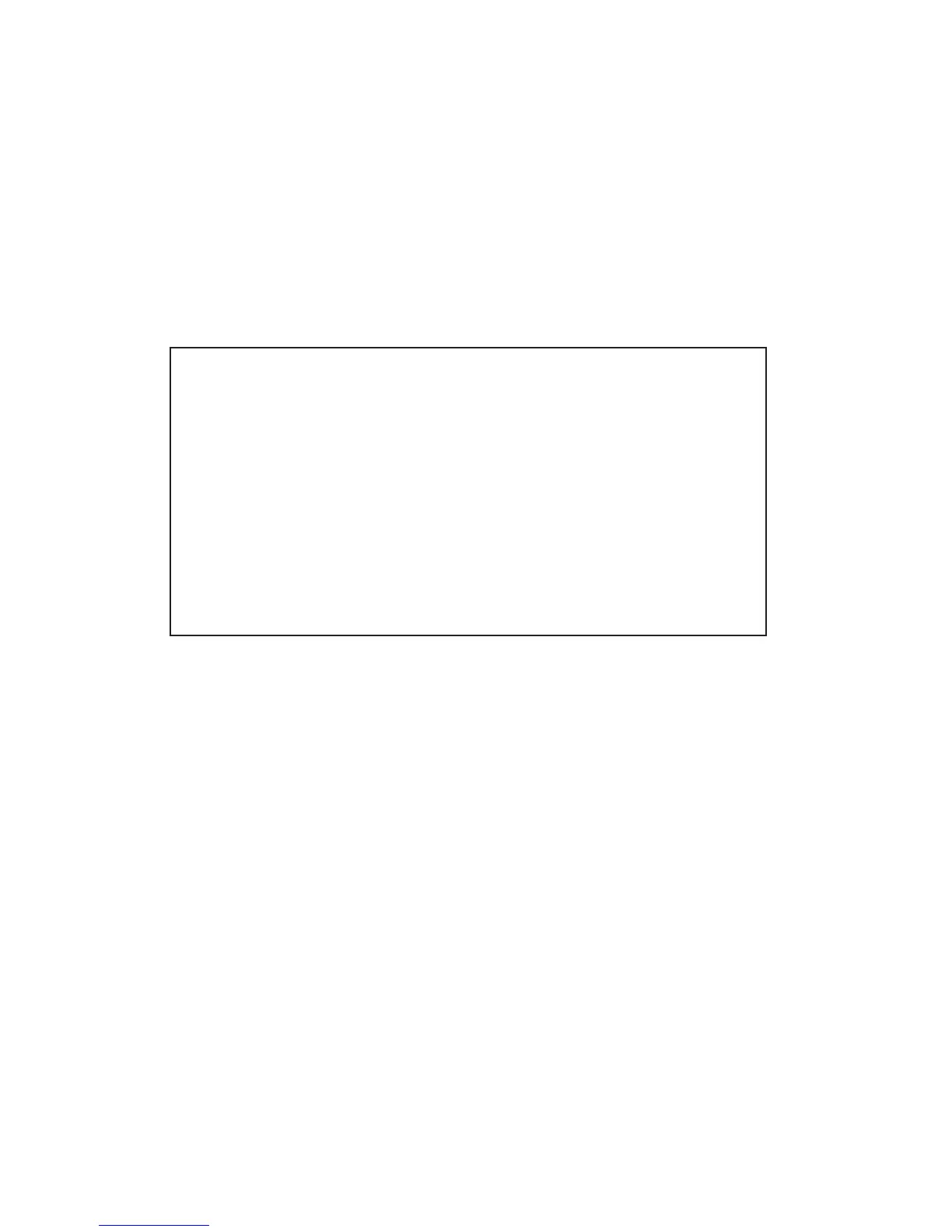© 2012 Digital Monitoring Products, Inc.
Information furnished by DMP is believed to be accurate and reliable.
This information is subject to change without notice.
Silencing an Alarm
When the alarm bell or siren is sounding, enter your user code or
present your card to a keypad or reader during the Status List display.
All/Perimeter, Home/Sleep/Away, or Home/Sleep/Away with Guest System
CANCEL VERIFY displays.
• If a burglar alarm is valid, press VERIFY to send a verication
message to the Central Station.
• If a valid alarm has not occurred, press CANCEL to cancel the
alarm and send an Abort or Cancel message to the Central
Station and the security system will be disarmed.
