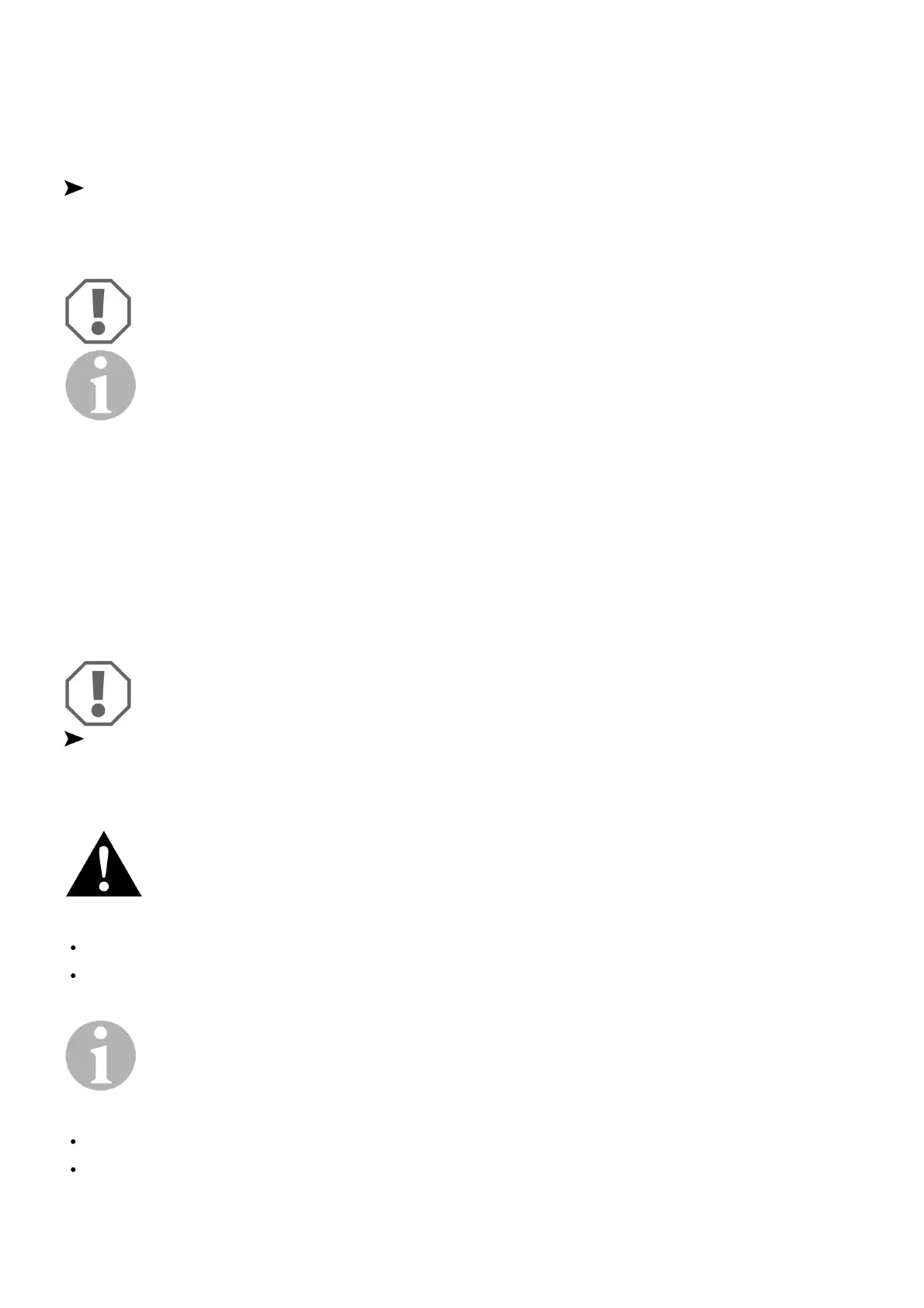√ After ignition, you can see the flame in the sight glass (fig. 2 5 and
fig.3 5).
4. Hold down the cooling level controller for another 20 seconds.
To switch off the cooler:
Close off the gas valve on the cooler and on the gas cylinder.
6.8 Defrosting the cooler
NOTICE!
Never use mechanical tools to remove ice or to loosen objects stuck to the device.
NOTE
Over time, frost builds up on the cooling fins inside the cooler. If this layer of frost is about 3 mm
thick, you should defrost the cooler.
1. Disconnect the voltage and gas supply.
2. Empty the cooler.
3. Put a cloth in the cooler to absorb any excess water.
4. Leave the lid open.
5. Wipe the coolerdry with a cloth.
7 Cleaning and maintenance
NOTICE! Damage hazard
Do not use sharp or hard objects or cleaning agents for cleaning as these may damage the product.
Occasionally clean the product with a damp cloth.
7.1 Cleaning the gas burner
WARNING!
Work on gas installations may only be performed by qualified technicians.
Allow the burner to cool down before cleaning it.
NOTE
Dirt in the gas burner is indicated by poor ignition or deflagrations.
The manufacturer also recommends cleaning the burner after it has not been used for an extended period, and
at least once a year.
8 Warranty
