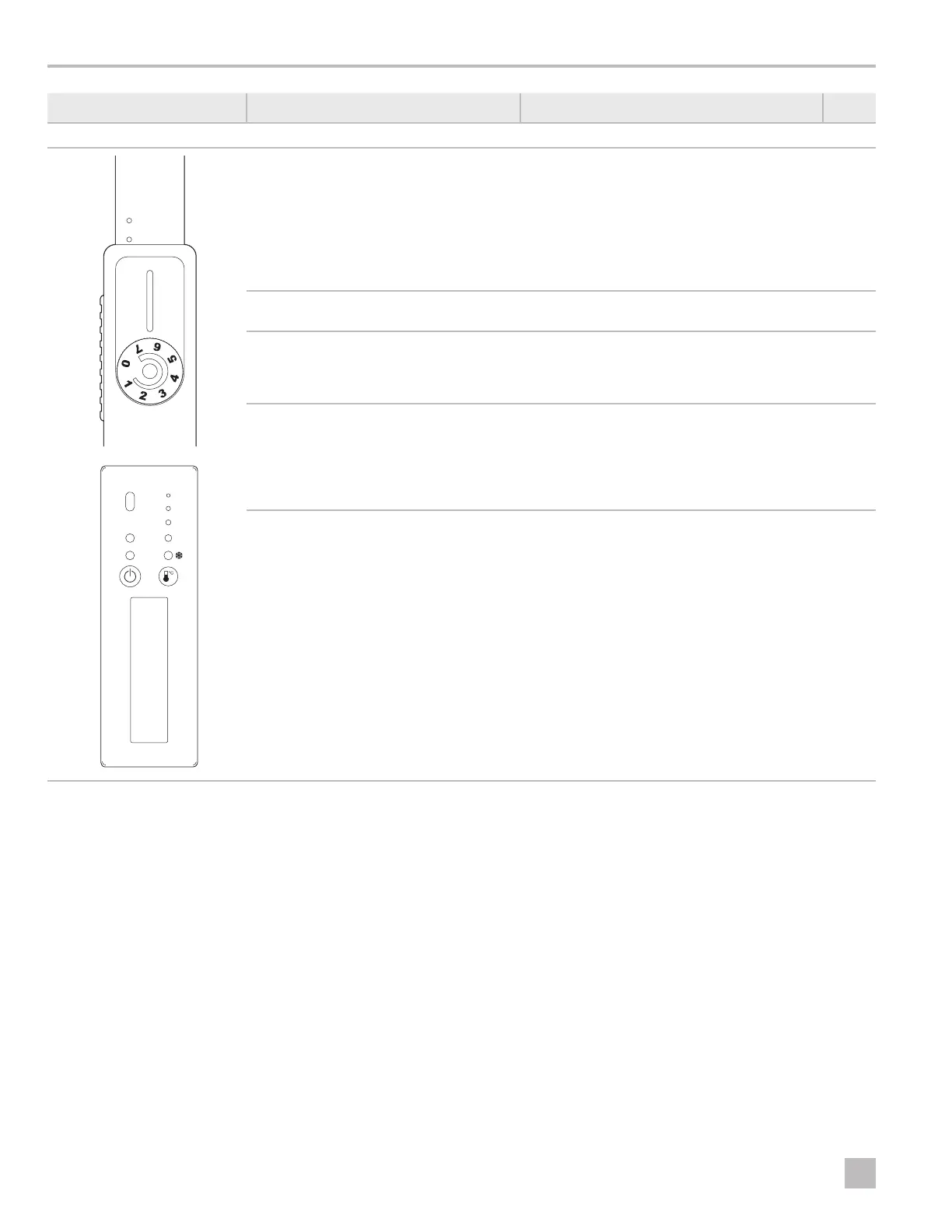10
EN
Diagnostic Procedures Refrigerators
Component Diagnostic Question Action Based On Status Page
Thermostat Assembly
Are the LED lights illuminated on the
thermostat?
• Verify that the thermostat assembly
has power and that the LED lights are
illuminated.
• Correct any power or wiring issues as
needed.
6
I
If the green light is steadily illuminated, the assembly is functioning properly; if the
red light is flashing, then the unit has identified a system error. See Error-Based
Diagnostics on page 11 for details.
Is there excessive frost inside the unit? • Verify that the door is closing properly.
• Adjust the door as needed.
14
Does the unit respond appropriately to
the specified cooling setting?
• Turn the dial to the coldest setting, and let
the unit run for fieen minutes.
• Verify that the unit is cooling according to
the specified settings.
N/A
Is the temperature inside the unit too
cold?
Verify that the unit has not been placed into
Freezer mode:
• Press and hold the Temperature button for
three seconds to switch between modes.
• Refer to the unit operating manual for
more information.
N/A
Does the thermostat assembly still not
function properly aer performing the
above diagnostic tests?
Replace the thermostat assembly. 17
