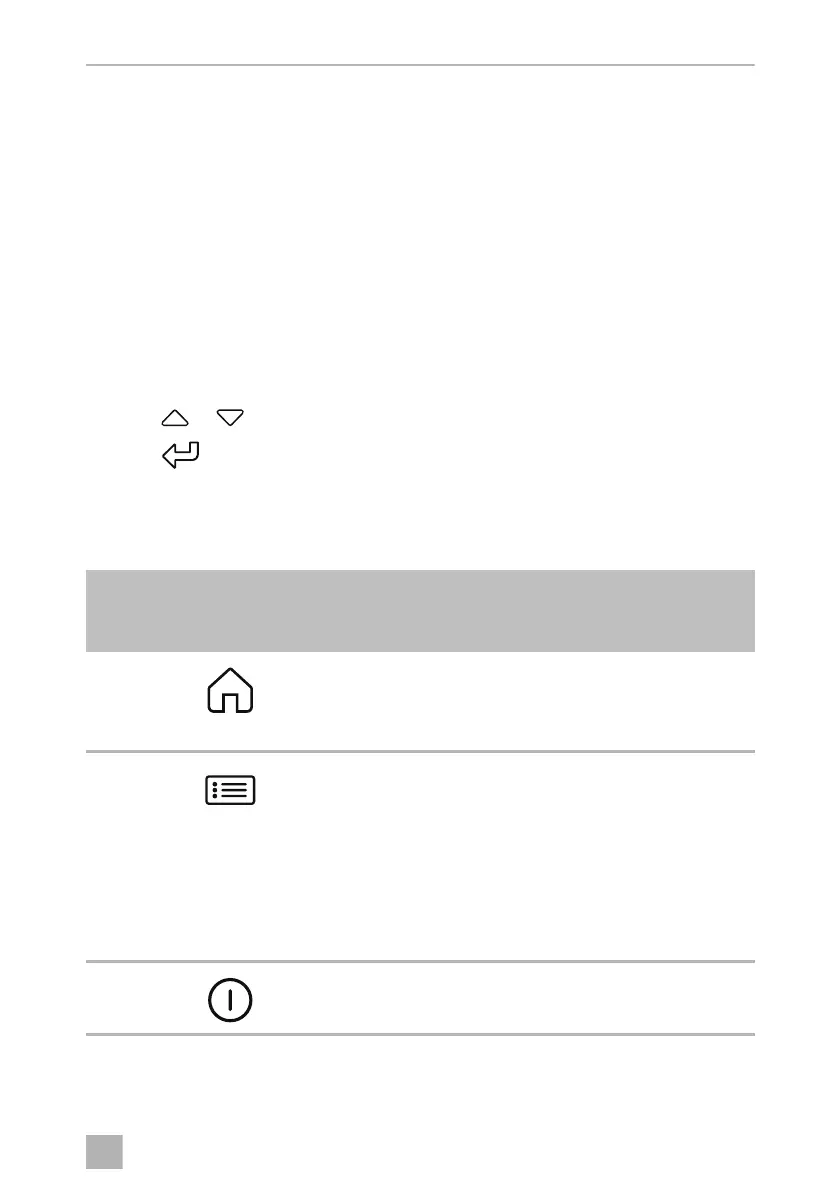Connect Panel Operating the system
13
Calling up the menus
To open the desired menu, proceed as follows:
➤ Press the corresponding symbol on the navigation bar or …
➤ … press the corresponding symbol with a rectangular frame on the operating
panel.
✓ The menu is displayed.
Setting functions and values
➤ Open the corresponding
detail menu.
➤ Select a parameter using touch logic.
➤ Press or to increase or decrease a value.
➤ Press , to save the settings and return to the previous menu.
✓ The set functions and values are adopted by the system.
Using sensor keys
Item in
fig. 2,
page 3
Symbol Explanation
1 Open main menu:
•
Status display overview
•
Setting quick access to temperature
•
Switching boiler on/off
2 Opening settings menu:
•
Setting the date
•
Setting the time
•
Setting wake-up time
•
Setting alarm on/off
•
Switching between logo display and main menu
•
Activating/deactivating Bluetooth and connecting mobile
devices
(only if control unit is connected with the gateway)
3 Main switch:
Switching mains voltage supply of the vehicle on and off
ConnectPanel -O-8s.book Seite 13 Dienstag, 31. März 2020 6:13 06