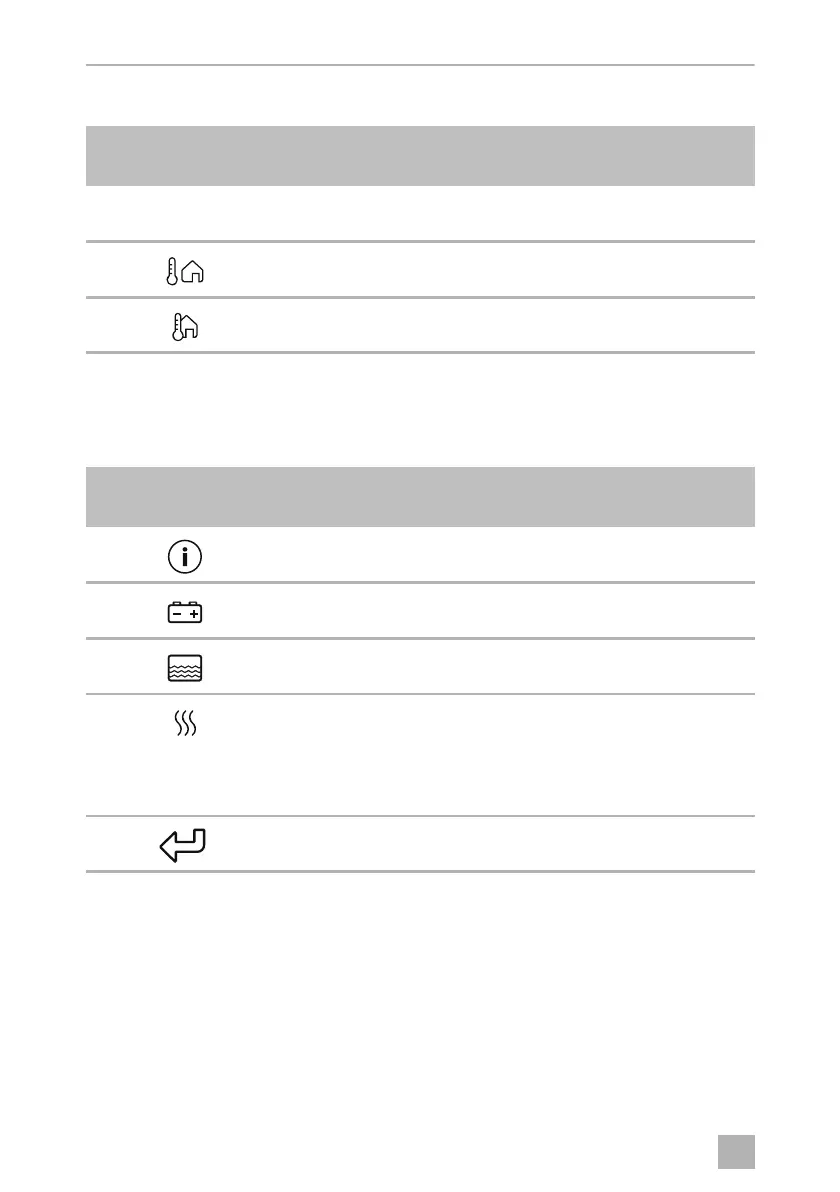Operating the system Connect Panel
14
Status bar
Using navigation bar
Corresponding symbols are displayed on the navigation bar, depending on which
menu is opened:
Symbol in
fig. 1 1, page 3
Status display
Day, date, time
Outside temperature
Interior temperature
Symbol in
fig. 1 3, page 3
Call up menu
General information
Battery
Water tank levels
•
Caravan climate
(heating, cooling and underfloor heating)
•
Heating detail menu
•
Air conditioner detail menu
•
Switching EisEx on/off
Save settings/ go back
ConnectPanel -O-8s.book Seite 14 Dienstag, 31. März 2020 6:13 06