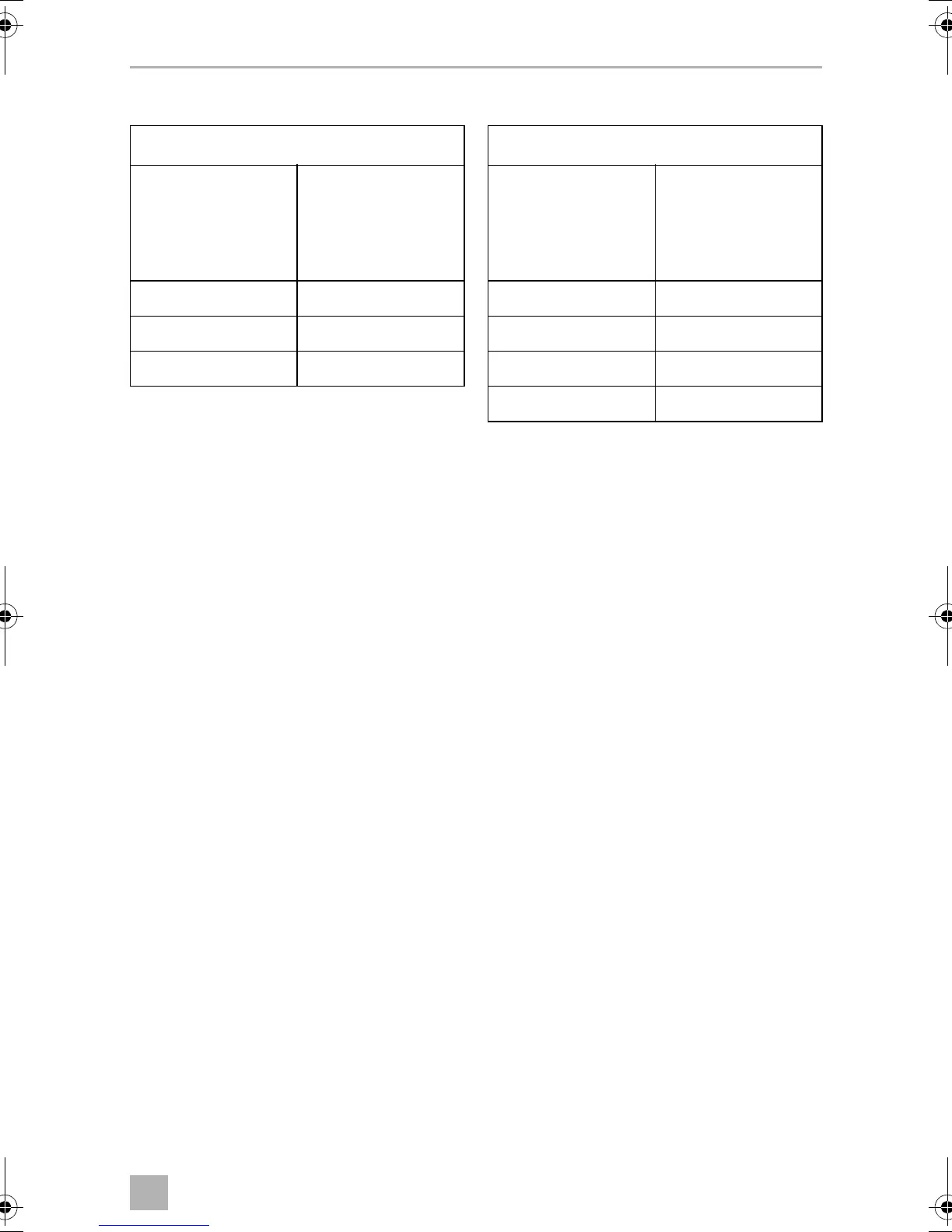MCA1215 – MCA2440 Connecting the device
21
8.2 Charge versions
– without; ✓ with
Charging the battery
➤ Connect the battery to the “DC OUTPUT” socket of the MCA battery charger.
• Make sure the polarity of the connections is correct.
Charging the starter battery (MCA1215, 1225, 1235 only)
➤ Connect the starter battery to the “ESB” socket of the MCA battery charger.
• Make sure the polarity of the connections is correct.
Charging using the temperature sensor MCA-TS1 (accessory)
➤ Connect the temperature sensor to the TEMP/LIN connection.
✓ The charging voltage is adjusted according to the temperature measured.
Charging using the IBS battery sensor MCA-HS1 (accessory) (12 V only)
➤ Connect the battery sensor to the TEMP/LIN connection.
✓ The battery sensor transmits the battery temperature and the battery voltage to
the charger via the LIN communication port. The charging voltage is regulated
according to the temperature. Any potential loss of voltage in the connecting
cables is also compensated.
fig. 3, page 5 fig. 4, page 5
Battery sensor
MCA-HS1 (IBS)
(12 V only)
Perfect Control
MPC01
(12 V only)
Remote control
MCA-RC1
Temperature sensor
MCA-TS1 or
Battery sensor
MCA-HS1 (IBS)
(12 V only)
–– ––
✓ – ✓ –
✓✓ – ✓
✓✓
MCA1215-2440--IO-16s.book Seite 21 Freitag, 11. November 2016 9:15 21
