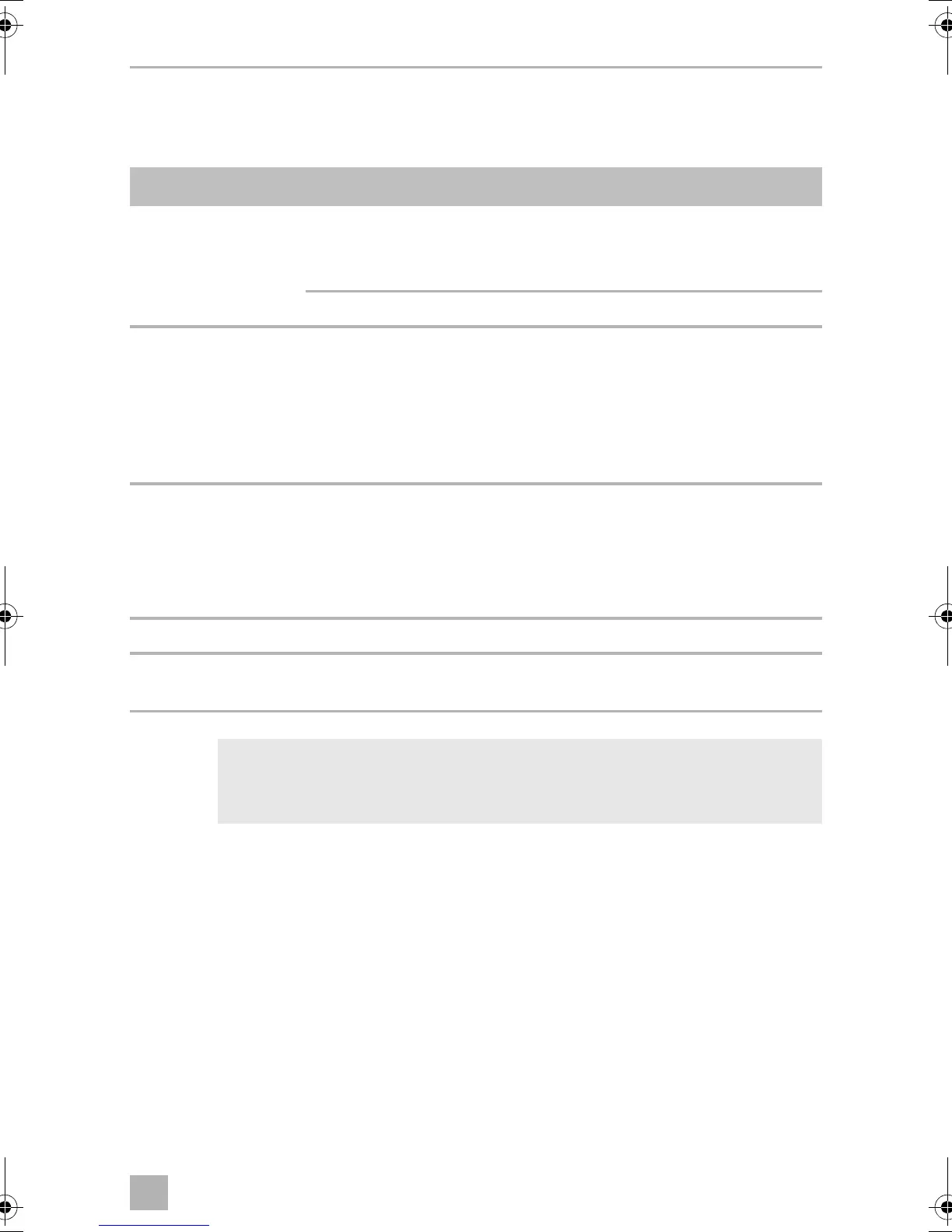MCA1215 – MCA2440 Troubleshooting
29
11 Troubleshooting
The “Status” LED (fig. 1 5, page 3) displays the fault:
I
LED display Cause Remedy
Red, slowly flashing Battery undervoltage or bat-
tery overload
Check the battery.
Switch the battery charger off and
on again.
Defective battery Replace the battery.
Red, slowly flashing Overheating Improve the ventilation of the bat-
tery charger or battery.
Make sure that no ventilation open-
ings are covered.
If necessary, reduce the ambient
temperature.
Red, permanently lit Short circuit or reversed
polarity
Connect the battery charger with
the correct polarity.
Rectify the short circuit.
Check if the fuse has triggered and
replace it if necessary.
Red, double flash Fan fault Check the fan for dirt or damage.
Red, slow double
flash
Fault at the starter battery
connection
Check the starter battery connec-
tion for a short circuit.
NOTE
If you have detailed questions on the battery specifications, please
contact the battery manufacturer.
MCA1215-2440--IO-16s.book Seite 29 Freitag, 11. November 2016 9:15 21