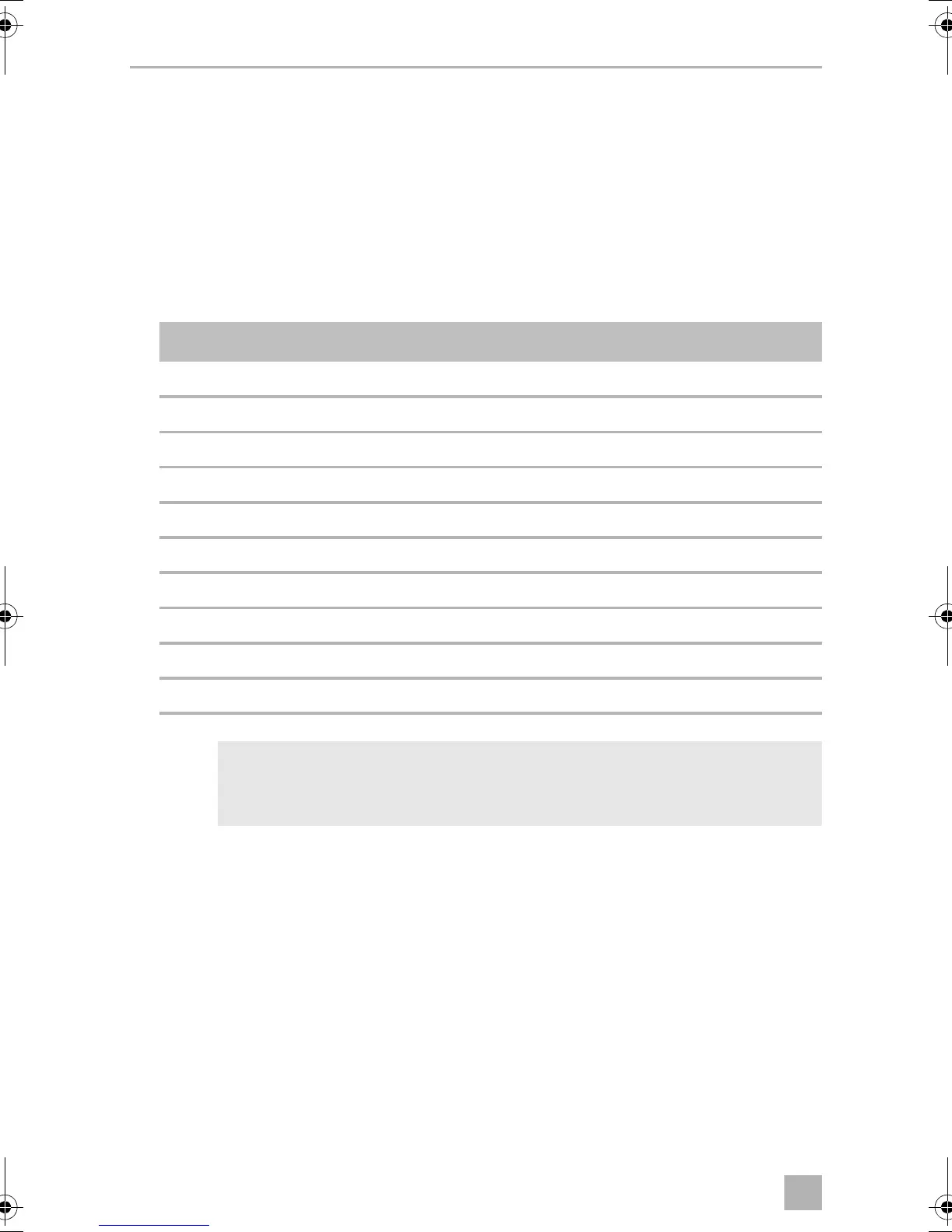Using the device MCA1215 – MCA2440
26
9 Using the device
➤ Set the On/off switch to “On”.
To switch off the device set the On/off switch to “On”.
✓ Depending on the charging condition of the battery, the battery charger starts
charging or supplies a retention voltage.
✓ The “Status” LED (fig. 1 5, page 3) displays the operating status (see following
table and chapter “Battery charging function” on page 17).
I
Display Meaning
Orange, quickly flashing Phase 1
Orange, slowly flashing Phase 2
Orange, constantly lit Phase 3
Green, constantly lit Phase 4
Green, slowly flashing Phase 5
Red, constantly lit Short circuit or defective fuse
Red, quickly flashing Battery or battery charger is overheating
Red, slowly flashing Battery undervoltage or overload
Red, double flash Fan fault
Red, slow double flash Fault at the starter battery connection
NOTE
In the event of a fault (the Status LED is red), refer to chapter “Trouble-
shooting” on page 29).
MCA1215-2440--IO-16s.book Seite 26 Freitag, 11. November 2016 9:15 21