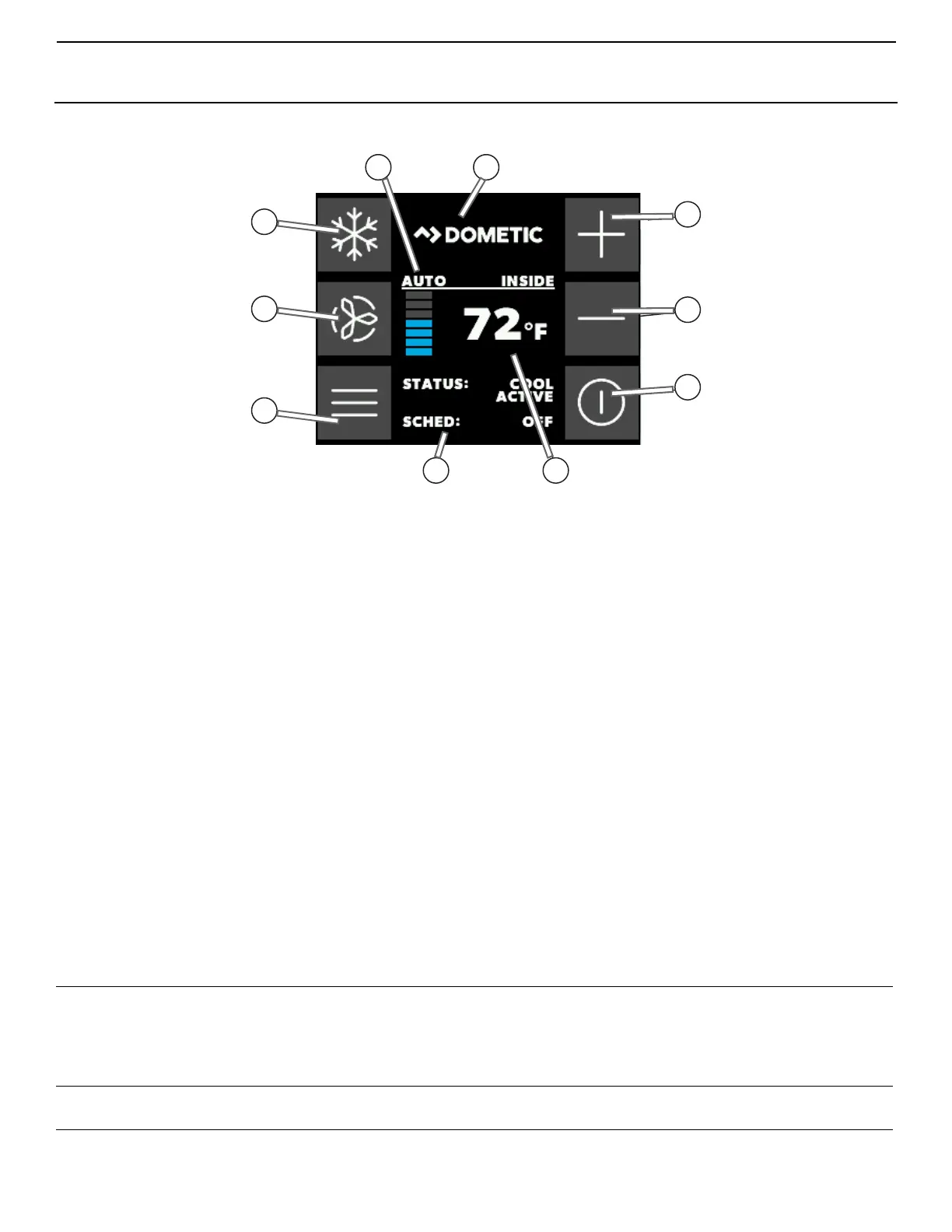Smart Touch Cabin Control Installation & Operations Manual INTRODUCTION
L-3380 ENGLISH 3
Figure 2: Smart Touch Main Screen
Smart Touch Main Screen Display Layout
1. Mode Selection icon
2. Home Screen icon
3. Up icon - Raise temperature set point
4. Fan Mode Selection icon
5. Fan Mode Indicator (Auto, high, medium, low)
6. Temperature Indicator (Inside, Set Point, Outside, Water, and Humidity)
7. Down icon - Lower temperature set point
8. Menu icon
9. Status & Schedule icon
10. Power icon
IMPORTANT PROGRAMMING NOTES TO INSTALLER AND END USER
1. If your air conditioning unit is Cool only (if it does not have a reversing valve), then you MUST select Cool Only Mode.
DO NOT select Automatic Mode for a Cool Only unit. If Automatic Mode is selected and the thermostat calls for heat,
the compressor will run. Since there is no reversing valve, the air conditioning unit will supply cool air when heating is
desired. Cool Only units do not heat. See “Modes of Operation” on page 9 for more information on how to set the
proper operating mode.
2. If your air conditioning unit has a Shaded-Pole (SP) fan motor instead of a Split-Capacitor (SC) High-Velocity (HV) fan
motor, you MUST program “SP” into General Setting 8, “Fan Motor Type”, before operating the equipment. The SP
units are recognizable by an overhanging blower motor. (The SC motor of an HV unit is inside the blower, and the unit
has “VTD” or “HV” in the model number.) Only reprogram this General Setting if you do NOT have an HV blower.
NOTICE
The system’s air sensor is located in the control’s display panel; therefore the display MUST be located on
an interior wall at eye level. It must NOT be located in direct sunlight or inside a cabinet. If these
conditions cannot be met, you must purchase the Optional Remote Air Sensor and install it in the return-
air stream.
NOTICE
Do not staple any sensor cables when mounting.
