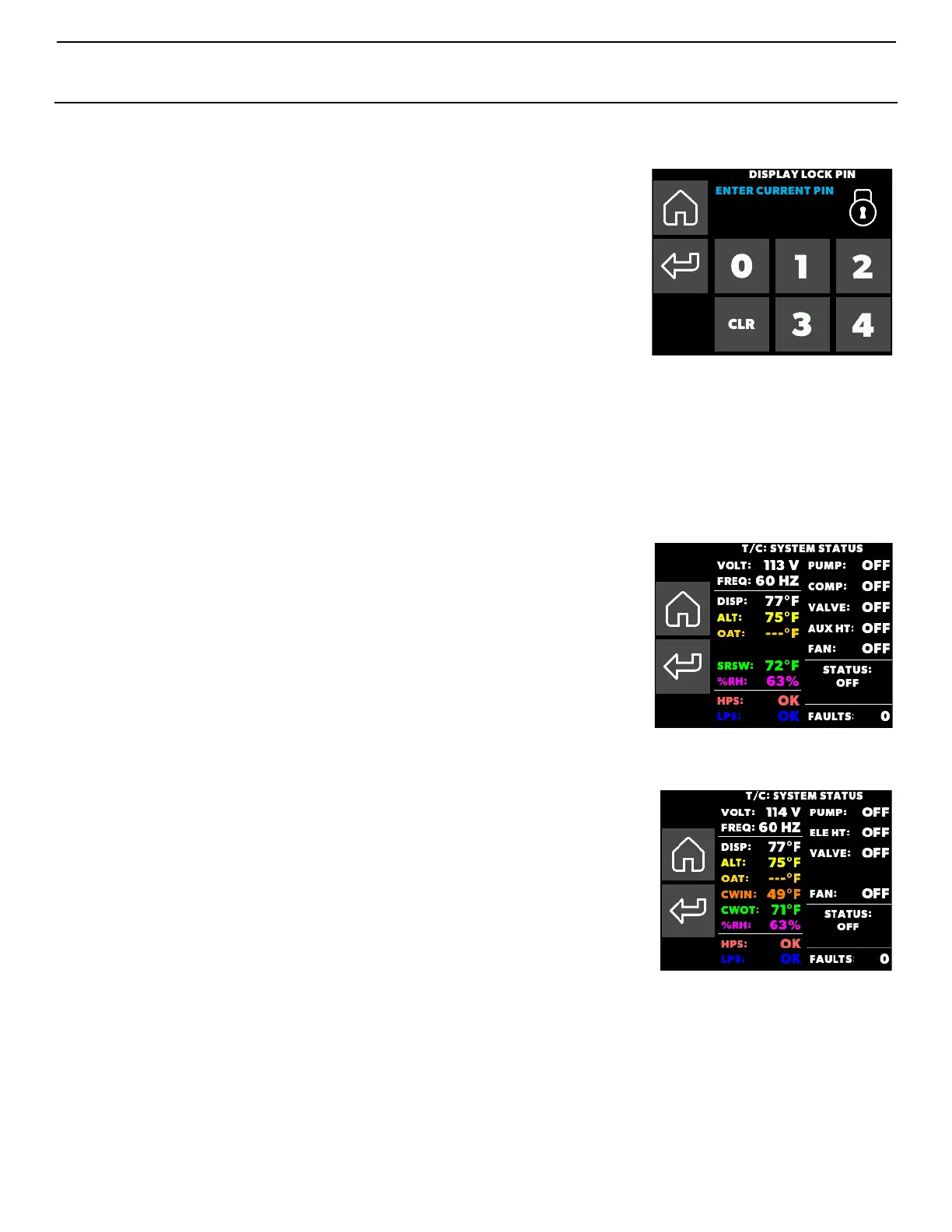Smart Touch Cabin Control Installation & Operations Manual MODES OF OPERATION
L-3380 ENGLISH 21
Figure 35: Smart Touch
Display Enter Lock Pin
b. Change Pin Lets you change the configured access PIN. The current
pin must be entered first. Factory default is “1234”. If the PIN is
forgotten, it can be restored to 1234 by powering off the control at the
circuit breaker, removing the battery for 60 seconds, reinstalling, and
repowering. This will reset the date and time to its factory default and will
also reset the PIN to 1234. No other parameters or saved entries will be
lost.
5. Cleaning Mode Allows screen wipe down for 30 secs with the backlight off and touch panel off. Screen and touch
panel will automatically come back on in 30 seconds. Operation is not affected during this time. To turn off the display
so it can be cleaned, go to Menu, System Menu, and press Cleaning Mode (30SEC). Press the Save icon after
completing the modification.
TROUBLESHOOTING/COMMISSIONING
Figure 36: Smart Touch
DX System Status Screen
1.
System Status
It displays live readings and status of all sensors, voltage,
frequency, mode status, cycle fault count, etc.
2. Help & Information Lets you browse complete descriptions of each fault
that can occur. It also lets you scan a QR code using a smartphone to access
the Smart Touch website. The fault descriptions shown in this option are the
same as the ones shown when a live fault help is requested from the Main
Screen by pressing the hidden icon over the top of the Status text window.
Figure 37: Smart Touch
CW System Status Screen
