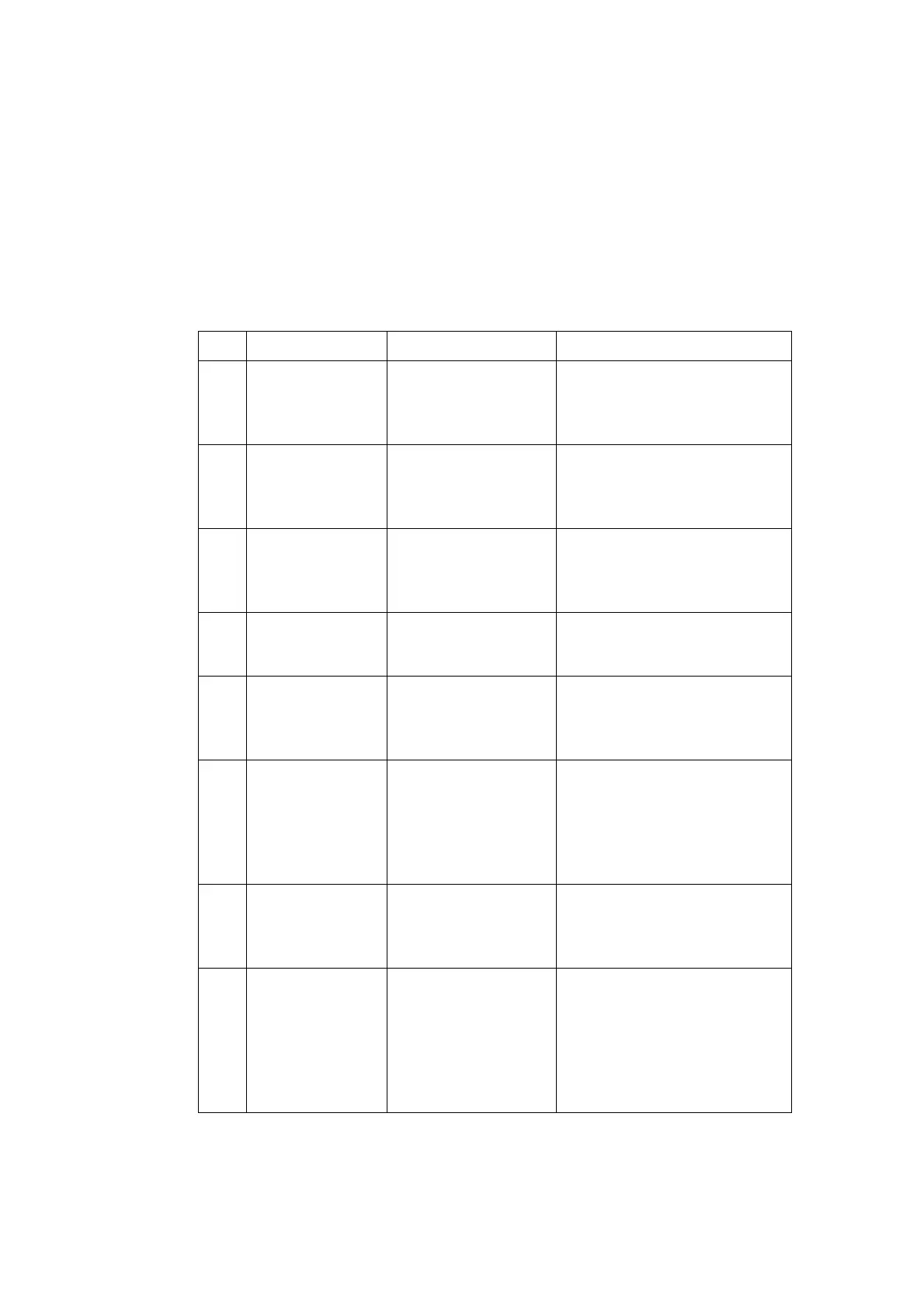MAINTENANCE AND FAULT FINDING
EPT031055 Issue 2 September 2017 5-7
STATUS MESSAGES AND SUGGESTED
ACTIONS
The F-Series will display messages in the control unit display. The
messages are listed in the following tables with actions where appropriate:
System Status Messages
Status Message Cause Suggested Action
1 No
communication
with DSP.
No response from
the DSP part of the
control system
during running.
Turn off the controller. Check
boards are all connected,
restore backup, restart the
controller.
2 Failed to start
controller
system.
DSP Initialisation
failed.
Turn off the controller. Check
boards are all connected,
restore backup, restart the
controller.
3 DSP watchdog
fault.
The SBC did not
respond to a DSP
request.
Turn off the controller. Check
boards are all connected,
restore backup, restart the
controller.
4 Laser watchdog
fault
The laser has been
firing for longer than
expected.
Contact Domino.
5 Print go while
printing.
A print go trigger has
been received while
the laser is busy
printing.
Check that the print go signal
does not have switch bounce,
check the time taken to print
vs the print repeat time.
6 Encoder loop:
Period too small.
Encoder based
continuous printing
feature generates the
next print while the
previous print is not
finished.
Reduce the print distance or
reduce width of the message.
7 Print go while
DSP data not
ready.
There is no valid data
in the DSP when a
print go is received.
Make sure the printer is ready
before generating a print go.
Switch off 'Force Recompile'
after print.
8 Print go while
DSP data not
ready
A new print is
currently being
compiled and no
print start can be
issued until the
printer is ready
again.
Monitor 'compile OK' line high
when data compiled and
make sure that you don't
trigger a print before it is high
again after a data change.
