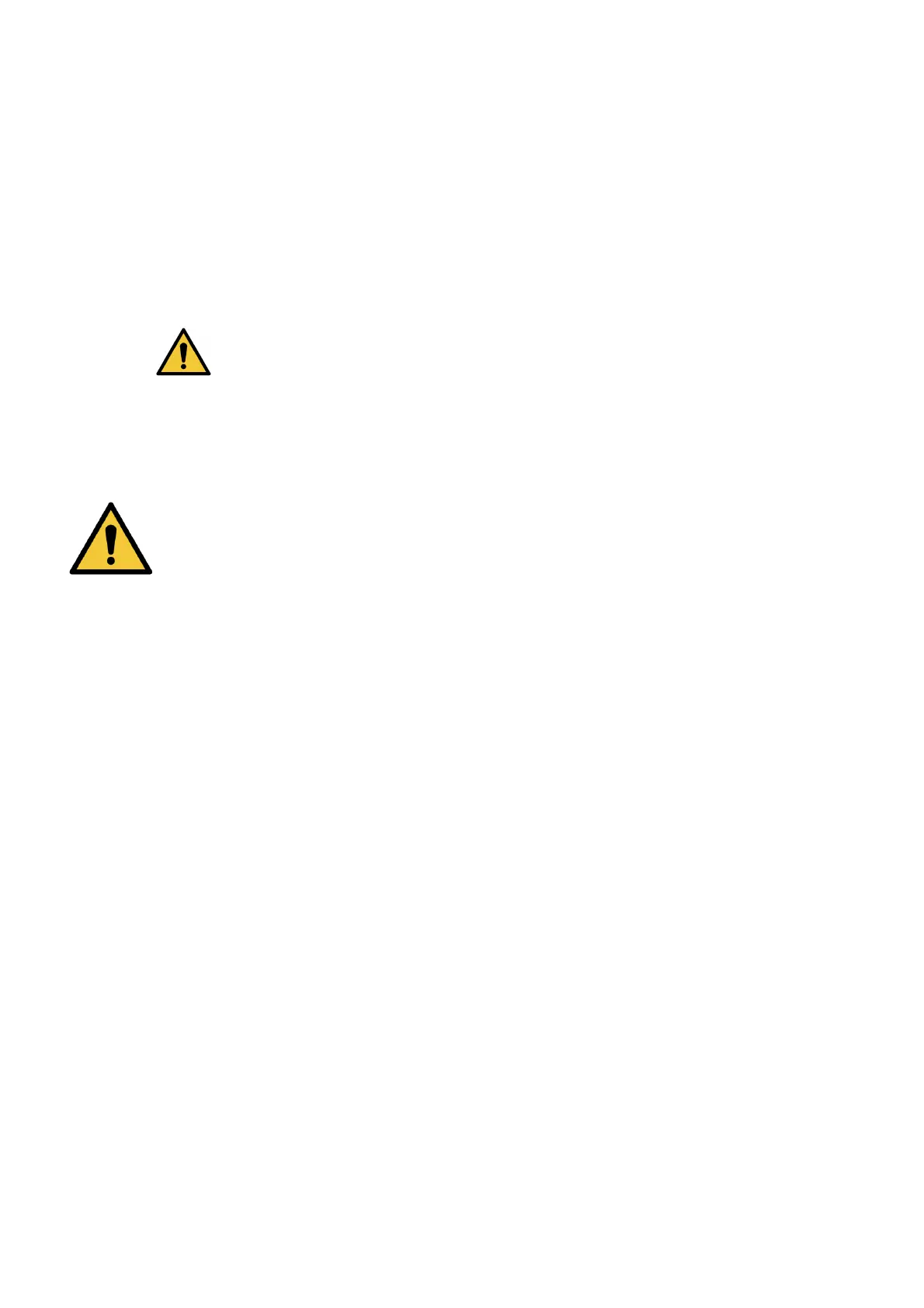INSTALLATION INSTRUCTIONS
2-54 EPT031055 Issue 2 September 2017
GUARDING
Guarding must be installed surrounding the laser head marking area in
order to achieve a Class 1 installation of this Class 4 laser system (See
“GUARDING” on page 1-13).
INITIAL OPERATION
CAUTION: When the controller unit has been switched on,
electrical connections must not be connected or
disconnected.
(1) At the control panel, release the On/Off button by turning it clockwise.
Wait until the BOOT READY indicator has illuminated. (refer also to
“Switching On and Off” on page 3-12).
(2) The Quickstep software will start automatically. After approximately
20 to 40 seconds the Quickstep user interface will be displayed on
the touch panel (refer also to “Switching On and Off” on page 3-12).
(3) Check the following:
(i) Ventilation fans on the sides of the controller unit are running.
(ii) The PRINTER READY indicator on the controller unit is
illuminated.
(iii) The fume extraction system has started, and no faults are
displayed.
If the laser marking unit is equipped with a compressed air connection, the
compressed air system should be turned on.
WARNINGS: (1) Initial Operation of the laser
marking system must only be
performed by qualified personnel
and in accordance with all valid
regulations and safety instructions.
(2) Refer also to PART 1: “HEALTH &
SAFETY” .
