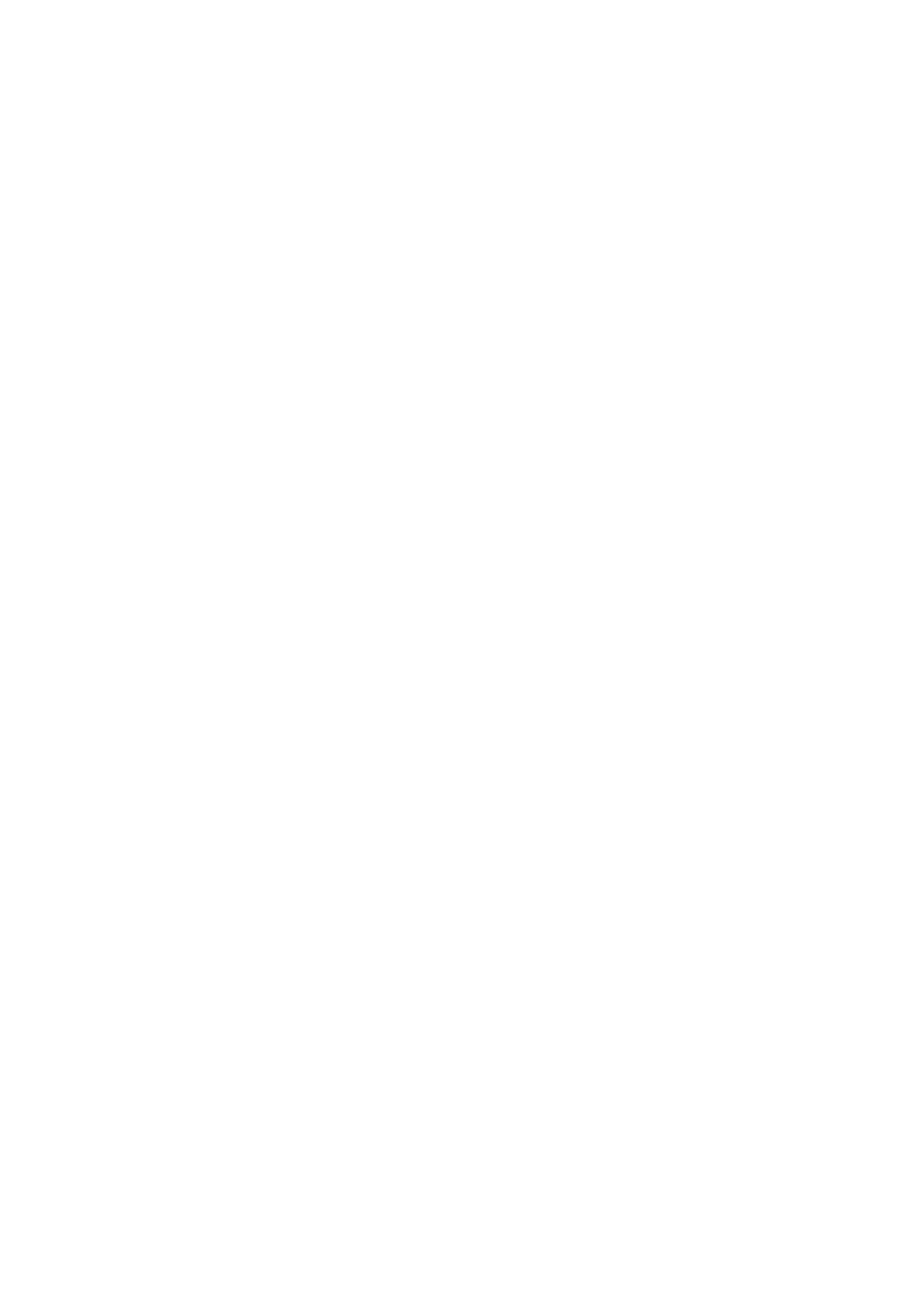OPERATION
EPT009665 Issue 2 May 2015 3-21
INITIAL SETUP
The initial setup configures the overall look of the interface and also
configures basic settings and presets for printer operations.
Display Settings
Home > Settings > Regional > Language and Keyboard
Set:
• Language.
•Keyboard layout.
•IME Scheme.
• Primary currency.
Setting the Master Clock
Home > Settings > Regional > Date and Time
Set:
• System date.
• System time (24 hour clock).
•Time zone.
• Automatic Daylight Saving Time.
• Setup the Network Time Protocol.