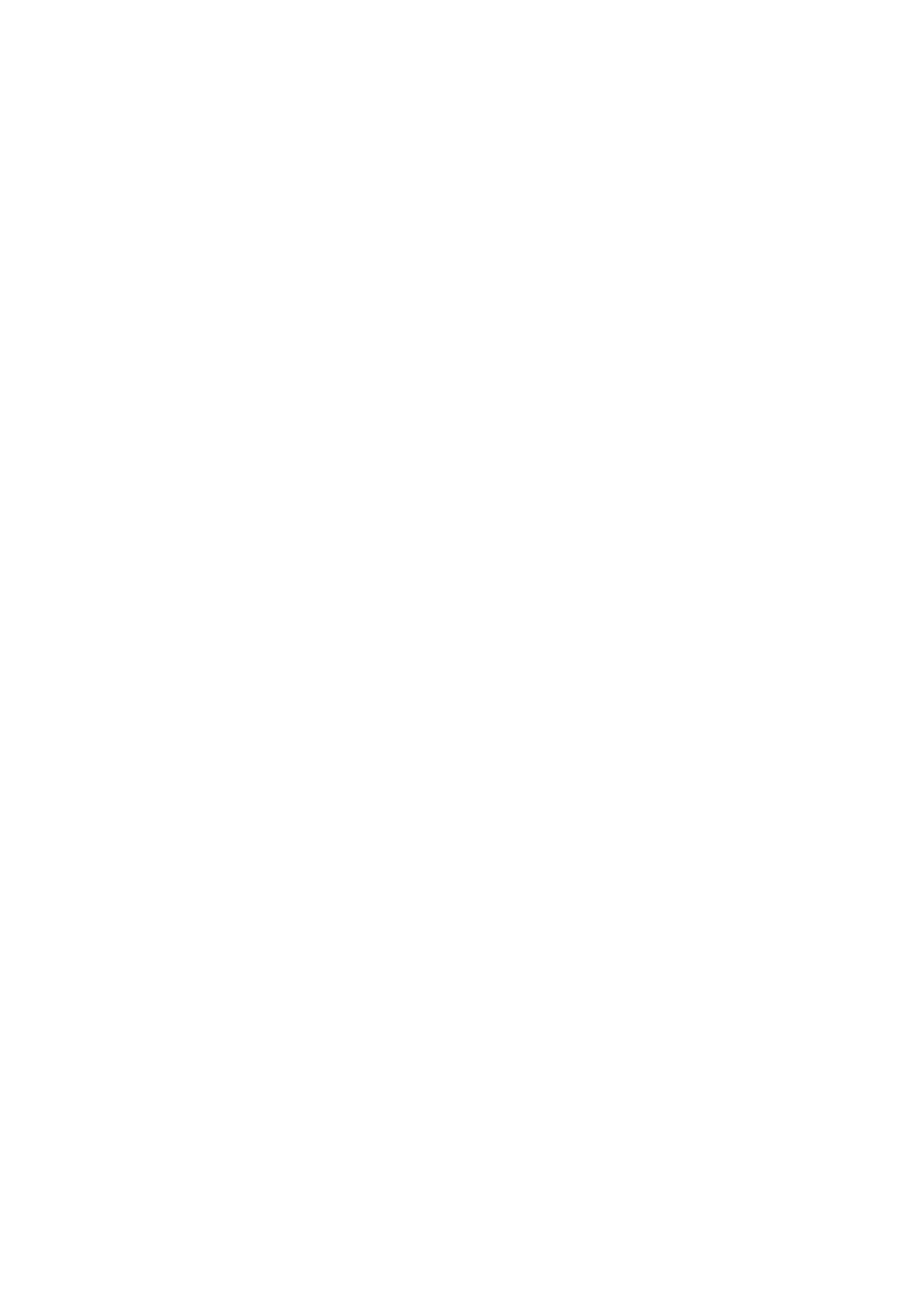OPERATION
3-60 EPT009665 Issue 2 May 2015
Update
Home > Settings > Backup & Restore > Update
Updates may be applied to the system via this option. Select the update file
via navigating to its path.
Defaults
Home > Settings > Backup & Restore > Defaults
Restores The Default Factory Settings. Messages Will Not Be Deleted.
PRINTER STATUS
Home > Printer Status
Shows statistics about the current live (printing) message and printer data.
Data displayed includes:
• Message name and messages tore used
•Print speed
•Print duration
• Products coded
• Maximum print and external update duration
• Maximum compile time
• Numbers of vectors and polygons in the current live message
• Controller and laser runtime
• Print count