
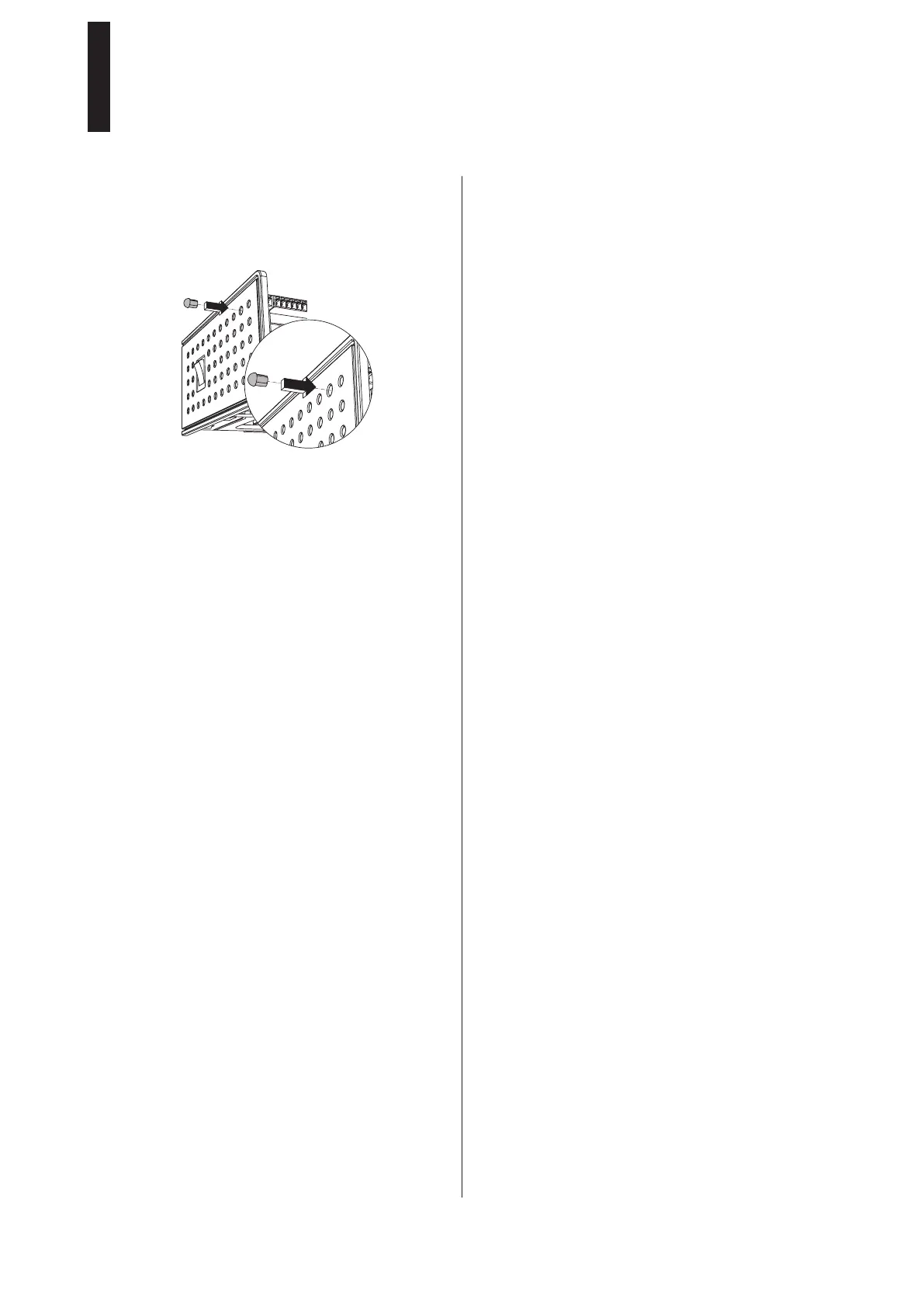 Loading...
Loading...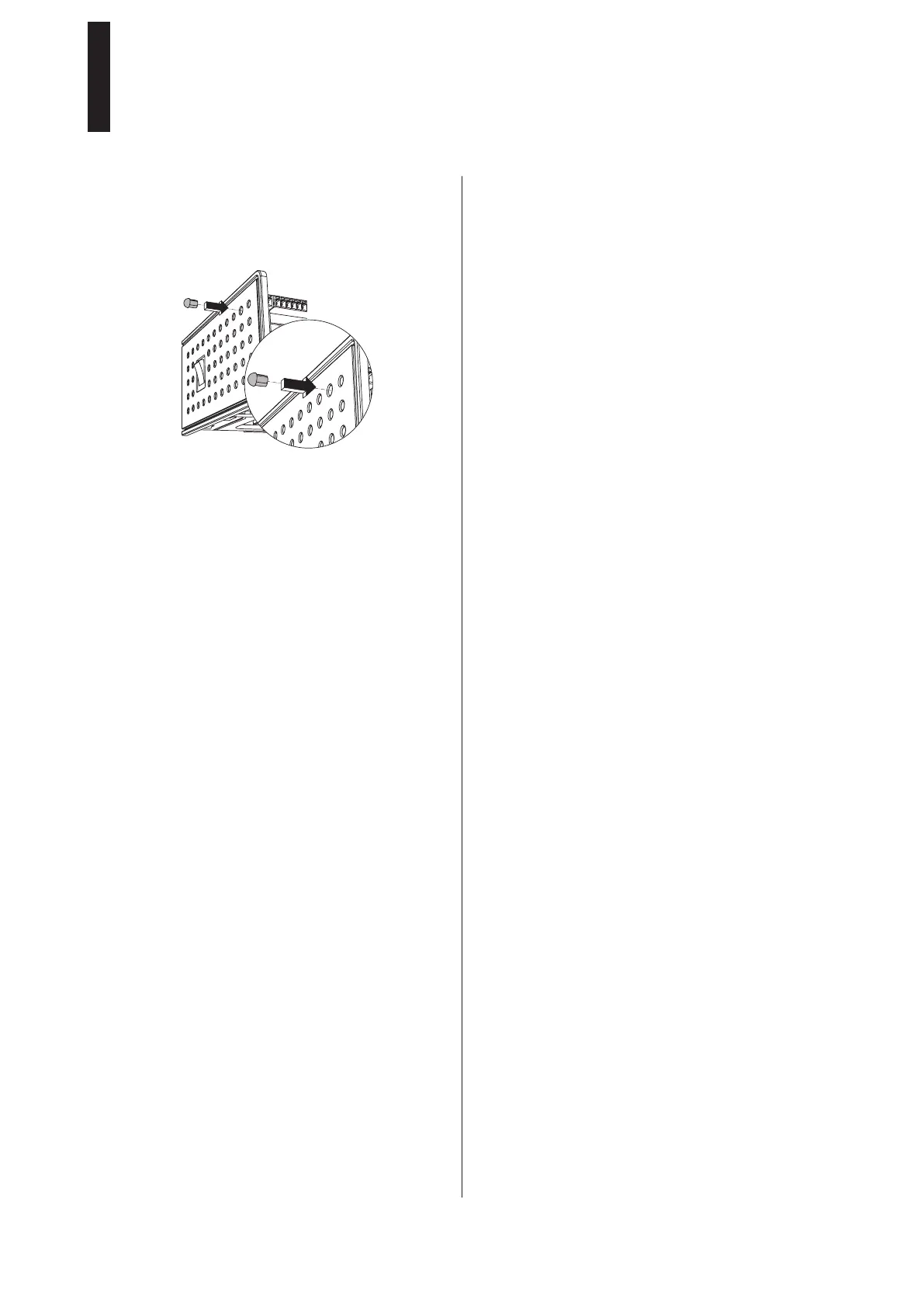



Do you have a question about the Dorma ED 100 and is the answer not in the manual?
| Adjustable Closing Speed | Yes |
|---|---|
| Latching Speed | Adjustable |
| Type | Electromechanical |
| Power Supply | 230 V AC, 50 Hz |
| Fire Rated | Yes |
| Backcheck | Adjustable |
| Delayed Action | Adjustable |
| Hold-Open Function | Yes |
| Finish | Silver |