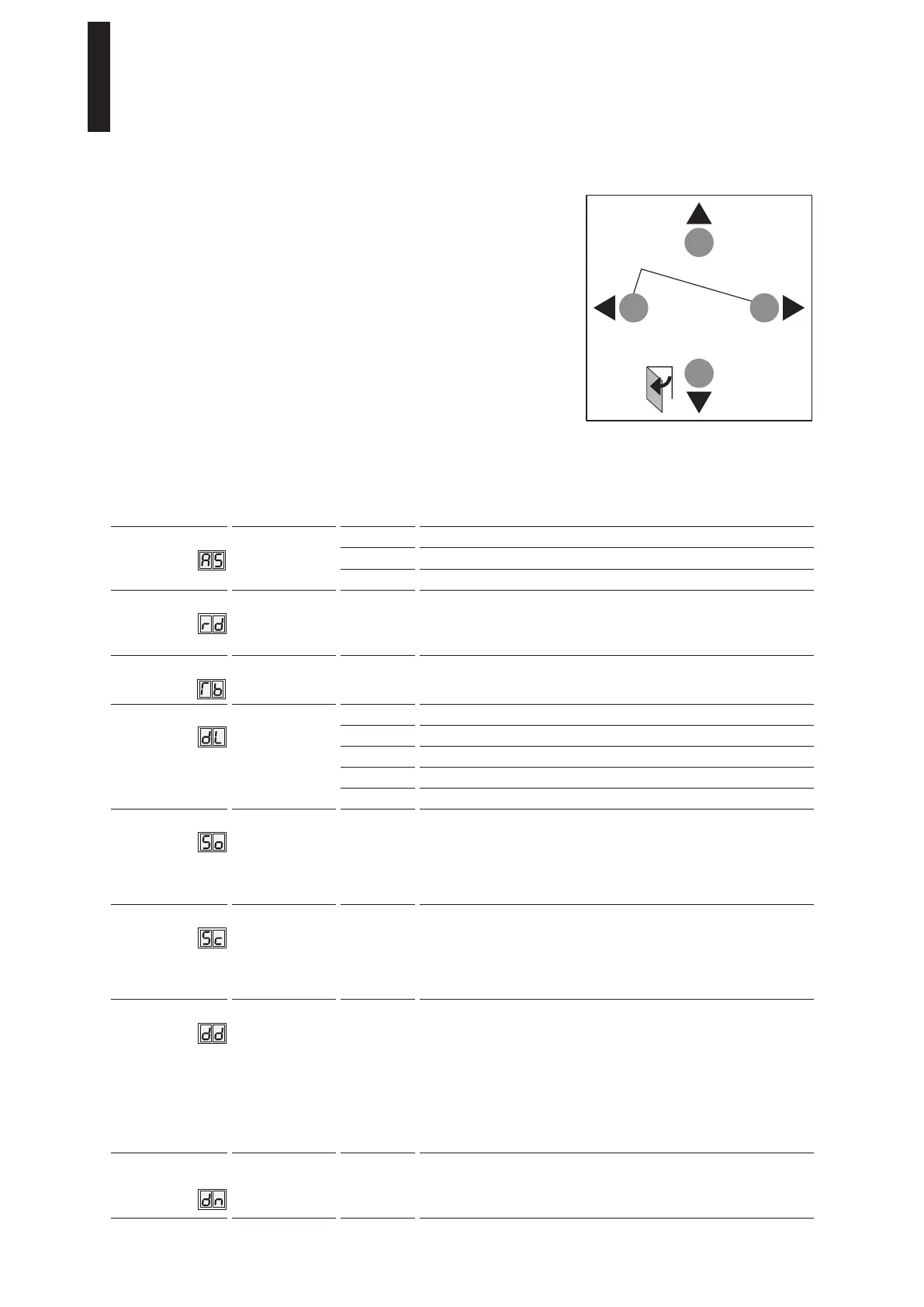9. Parameterization/service
After a completed teach-in run, the drive unit can be
operated with the basic parameters.
The system also offers the option to adapt the moving
parameters to the actual conditions and to activate the
enhanced functions. These parameters should already be set
during the commissioning according to the preferences of the
user.
< 3s Quit
> 3s Reset
< 3s
> 3s
LEARN
> 8s
Fact-Setup
> 3s
PRG
Parameter/display Value range Unit
Factory
setting =
Bold
Explanation
Assembly type 0 – 2
0
Lintel installation hinge side, slide channel pull version
1 Lintel assembly opposite hinge side, arms push version
2 Lintel assembly opposite hinge side, slide channel push version
Lintel depth ED 100: – 3 – 30
ED 250: – 3 – 50
0
The lintel depth is set in 10 mm steps. The required measure can be
taken from the assembly drawings.
In case the CPD lever is used, 30 mm must be deducted from the
real lintel depth.
Door panel width ED 100: 7 – 11
ED 250: 7 – 16
10
The rabbet will be included in the door panel width.
The door width is shown in 100-mm steps.
Door type 0 – 4
0
1-panel door
1 2-panel door, active panel, overlapping door panel
2 2-panel door, inactive panel, overlapping door panel
3 2-panel door, active panel, non-rebated door panel
4 2-panel door, inactive panel, non-rebated door panel
Opening speed ED 100: 8 – 50
ED 250: 8 – 60
(in case of low
energy reduced
to a maximum of
27°/sec.)
Degrees/
second
25
The opening speed relates to the automatic mode. Country-specific
limits must be complied with and tested after the setting. The full
setting range is available only if an Upgrade Card Full Energy has
been installed. The speed can be changed using this parameter. The
permissibility of the setting is checked via internal monitoring. If
exceeded, the set value is shown alternating with the active value.
Closing speed ED 100: 8 – 50
ED 250: 8 – 60
(in case of low
energy reduced
to a maximum of
27°/sec.)
Degrees/
second
25
The closing speed relates to the automatic mode. Country-specific
limits must be complied with and tested after the setting. The full
setting range is available only if an Upgrade Card Full Energy has
been installed. The speed can be changed using this parameter. The
permissibility of the setting is checked via internal monitoring. If
exceeded, the set value is shown alternating with the active value.
Hold-open time 0 – 30
(in case of low
energy min. 5 s)
0 – 180
with Upgrade Card
Professional
Seconds
5
The hold-open time should be adjusted so that people have enough
time to pass through the door. If a longer hold-open time is desired,
you can increase the setting range to 180 s using the Upgrade Card
Professional. The hold-open time starts once the contact/voltage
on the activator inputs, internal, external, safety, Push & Go is
opened/drops and the door is in the open position. The signal can be
retriggered. In the operating mode Low Energy, the hold-open time
may not fall below the minimum hold-open time of 5 s. The values
of 0 – 30 seconds can be set in 1 second steps and values over 30
seconds in 5 seconds steps.
Hold-open time
night/bank
0 – 30 Seconds
10
The hold-open time night/bank (key switch button) can be set
separately. The hold-open time night/bank starts once the contact on
the activator input night/bank is opened and the door is in the open
position. The signal can be retriggered.
ED 100, ED 250
—
34
