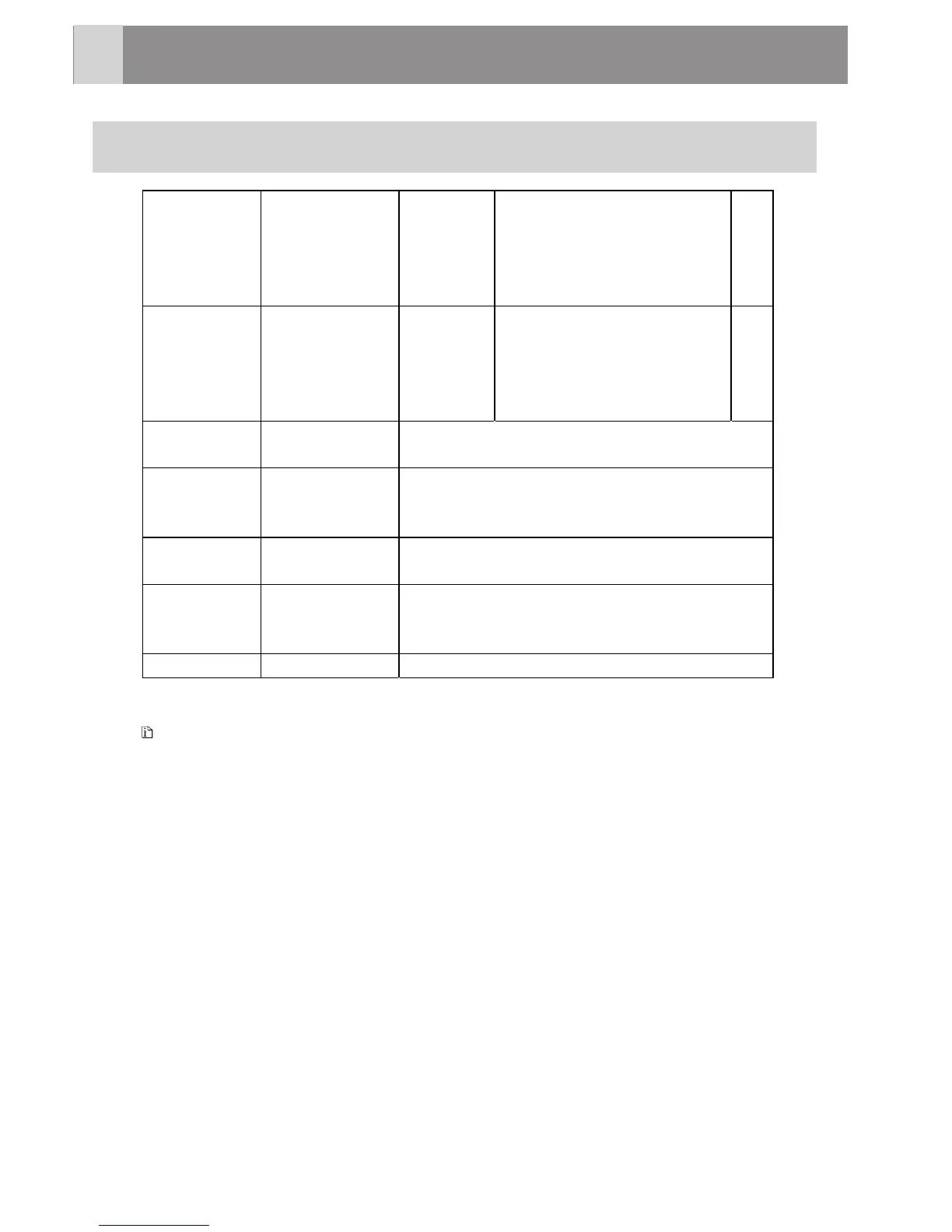This flow chart only introduces how to manage locks through mobile. The APP shall
prevail in the actual operation and menu.
Message
interface
Click "All
Device"to
choose a
device
Setting
interface
Click "login
settings"
Click "Time
Format"
Choose the required format
Click "Message
Hints"
In the APP, the generated new messages are
hint in sound and vibration,
enable/disenable setting
Click "About Us" Get the latest version
Note
1
HowtoUse
22
Choose Message Type
Including “All Messages”,
“Open Messages”, “User
Messages”, “Operation
Messages”and “Alarm
Messages”.
Choose Period Time including
All Times”, “Recent 1 day”,
“Recent 7 days”, “Recent 15
days”, “Recent 30 days” and
“Custom Time Zone”.
Click"Autosync"
Records in APP changes in accordance with lock
system
Viewmessage
Bluetooth APP Function Preview
Switch Login Model and Change Settings
