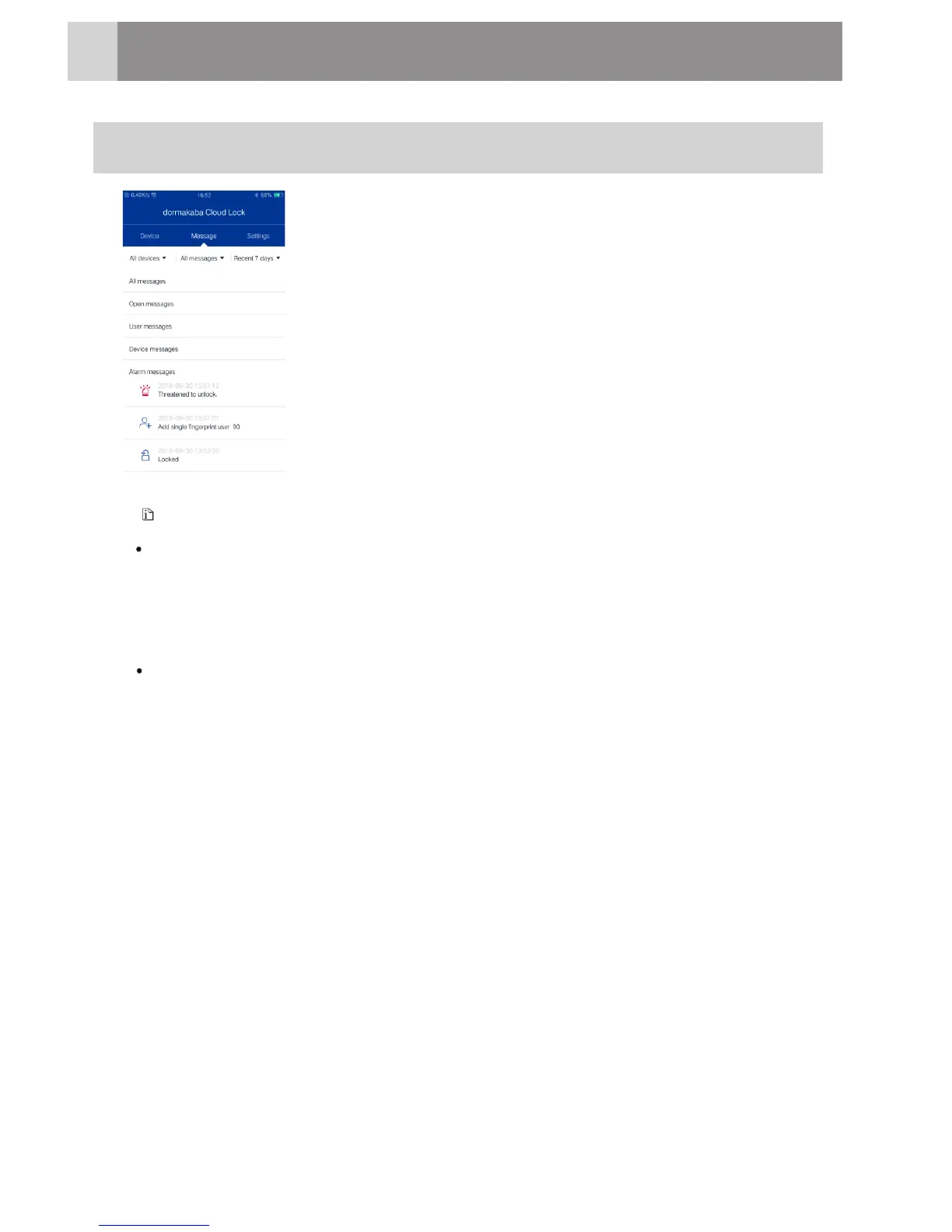Check Messages
1
HowtoUse
On the APP “message” interface, click “All Devices”
option button and select a device to check.
Click “All messages” option button (including: open
Msg, user Msg, device Msg and alarm Msg” and “all
time” option button (including: all times, recent 1
day,7 days, 15 days, 30 days and custom timezones).
All the information shall be sequences according to
time.
Select the required types and periods to view.
‚
ƒ
On all the messages, click “OpenMsg” to display all the fingerprints, passwords,
cards, Bluetooth and Zigbee users'open message; select the "UserMsg"to
displayaddedordeleted users ; select the "DeviceMsg" to display re-powering
and factoryresetmessages; selectalarm message to display wrongentries
alarm, latch boltalarm, anti-prying alarm and SOS alarm.
Above is the operating procedures for Android system, which may vary from the
IOS system. Actual operations and menus shall be subject to mobile phone APP.
Note
25
1
#
