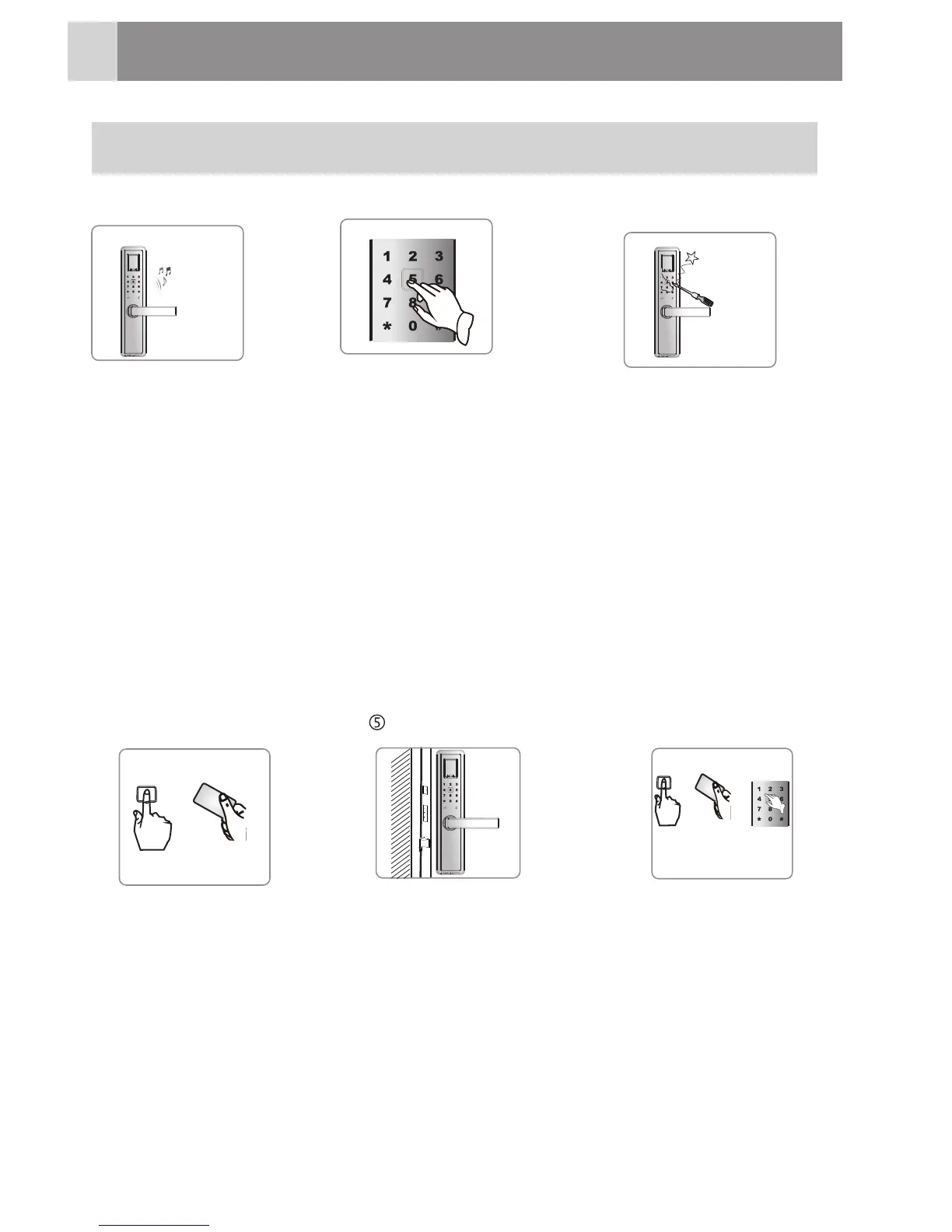1
Notes: Mechanical key unlocking may also trigger alarm, and it will last for 30 seconds.
HowtoUse
Alarm Function
Damage Alarm
An alarm will be activated
and will last for 30 seconds
if an outsider tries to break
into the house by
damaging
the door lock, and the red
indicator will flash at the
same time.
Keypad Lockout Alarm
Alarm Function
If wrong PIN codes being input
3 times, the lock will enter
lockout mode automatically
for about 15 minutes and you
will hear “keypad locked”
when you try to press any
keys on the keypad during
lockout period. If wrong input
times are not consecutive and
not up to 3 times, the wrong
inputs will be cleared
automatically
after 20 seconds.
Open the door by
any correct
methods (except
PIN code and
mechanical key) or
remove battery to
unlock keypad.
The red indicator
will flash when the
battery voltage is
low, and prompt
low voltage when
awake. In this case,
please replace the
batteries.
/
‚
ƒ
„
When the user is
subject to duress,
please open the door by
SOS fingerprint, card
or PIN code of number
90~99 to enable duress
alarm. The alarm info
can be viewed in Cloud
Lock app(Zigbee app).
/
/
If the sensor inside auto-
dead bolt mortise detect the
locking status signal over 5s,
but the signal was interrupted,
the alarm will last for 30s
and the keypad lights on. A
success unlocking via admin
users or wireless users will
release the alarm.
Lockingstatuschange
†
Keypad Unlocking
SOS Alarm
33
