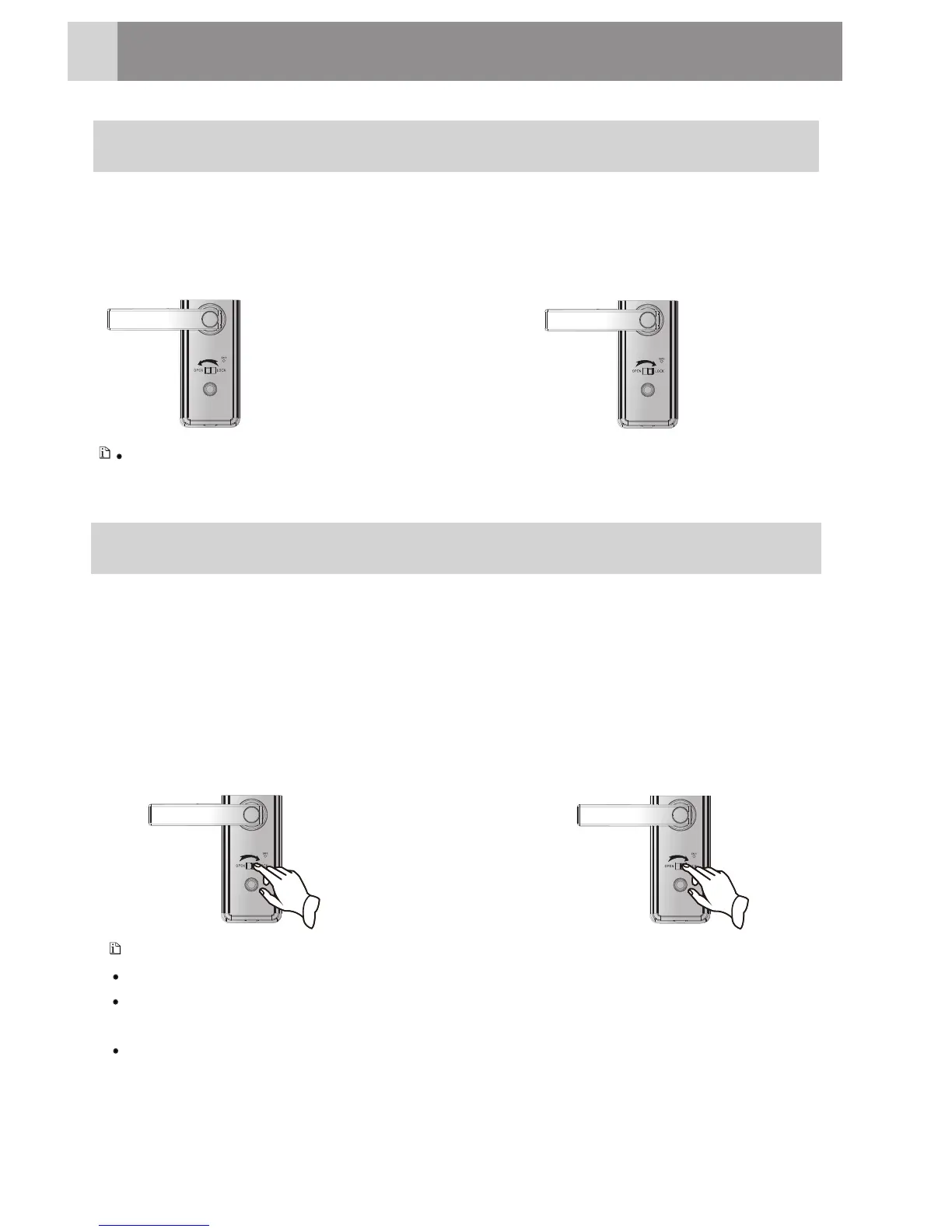Exit privacy mode
2
Enter privacy mode
1
Press the swith button on the
rear lock body to [Lock] end,the
auto dead bolt will be retracted
to mortise, press the button
for few seconds till you see
a indication flashing for 2
seconds.
Press the button on privacy
mode to exit. The indicator
will flash for 2 seconds
after successful operation.
Privacy Mode
1
Privacy mode can only be set when the door is locked.
Once the handle being pressd down or the auto dead bolt ejected, The privacy
mode will be cancelled automatically.
On the privacy mode, only switch button, interior handle and the mechanical key
can work, and “privacy mode” will be prompted when any other operations are
carried out.
HowtoUse
PassageMode
Lockwillprompt"passagemode"whenpressdownthehandletounlockonpassagemode,
aswellasunlockingwithfingerprint,password,cardandapp.
Exit Passage Mode
2
Enter Passage Mode
1
Press switch button on the rear
lock body to [ Open] end.
Press the switch button on
the rear lock body to
[Lock] end.
Note
Note
30
