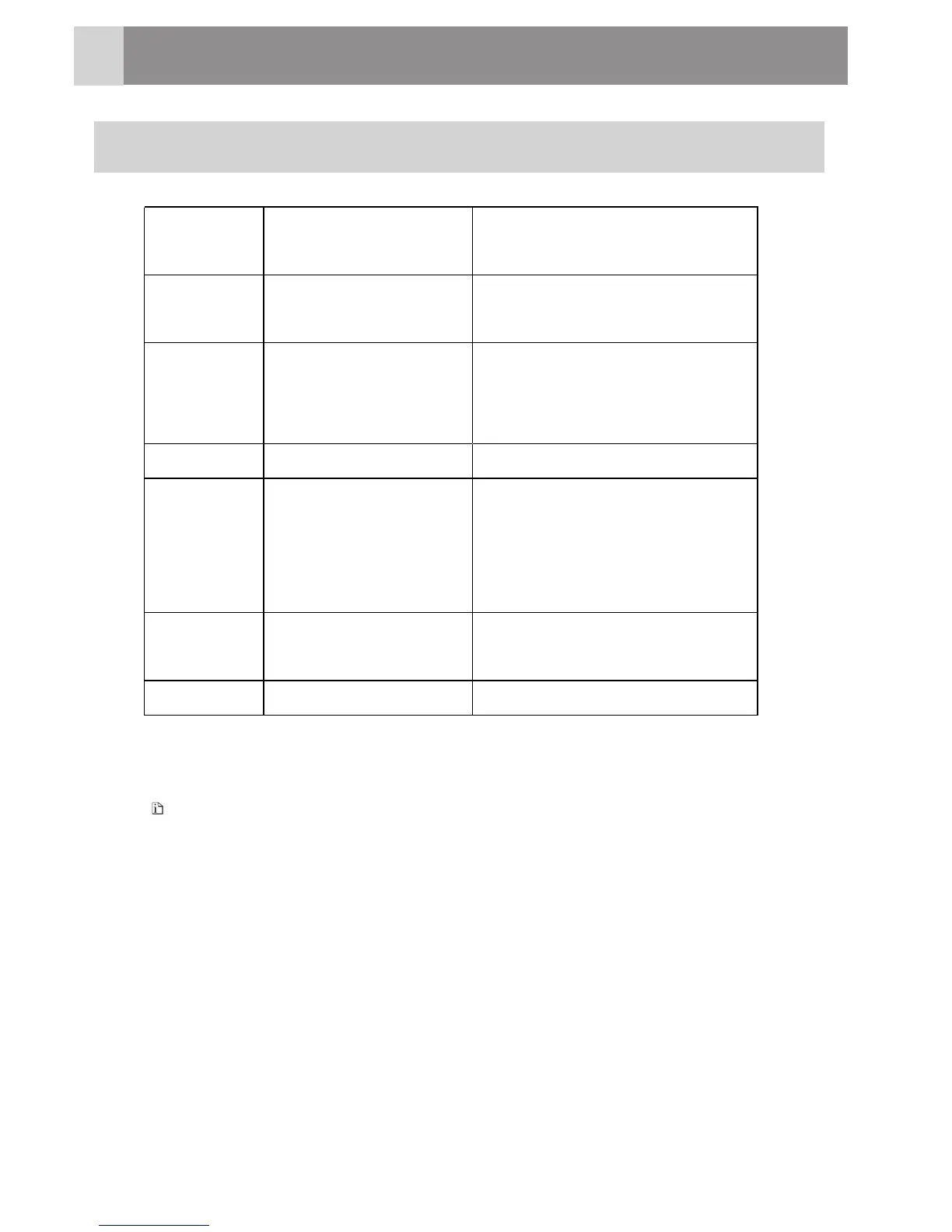1
HowtoUse
Set
ting
interface
Click login settings
Modify name, sex, address and
Zip code
Click member
account
View all members and click the “+”
icon at the upper right corner to
add sub- account
Click time format
Select the format required
Click message hints
Click Bluetooth mode
Click the jump button to enter the
Bluetooth APP logon interface
Click about
Obtain the latest APP version
Newnotificationswillbesent
toappendifit'sbeingenabled,
youcanchoosetoclosethe
notificationorsetthevolumeby
choosingsound/vibrate
us
Confirm, change logon PIN code
and quit logon
The flow chart only introduces the operation of lock management by
mobile phone and actual operation and menu shall be subject to mobile
phone APP.
Note
Zigbee APP Function preview
28
