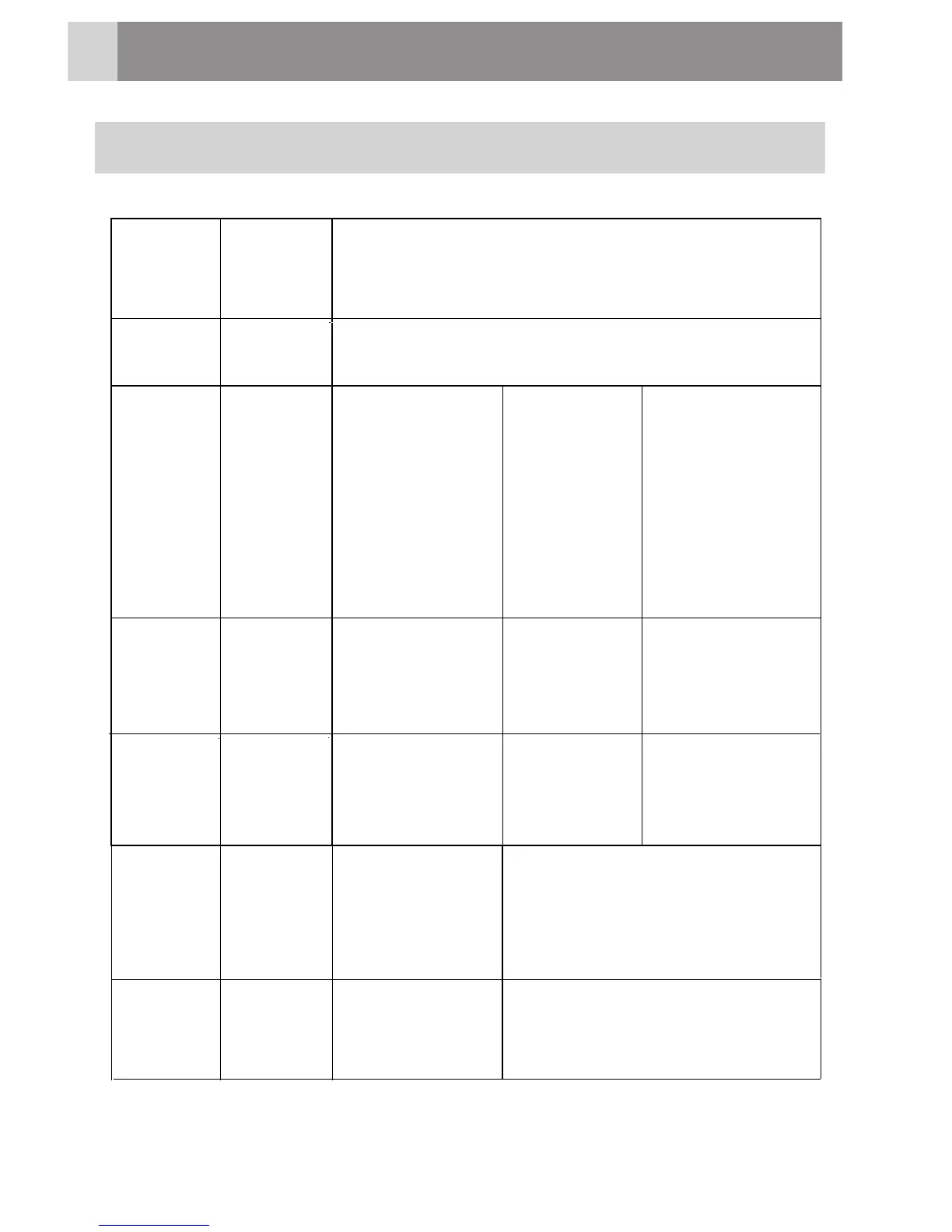1
HowtoUse
27
Zigbee APP Function Preview
1
Modify device name, delete device and cancel
setting
Modify device name, delete device and cancel
setting
View device
information
Device
information
Clickaconnected
device on the right
Inputthe
activationPIN
codeatthelockend
Theunlocking
iconontheAPP
willbeactivated
andlightup
Inputtheactivation
PINcodeatthelock
end
Clicktounlock
within30seconds
Remoteunlocking
byshaking
Shaketo
unlock
Theunlocking
iconontheAPP
willbeactivated
andlightup
Clickto
unlock
Viewandmodify
devicename,setuser's
nicknameandview
capacity,electricity
andfirmwareversion
etc.
Keep
pressingthe
gateway
Keep
pressingthe
lock
Message
interface
Click the
device
,
check
message
Select the time interval
(including all times, recent 1
day, 7 days, 15 days30 days and
select time)
Click message(including all
messages, open message, user
message, device message and
alarm message)
Device
management
interface
