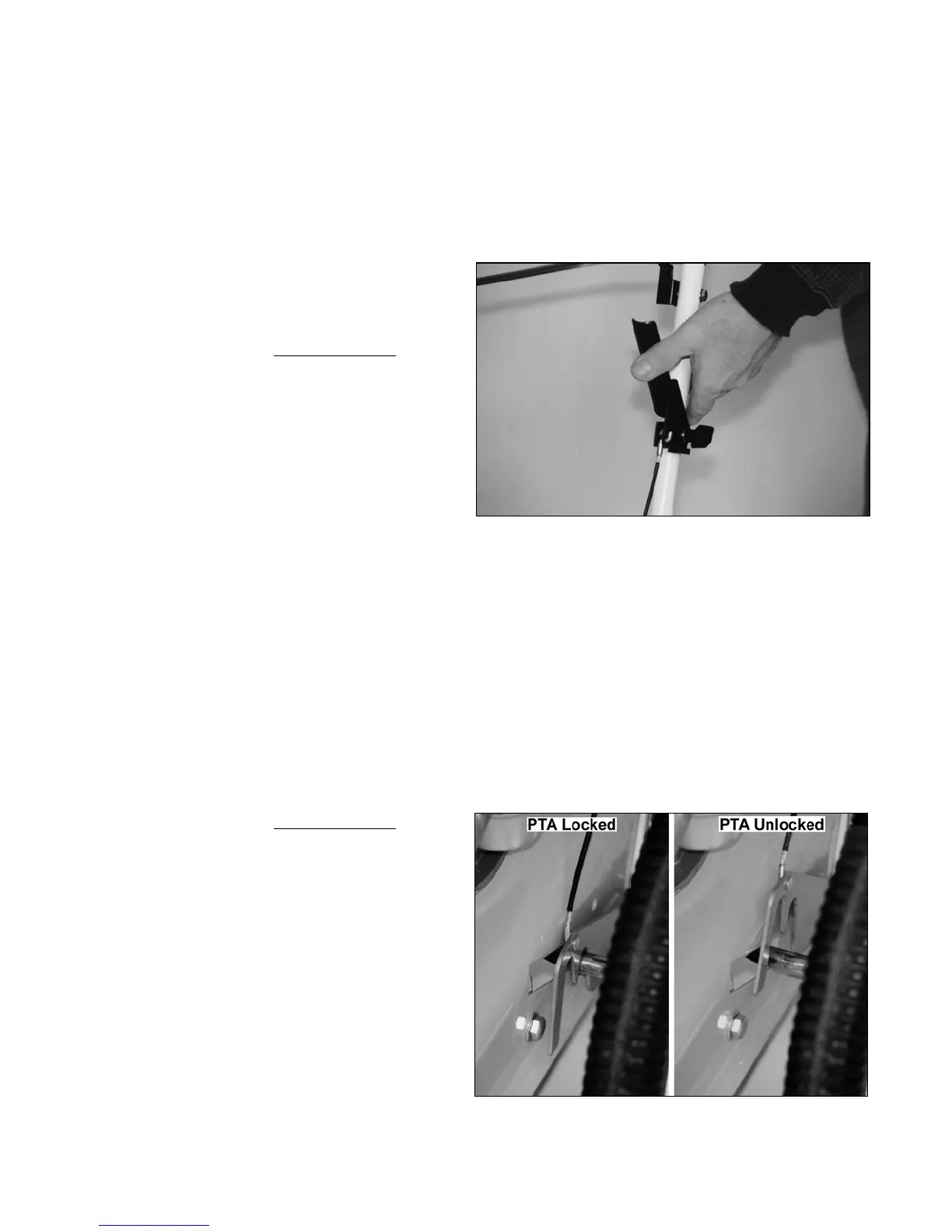DR
®
TRIMMER/MOWER
™
Safety & Operating Instructions 5
When using your PTA
™
along garden edges, fences, and buildings, we recommend making your
first pass with the DR
®
TRIMMER/MOWER
™
in the regular mowing position, staying 4 to 8
inches from the obstacle. Then, return for another pass with the machine in PTA
™
mode.
Note: Use caution when edging along gravel paths and driveways. Flying debris can cause
serious damage.
To Engage Parallel Trimming Action
1. Before engaging PTA
™
, be sure the
cutting cords are installed in one of the
bottom four line plates.
2. Pull the PTA
™
lever (Figure 7) against
the handlebar and hold it there
. This
unlocks the axle (Figure 8).
3. Push down on the handlebar to tip the
nose of the machine a few inches off
the ground. (Balancing the weight of
the machine on the wheels will make it
is easier to pivot the front of the
trimmer to the left.)
4. While continuing to hold the PTA
™
lever down, grip the sides of the
handlebar pulling up with the right hand and pushing down with the left, swinging the front
of the trimmer to the left.
5. Release the PTA
™
lever. This will lock the axle in PTA
™
mode (Figure 8).
If engaging the PTA
™
Feature action is difficult, please see the section “To Adjust the PTA
™
Feature” on page 21.
Please Note: If you change the position of the handlebar, you will need to adjust the PTA
™
lever up or down to maintain proper PTA
™
function. Please see page 21.
To Return to Flat and Forward Mode
1. Pull the PTA
™
lever (Figure 7) against
the handlebar and hold it there.
2. Push down on the handlebar to tip the
nose of the machine a few inches off
the ground.
3. While continuing to hold the PTA
™
lever down, grip the sides of the
handlebar pulling up with the left hand
and pushing down with the right,
swinging the front of the trimmer to
the right, stopping at center.
4. Release the PTA
™
lever. This will
lock the axle in flat and forward
mode.
Figure 7
Figure 8
