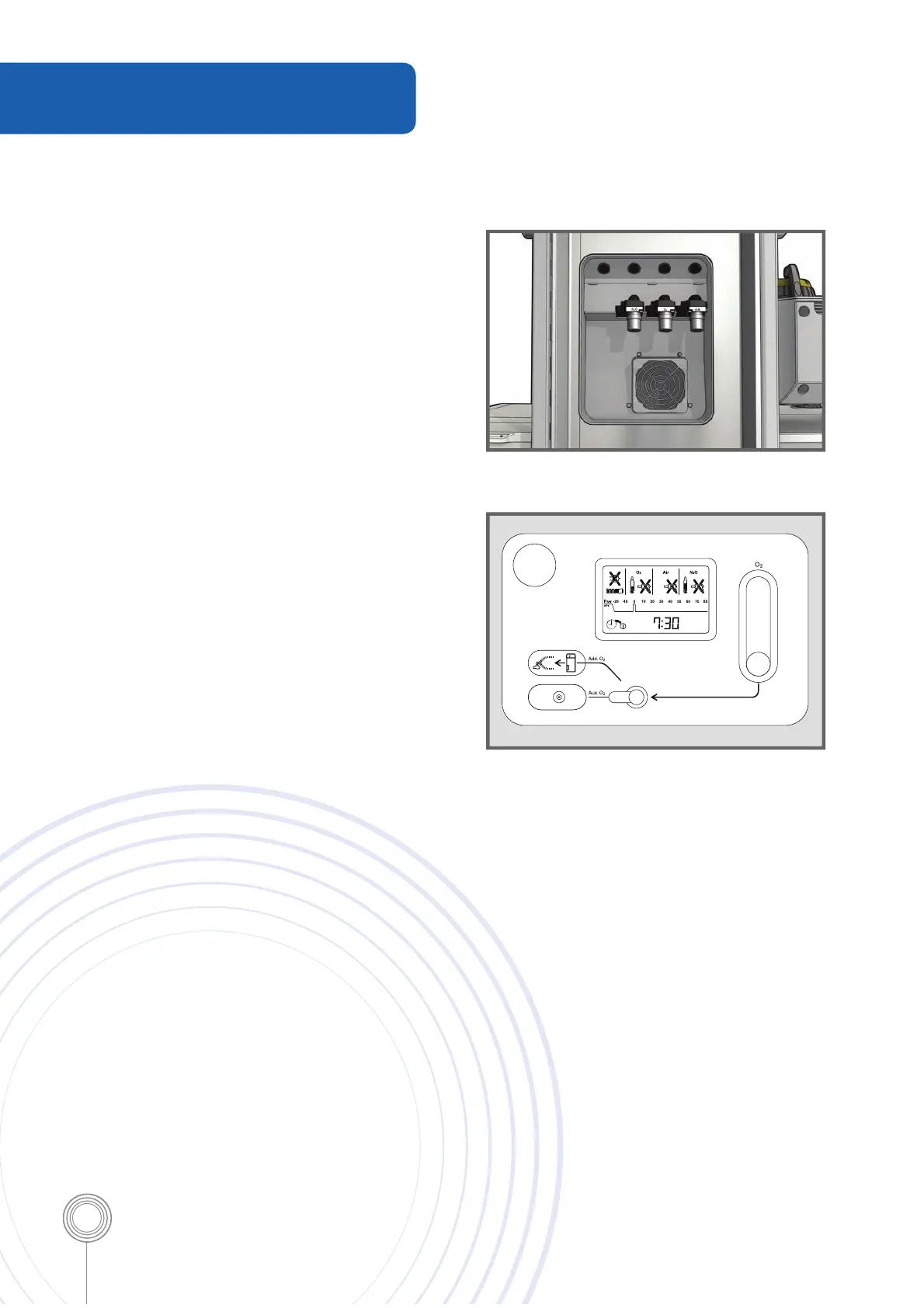10
Checking central gas supply and
cylinder supply
• Connect hose fi ttings for O
2
, N
2
O and Air
to corresponding fi ttings on the back of
the device.
• Plug wall fi ttings for O
2
, Air and N
2
O into
the central gas supply wall outlets.
• Observe the pipeline icons on the mixer unit
display. If the pipelines are not connected,
there will be a X through the icon.
• Open the cylinder valves.
• Observe the cylinder icons on the mixer unit
display. If the cylinders are not connected,
there will be a X through the icon
• Close the cylinders.
The specifi c pressures for the pipelines and
the cylinders can be seen on the main screen
of the device.
Checking the electrical supply
• Ensure the mains power cord is plugged in.
• Observe the plug icon on the mixer unit
screen. If the mains power is not connected,
there will be a X through the icon.
Checking the compact breathing system
• Ensure the compact breathing system is
connected and locked into place.
• Check the status of the soda lime, breathing
bag and patient hoses.
In addition…..
• Test the O
2
fl ush.
• Check the Add O
2
.
• Ensure the vaporisers are in position, locked
and fi lled.
• Check the water trap and the sample gas
line connection.
• Check the function of the suction system
• Connect and check the AGS system.
Preparation for Use
Gas Block
Mixer Unit
