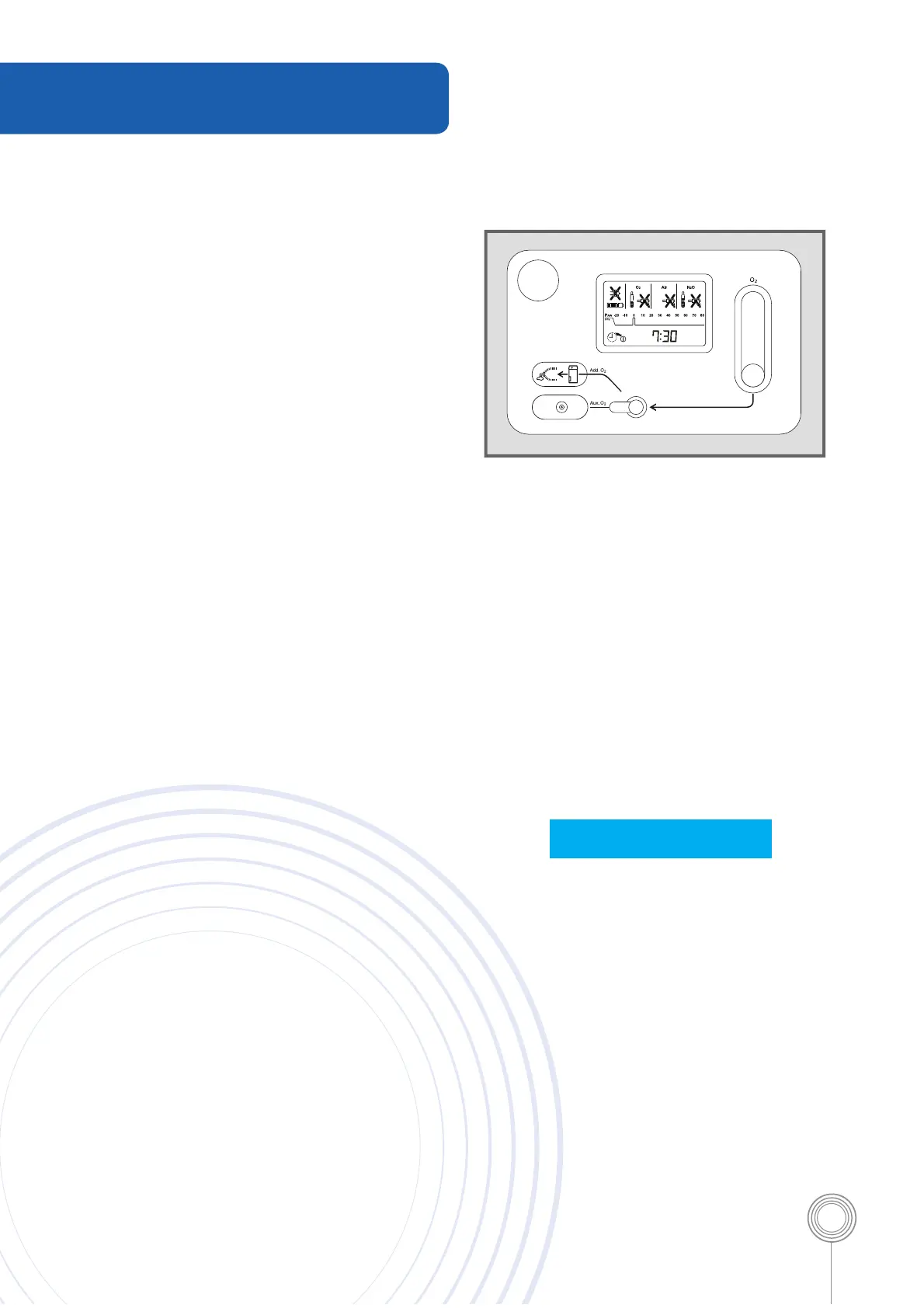17
Emergency start up
• Adjust the APL valve according to
the patient.
• Connect the patient.
• Switch to Add.O
2
on the mixer unit.
• Set appropriate O
2
fl ow on the fl owtube.
Note: The O
2
is channelled through the
vaporiser which should also be set accordingly
• Ventilate the patient manually viewing the
airway pressure display on the mixer
unit screen.
• Press on/off switch to power on the device.
• The standby screen will appear after
approximately 20 seconds. You may start
the case in the normal manner.
• Switch off the Add O
2
.
Note: A self test must be performed at the
earliest opportunity.
Power failure
In the event of central power supply failure,
the message POWER FAILURE appears on
the screen.
If the battery is fully charges, the device can
continue to operate for at least 30 minutes.
The remaining battery capacity will be displayed
on the mixer unit screen. When the battery is
almost empty, the message BATTERY LOW and
then BATTERY VERY LOW will be displayed.
If the battery is completely empty, the device
will automatically switch to Man/Spont. Manual
ventilation is available at any time.
• Switch to Add O
2
on the mixer unit and set
the desired O
2
fl ow via the fl owtube.
• The O
2
is channelled via the vaporiser.
Emergency Scenarios
POWER FAIL
