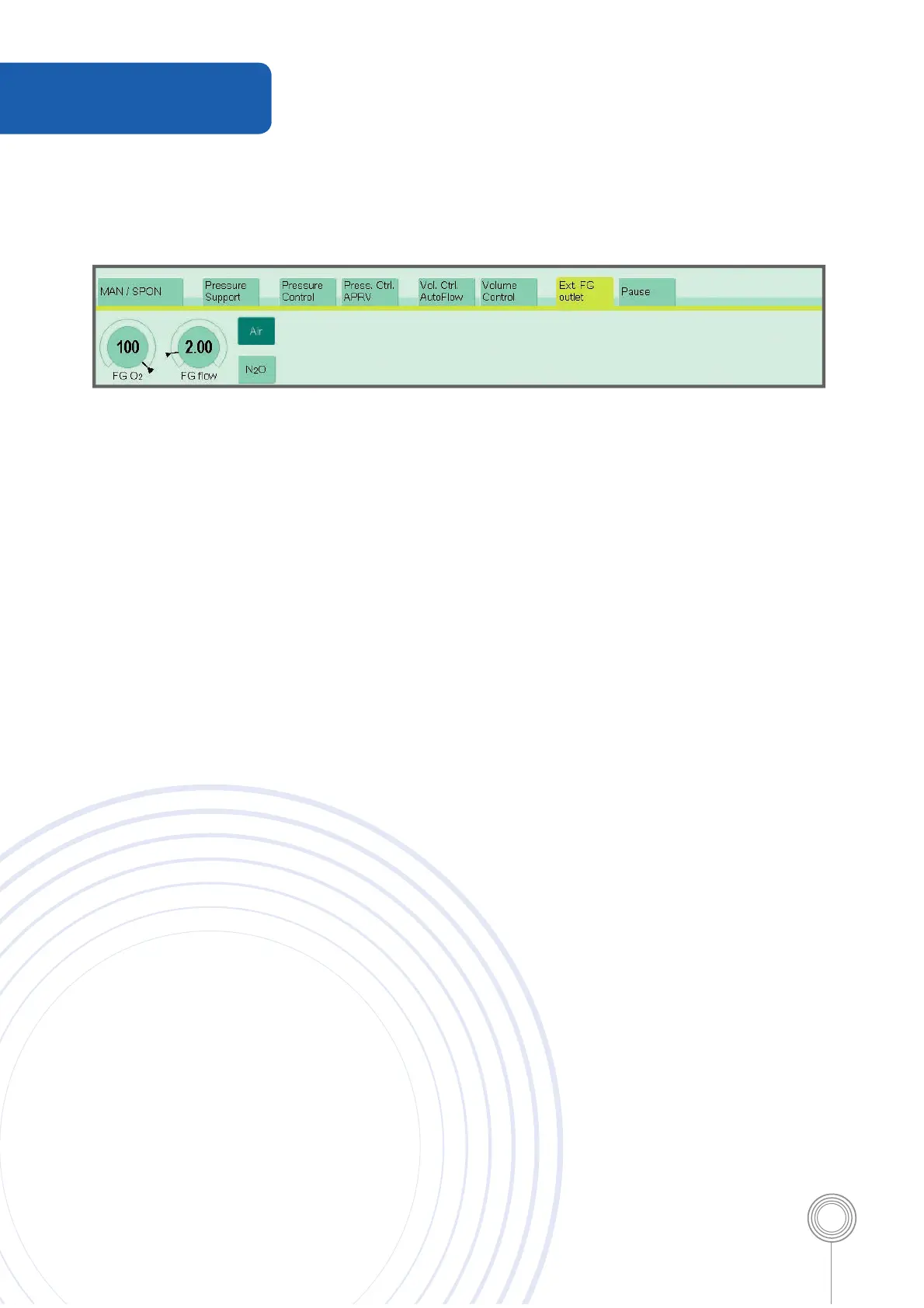15
External fresh gas outlet
The Perseus A500 has an external fresh gas
outlet to facilitate the use of non rebreathing
systems such as an Ayres T piece.
• Prepare the circuit in accordance with
the manufacturers recommendations.
• Attach the circuit to the external fresh gas
outlet on the Perseus A500.
• Select the Ext FG outlet tab on the screen
and confi rm by pressing the rotary knob.
Switching to standby
At the end of a case, stop ventilation by
pressing the start/standby button in the bottom
right hand corner of the screen and confi rm by
pressing the rotary knob. Fresh gas delivery
ceases at this point.
Switching the device off
• Switch the Perseus A500 to standby as
described above.
• Press the green on/off hard key located on
the bottom left hand corner of the screen
and follow the on screen instructions.
Operation
