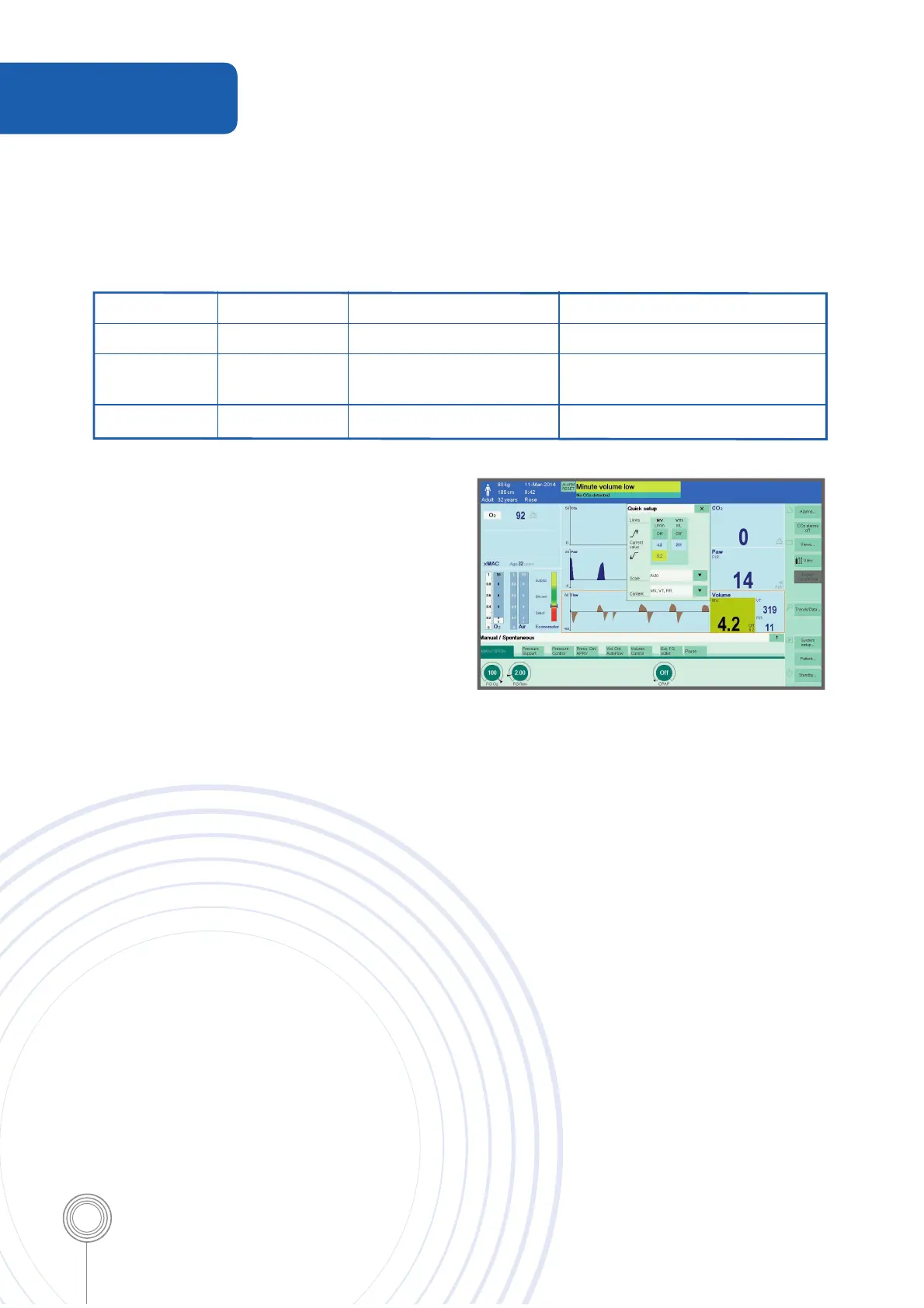16
Alarms
Alarm priorities
Alarms are displayed in 3 priorities:
Priority Display Tone Sequence Signifi cance
Highest Red Continuous Immediate action required
Medium Yellow Every 30 seconds Action required at earliest
convenience
Low Cyan Once Attention & action if necessary
If an alarm situation occurs you will be notifi ed
in 2 ways:
• The relevant parameter fi eld will fl ash in the
appropriate colour. Press the parameter box
to access the alarm information.
• An alarm message appears at the top of the
screen in an appropriately coloured box.
Press this box to access the alarm
information.
Changing alarm limits
To change an alarm limit either
• Press the Alarms key at the top right hand
side of the screen.
Or
• Press the parameter box for direct access
to the specifi c alarm limit.
