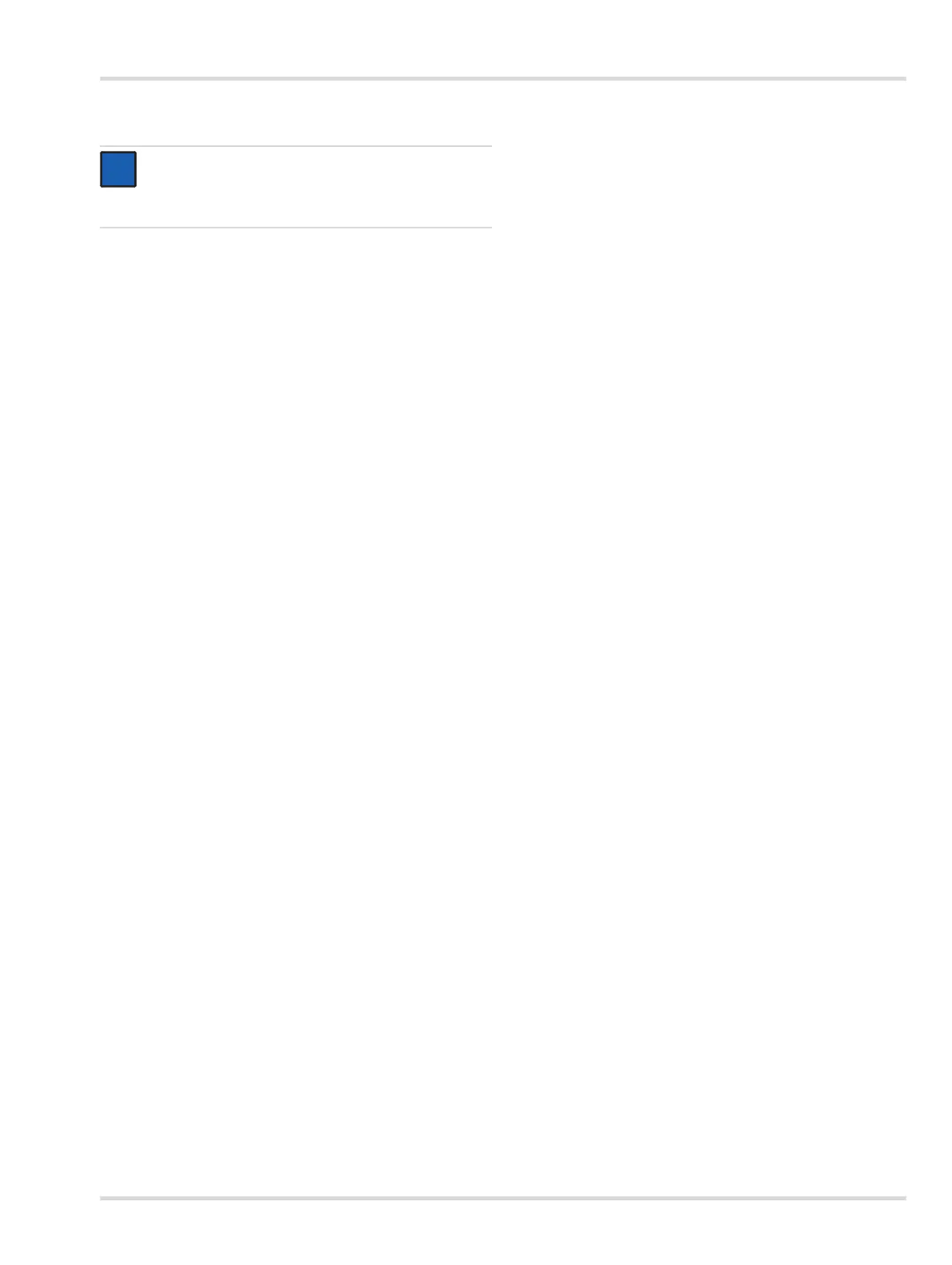Settings menu
Dräger Polytron 8700/8720 23
Test functions for the analog interface
Setting current signals
Using this function, various currents in the range from 0 to
22 mA can be set on the analog interface.
1. Select Settings > Communication > Analog interface >
Set current and confirm.
2. If the alarm in the control unit is disabled, confirm the
message Inhibit all alarms.
3. Select the current line for the entry and confirm.
4. Set the currrent and confirm.
The setting for the current is displayed.
5. Select Next and confirm.
6. Select Set current out or Current off and confirm.
7. Select Next and confirm. The function is terminated.
8. After the alarm settings in the control unit have been re-
enabled, confirm the Enable all alarms message.
Setting the concentration
This function is used to simulate various concentrations in the
range between 0 and 100 % of the selected unit of measure.
The current output is set to correspond to the selected
concentration.
1. Select Settings > Communication > Analog interface >
Set concentr. and confirm.
2. If the alarm in the control unit is disabled, confirm the
message Inhibit all alarms.
3. Select the concentration line for the entry and confirm.
4. Set the concentration and confirm.
The setting for the concentration is displayed.
5. Select Next and confirm.
6. Select Set concentr. or Concentration of and activate.
7. Select Next and confirm. The function is terminated.
8. After the alarm settings in the control unit have been re-
enabled, confirm the Enable all alarms message.
Testing the Fault signal
This function is used to set the analog interface to the
fault current.
1. Select Settings > Communication > Analog interface >
Set fault and confirm.
2. Select On or Off and confirm.
The current for the Fault signal will be transmitted on the
analog interface.
Testing the warning signal
This function is used to set the analog interface to the
warning signal.
1. Select Settings > Communication > Analog interface >
Set warning and confirm.
2. Select On or Off and confirm.
The current for the warning signal will be transmitted on the
analog interface.
Testing the maintenance signal
This function is used to set the analog interface to the
maintenance signal.
1. Select Settings > Communication > Analog interface >
Set mainten. and confirm.
2.
Select On or Off and confirm.
{ The current for the maintenance signal will be
transmitted on the analog interface.
Testing the beam block signal (for PIR 7000/7200 only)
This function is used to set the analog interface to the beam
block signal.
1. Select Settings > Communication > Analog interface >
Set beamblock and confirm.
2. Select On or Off and confirm.
{ The current for the beam block signal will be
transmitted on the analog interface.
8.3.3 Profibus address
Not yet active - for future functions.
NOTICE
Alarms in the central controller may be triggered by
these functions! If necessary, the alarms in the central
controller must be disabled beforehand.
i
i
