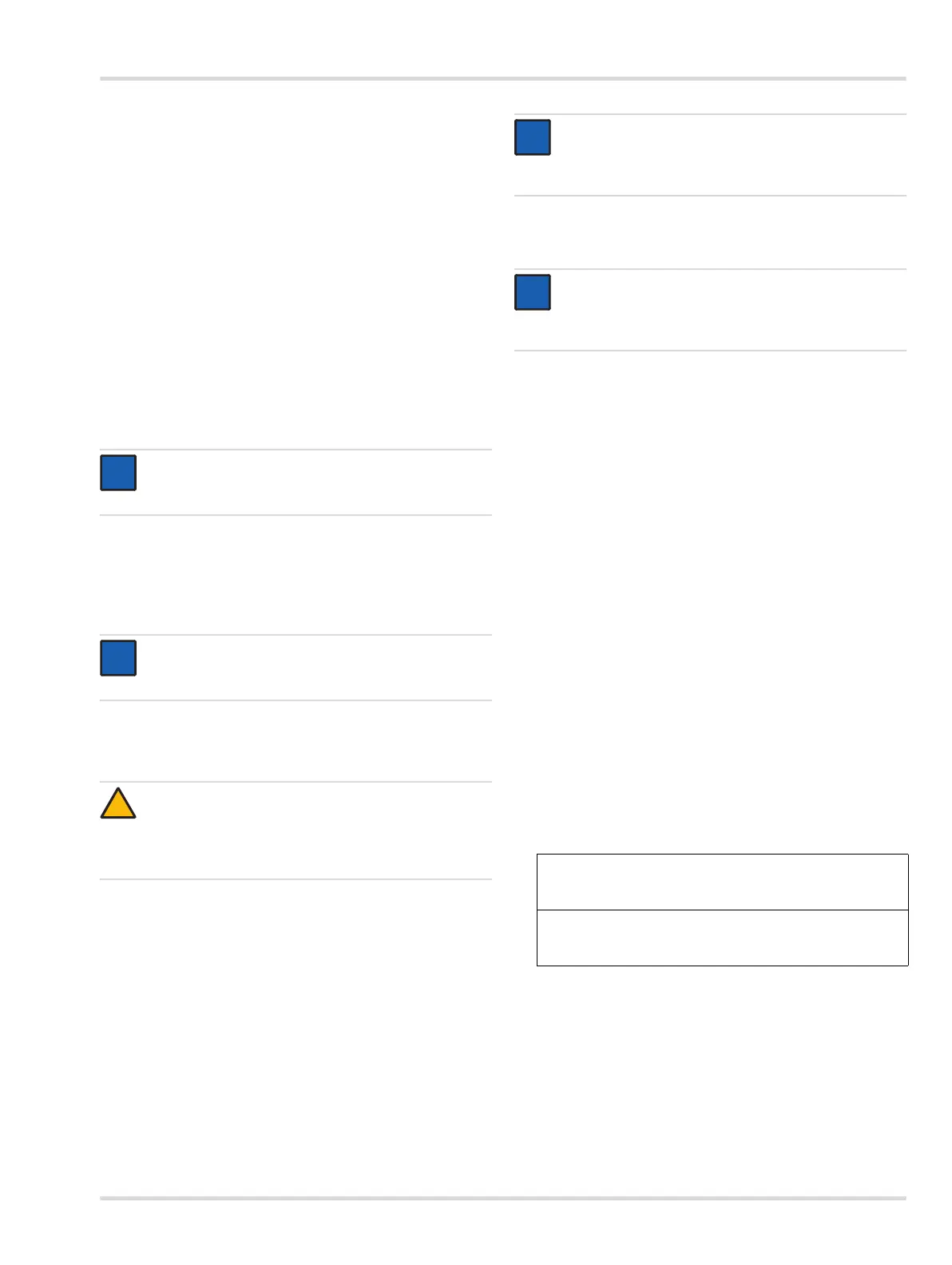Settings menu
Dräger Polytron 8700/8720 25
Example:
NIOSH Category, measured gas: Methane 100 %LEL
corresponds to 5.0 vol.%
Customer specific: Measured gas: methane 100 %LEL
corresponds to 4.7 vol.% methane
Information about the 20 mA measuring range
The full scale reading can be set with this function. At the full
scale reading set, the device outputs 20 mA on the 4-20 mA
interface.
8.4.7 Resetting the sensor to factory settings
This function resets all the sensor parameters to the factory
default settings (see chapter 13.3 on page 33).
1. Select Settings > Sensor > Reset sensor required! and
confirm.
2. Select Confirm and confirm.
8.4.8 Setting the calibration interval
1. Select Settings > Sensor > Calibration interval
and confirm.
2. Set the calibration interval and confirm.
8.4.9 Sensor test
8.4.10 Switching Fast Response on or off (for PIR 7000/
7200 only)
In the default configuration, the device has a minimum
response time of 4 seconds. The device can be converted to
a fast response with this function. This can be expedient when
supplying the measured gas via a pump or when operating in
pipes, where rapid monitoring of the change in the measured
gas concentration is desired (see also the Technical Handbook
for the PIR 7000/7200).
1. Select Settings > Sensor > Fast response and confirm.
2. Select On or Off and confirm.
8.5 Datalogger settings (only with data dongle)
The datalogger has a storage capacity of approx.
3000 measurements. At a sampling interval of 1 minute, this
would allow monitoring for approx. 50 hours. The monitoring
time can be significantly increased if the Trigger function is
enabled.
The results in the datalogger can only be evaluated with the
PolySoft 8000 PC software. An evaluation of the datalogger
contents over the last 15 minutes is available in the menu
under Information > Datalogger > Graph (see chapter 7.3.2
on page 17).
8.5.1 Switching the datalogger on or off
1. Select Settings > Datalogger > Datalogr. on/off and
confirm.
2. Select On or Off and confirm.
8.5.2 Setting up the datalogger
Setting the sampling interval
1. Select Settings > Datalogger > Datalogr. on/off >
Sample time and confirm.
2. Select the sample time and confirm.
Setting peak/average
1. Select Settings > Datalogger > Set datalogger > Peak/
average and confirm.
2. Select the desired function and confirm.
NOTICE
The calibration interval can be set between 0 and
720 days.
NOTICE
This function is not available when the PIR 7000/7200
sensor is used.
CAUTION
Activating the Fast response function increases the
repeatability error by a factor of 2. A complete
calibration must always be performed after changing
the response.
i
i
i
i
!
NOTICE
On means that the PIR 7000/7200 is in the "Fast
response" mode. Off means that the PIR 7000/7200 is
in the "Normal response" mode.
NOTICE
The functions are only available if the Polytron 8000 is
fitted with the data dongle (Order Number 83 17 618),
see chapter 3.10 on page 10.
Peak value The measured maximum (for O
2
, the minimum
value) value of the concentration within the
selected sampling interval is stored.
Average The average value of all the concentrations
measured within the selected sampling time
is stored.
i
i
i
i
