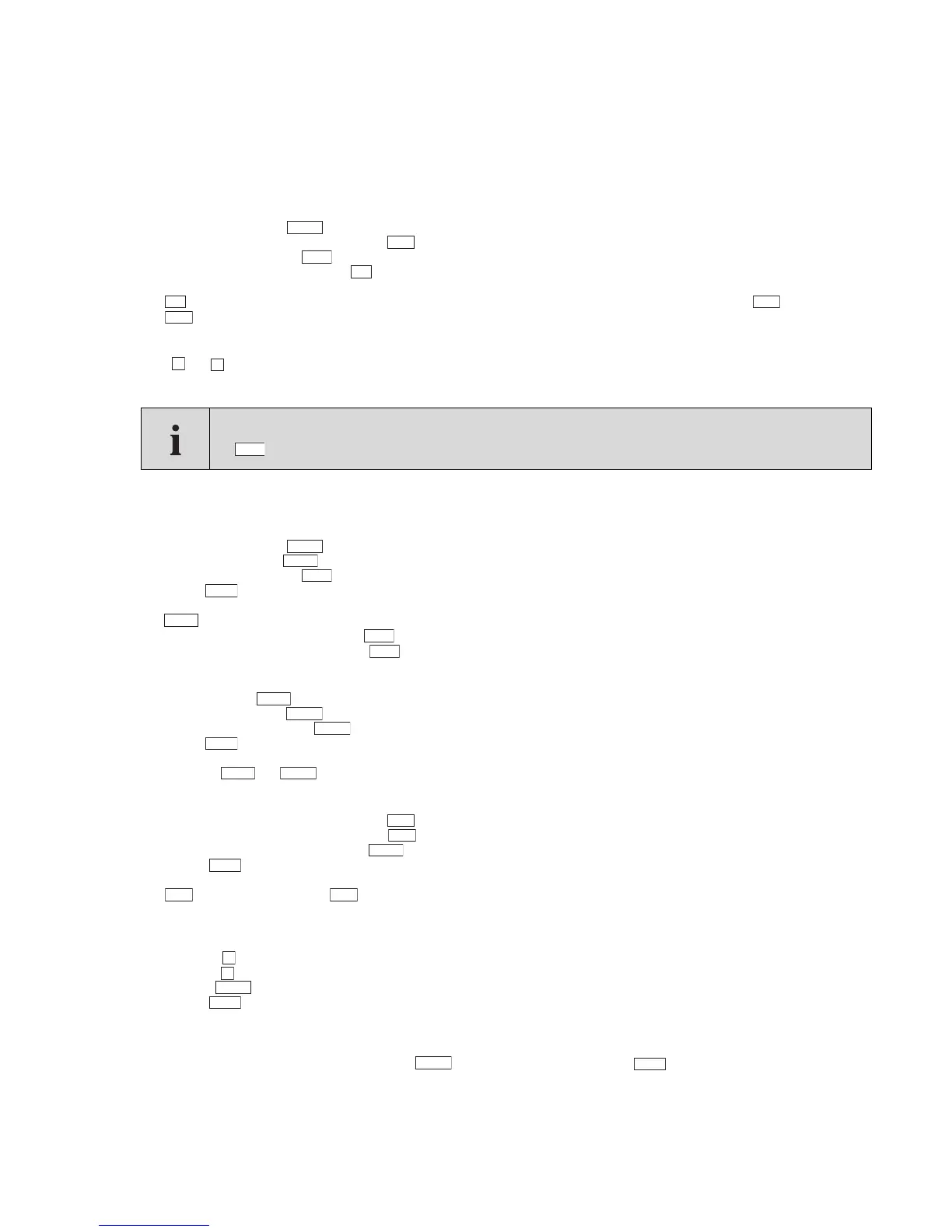The Handheld Terminal
33
MENUS WHEN CONNECTED TO Dräger Polytron Pulsar 2 TRANSMITTER
TX MAIN MENU
1 View current readings
2 Enter Tx tag (and channel to match Rx)
3 Connect to new Tx or Rx
4 Alignment Mode (if no link to Rx)
The option is blanked if data from the Receiver shows that the normal link is provided. Otherwise it toggles to as appropriate.
The option leads first to a menu to select the starting point for editing the tag string: the string currently in place, all characters
blank, or the string saved to memory when a tag was last sent. Often a Transmitter and Receiver are given similar tags, and those of differ-
ent Dräger Polytron Pulsar 2s within the same installation follow a numerical or alphabetic sequence. The next screen pro-
vides and keys to change the channel within its permitted range and the 11 characters of the tag string within the character set:
0123456789 ABCDEFGHIJKLMNOPQRSTUVWXYZ[\]./
MENUS WHEN CONNECTED TO Dräger Polytron Pulsar 2 RECEIVER
RX MAIN MENU
1 View current readings
2 View current settings
3 Connect to new Tx or Rx
4 More…
The option lists the Receiver's user-selected parameters, such as the measurement span and static warning current for the 4
20mA current loop output. The use of the option is explained above. If your connection to the Receiver is through the AI500 Digital
Interface (see below) this option becomes to break the existing link and connect to another Receiver if you wish.
RX ALIGN + ZERO
1 Alignment Mode
2 Start Rx's self-zeroing
3 Stop zeroing or alignment
4 More…
The use of the and is explained in “Installing and Commissioning the Dräger Polytron Pulsar 2” section of the manual.
RX MEMORY MENU
1 Enter Rx tag (and channel to match Tx)
2 Read Logger data from Rx into memory
3 Send User-Settings in memory to Rx
4 More…
The option works as above. allows the choice of File1, File2 or File3 to hold the logger record (which includes the
Receiver's configuration), listing the serial numbers and tag strings of the Receivers whose data is currently held.
RX 4 TO 20mA TEST
1 Current +
2 Current -
3 Stop test
4 More…
You can test control equipment connected to the Dräger Polytron Pulsar 2 Receiver by imposing a current on its 4 to 20mA current loop
output. +
+
and -
-
allow the test current to be stepped up and down from 0.0 to 20.0mA in 0.5mA increments, starting from 4.0mA.
Return the Receiver to its normal output mode with without exiting this menu, or with to cycle back to 'Rx Main Menu'.
NOTE
that the permitted range of channels is 0..7 for Transmitters labelled '4 to 60m' and 8..11 otherwise. The use of
the is explained above.
READ
TAG
NEW
ON
ON OFF
TAG
+
-
NEW
READ
SETS
NEW
more
SETS
NEW
LINK
ALIG
ZERO
STOP
more
ALIG ZERO
TAG
LOG
USER
more
TAG LOG
+
-
STOP
more
STOP
more
