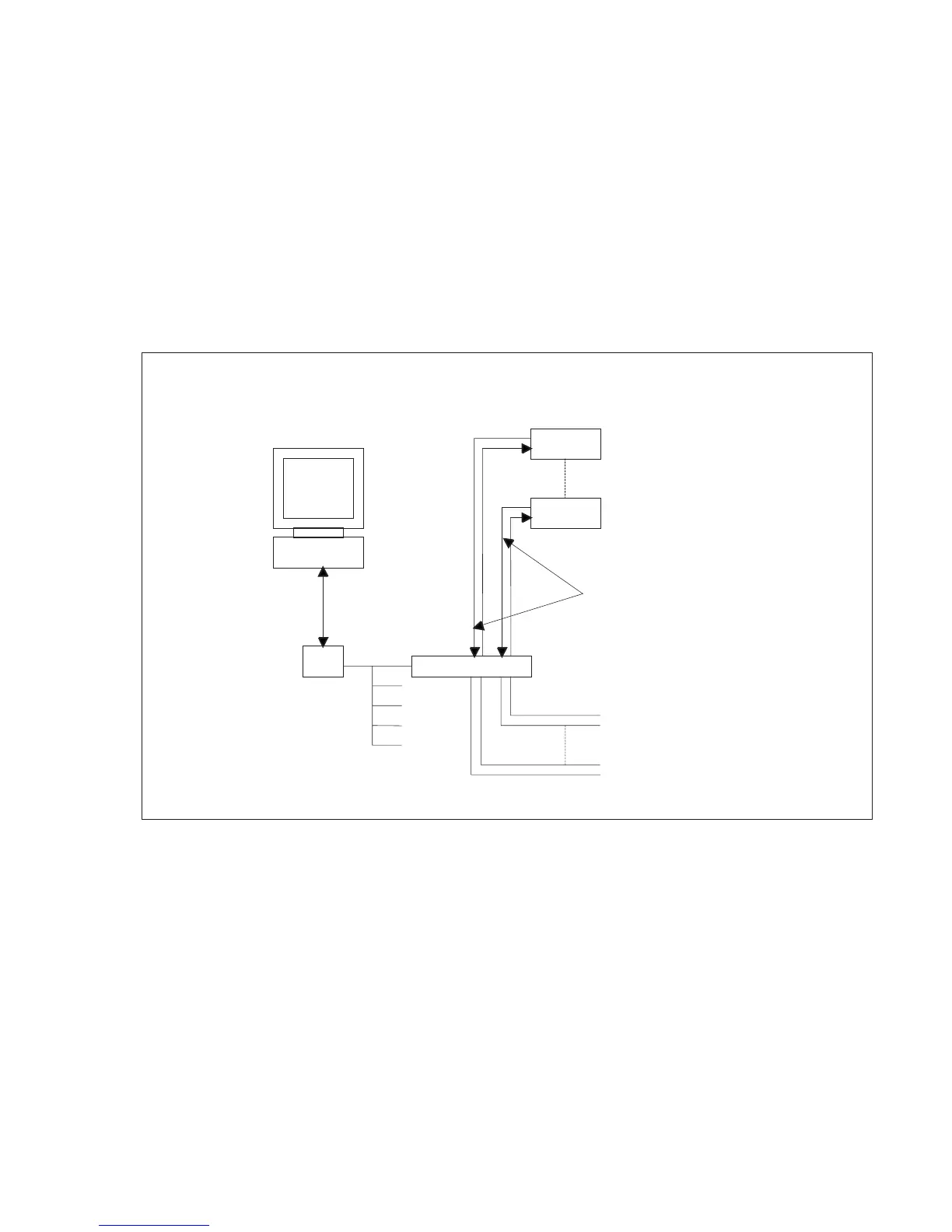Using the Dräger Polytron Pulsar 2 with HART
41
Using the Dräger Polytron Pulsar 2 with HART
Description
The HART enhanced Dräger Polytron Pulsar 2 allows basic digital communications between the Receiver in the field and the safe area
without the need for extra cable cores. The digital signals are overlaid on the 0 20mA analogue current as a symmetrical modulation,
ensuring that the integrity of the normal reading remains unaffected. The Dräger Polytron Pulsar 2 is fully compatible with Version 5
standards for a slave device published by the Hart Communication Foundation (HCF). Thus Dräger Polytron Pulsar 2 inputs to a multi-
plexer can be mixed with those from any other HART-compatible device, including Draeger point detectors:
Figure 14: a typical HART installation
Normally the multiplexer is interfaced to a central computer running the Asset Management System (AMS) from Emerson Process Man-
agement. Although rudimentary operation is possible using default settings (for instance using a HART handheld communicator), it is
important to use the AMS Pulsar Installation Kit that implements the Dräger Polytron Pulsar 2-specific Device Description (DD) and Win-
dows Resource File (WRF) to customise AMS. The screen displays it provides for the operator are shown in Figures 15 to 24, which
include the context-specific help texts available by pressing the F1 key. Users not wishing to use AMS but to write custom software
addressing Dräger Polytron Pulsar 2 directly through its HART interface should refer to the HART Commands table (available on request)
which lists the Universal, Common-Practice, and Device-Specific commands that are implemented.
It is important to note that a HART Handheld Communicator does not replace the Dräger Polytron Pulsar 2 Handheld Terminal, since it
lacks the real-time graphics display required for alignment and zeroing. Certain configuration settings, which normally remain at their fac-
tory-default values, also require the Dräger Polytron Pulsar 2 Handheld Terminal to install PC-generated configuration files. The Terminal
is likewise required to download data-logger records from the Receiver. In general the strength of the HART protocol lies in its conven-
ience for basic maintenance tasks. As such it offers relatively slow, low integrity communications. Consequently, the number of devices of
all kinds that can be addressed in a HART system is normally limited by the response times to operator requests and, most importantly,
HART data should never be used for safety-critical purposes. For installation instructions, refer to the documentation supplied by the man-
ufacturer of the multiplexer to be used, and by Emerson for the AMS system. Although Dräger Polytron Pulsar 2 is not intended to be
used in a HART multidrop configuration (not to be confused with the RS485 multidrop shown above) for normal operation, it is possible
for up to ten Dräger Polytron Pulsar 2 Receivers to be so connected in the absence of their Transmitters. For instance, Receivers could
be powered up sequentially on a workshop bench to configure their individual tags before they are installed. The HART tag corresponds
to the first eight characters of the longer Dräger Polytron Pulsar 2 Receiver Tag, so the Dräger Polytron Pulsar 2 Handheld Terminal pro-
vides an alternative way to set and check the tags that will be used for HART addressing.
RS232 / RS485
converter
0 -20mA analogue
current loops with
HART digital
signals
PC running Emerson
AMS software
Pulsar Receivers or
other HART devices
1 to 32 (max 256)
HART multiplexer
MTL4841 + 2 x MTL4842 (max
16)
1
32
1
32
Normal 0
-
20mA
outputs to
control
equipment
RS 485 multidrop
(max 31 x
MTL4 841)
02023892.eps
