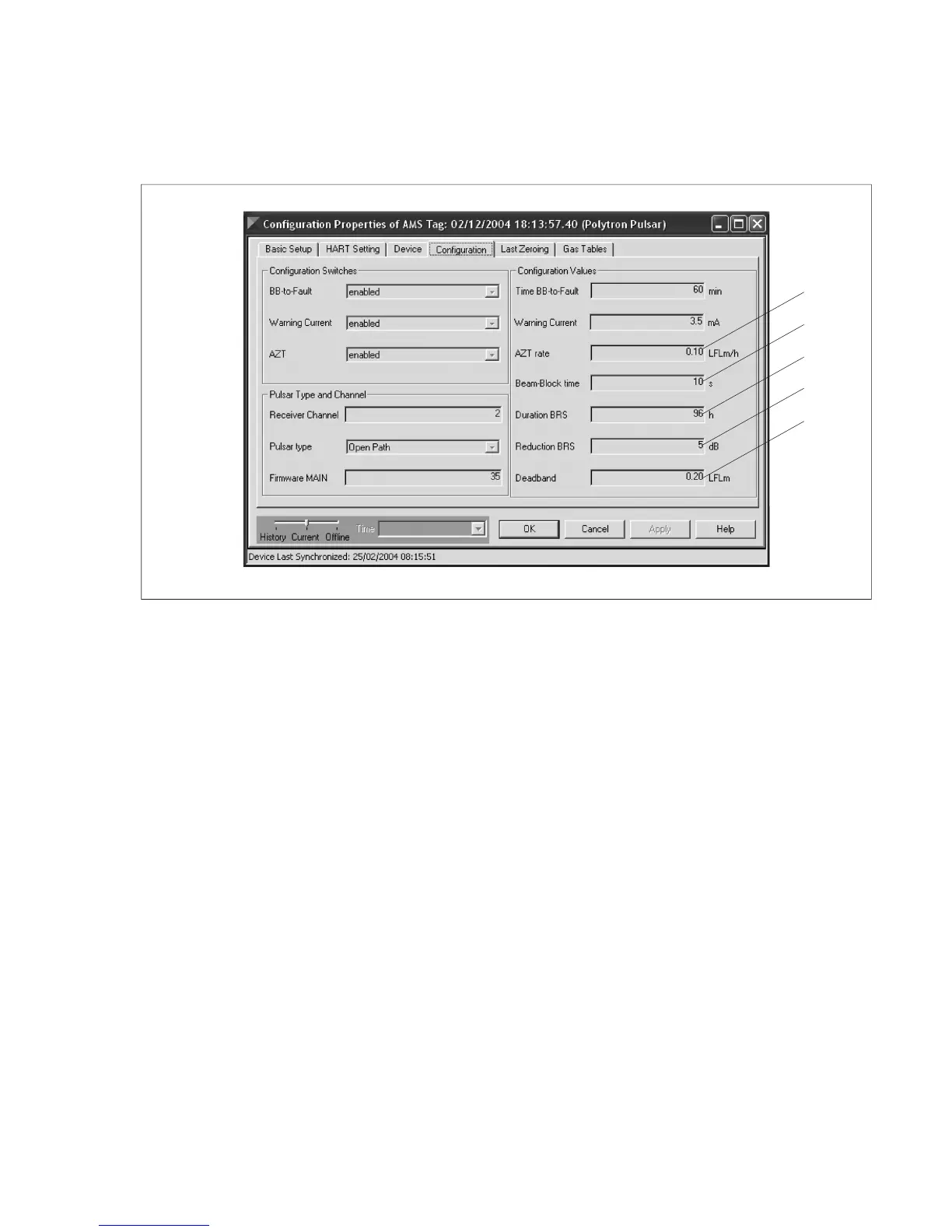AMS operator screens and help texts
49
Figure 22 Configuration Properties of AMS Tag (Configuration)
1 Auto Zero Tracking rate - When enabled AZT allows small gas
readings that persist for a long time to be interpreted as zero
drift and automatically cancelled. This value is changed auto-
matically when you change the URV for any Duct-Mounted
Dräger Polytron Pulsar, or for an Open Path
Dräger Polytron Pulsar 2 below 4.0 LFL m.
2 If the beam is obstructed (or Dräger Polytron Pulsar 2 is una-
ble to provide a valid gas reading due to any other reason) for
longer than this configured time limit then the Analog Output
will be at Beam-block level (2mA).
3 Duration for Best Recent Strength. This is one of two parame-
ters Dräger Polytron Pulsar 2 uses to determine whether the
lenses need cleaning. Dirty lenses cause a continuing loss of
signal strength which is not immediately distinguishable from
the day-to-day variations caused by fog etc. The Optics Warn-
ing is issued only when a signal loss greater than the 'Reduc-
tion BRS' parameter persists for longer than 'Duration BRS'.
4 Reduction in Best Recent Strength. This is one of two parame-
ters Dräger Polytron Pulsar 2 uses to determine whether the
lenses need cleaning. Dirty lenses cause a continuing loss of
signal strength which is not immediately distinguishable from
the day-to-day variations caused by fog etc. The Optics Warn-
ing is issued only when a signal loss greater than the 'Reduc-
tion BRS' parameter persists for longer than 'Duration BRS'
5 Baseline deadband (LFLm) - The threshold gas reading that
causes the Analogue Output to rise above either 4mA or the
Warning Current. It ensures that insignificant fluctuations
around the baseline are not visible. This value is changed auto-
matically when you change the URV for any Duct-Mounted
Dräger Polytron Pulsar, or for an Open Path
Dräger Polytron Pulsar 2 below 4.0 LFLm.
4
5
3
2
1
02823892.eps
