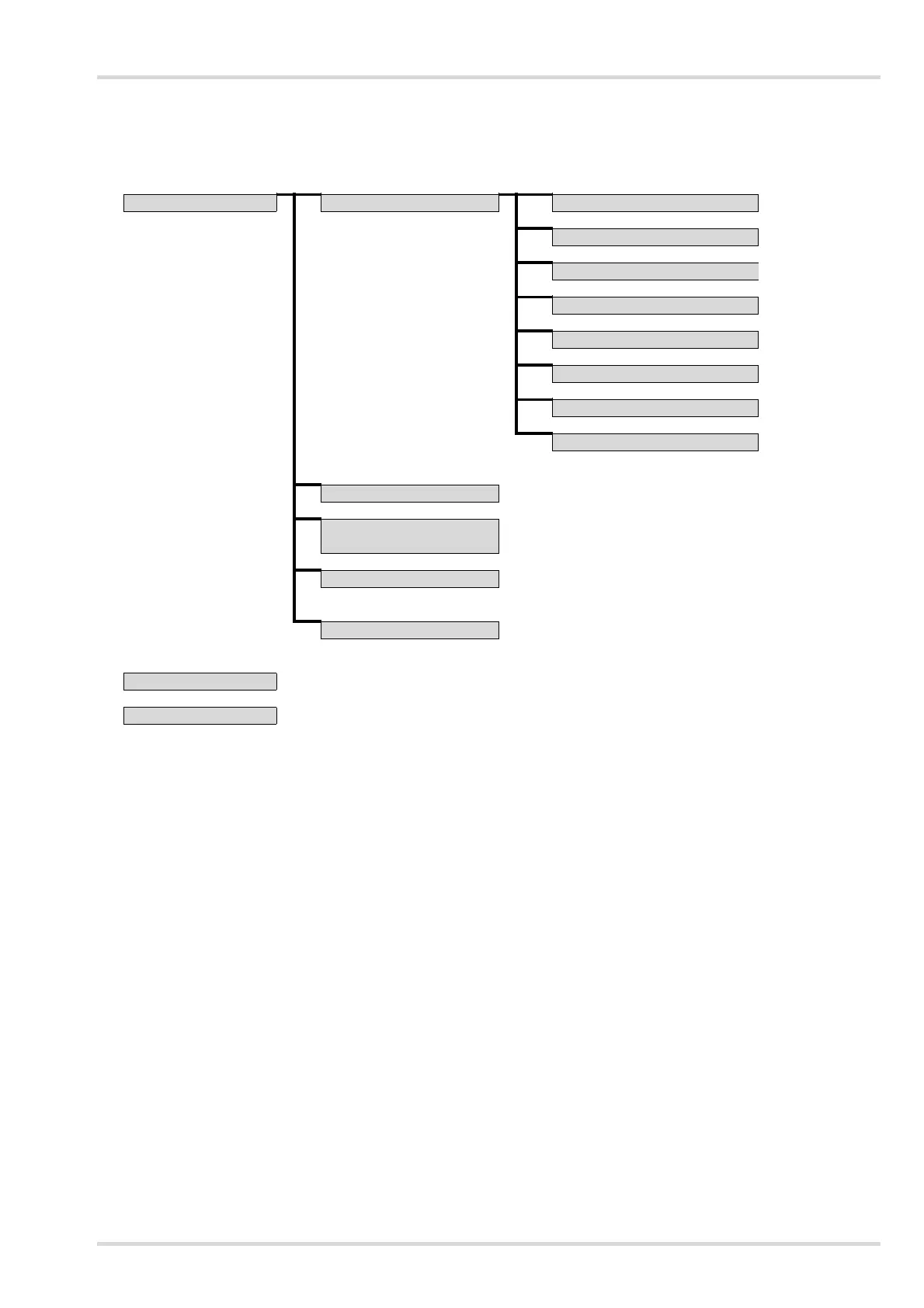Menu structure
Dräger RVP 5000 27
6 Menu structure
Block diagram
Start window Settings Login page 29
Logout page 29
Touch setting page 30
Touch test page 30
Language page 30
Netzwork configuration page 30
System time/User administration page 32
Import configuration page 31
Alarm window page 33
Acknowledge Controller
(optional)
page 30
Mute ON/OFF page 34
Channel 1-99
*
page 34
*each existing channel selectable
Esc The "Esc" button takes you back to the previous window.
Back The "Back" button takes you back to the previous window.