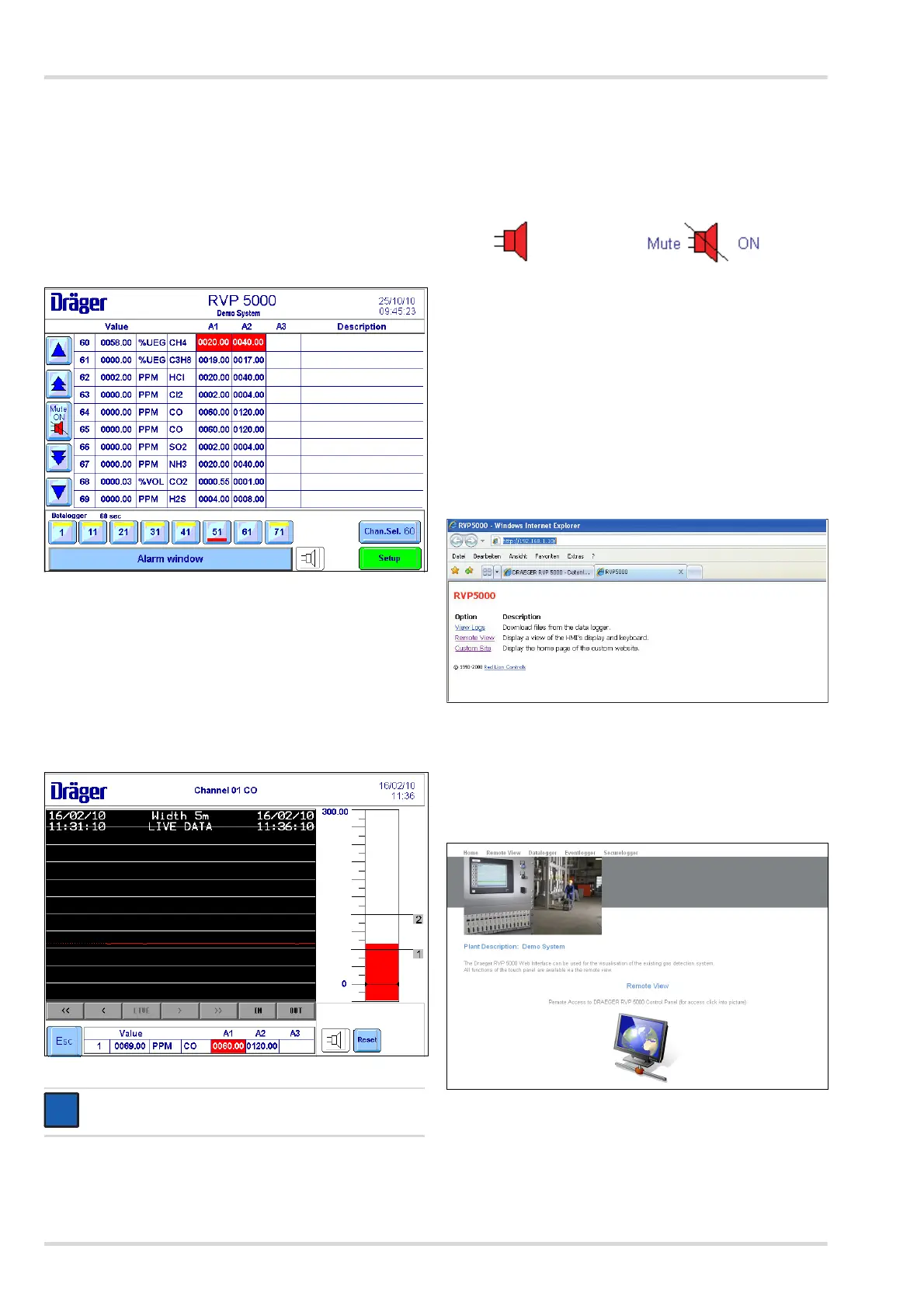34 Dräger RVP 5000
Tabular view of the channels
11 Tabular view of the channels
The tabular view shows all the connected and configured
channels of a system with the current gas concentrations, the
configured gas units / names and the channel names. Alarms
will be shown in the specific alarm fields of the channel. Fault
and FSD (Full Scale Display/over range) will be shown in the
value field of the specific channel. The Inhibit function is
displayed via the unit, gas name and the 3 alarm fields of the
specific channel.
12 Trend view and bar graph display
of an individual channel
Touch on the respective "channel" button in the tabular view
and the associated channel appears in detail with a trend
display of the last 17 minutes and an individual bar graph
display.
Click on the "Esc" button to return to the tabular overview.
13 Mute ON / OFF on the panel
Touch on the "horn" button to disable or enable the acoustic
alarming on the panel. The disabled acoustic alarm is
illustrated by a diagonal line running through the horn.
Touch on the "Horn Test" button in the Setup Menu to start a
test of the internal horn function.
14 Web interface (optional)
The Dräger RVP 5000 web interface is used for the remote
querying and remote operation of the Dräger RVP 5000
(implementation in a network refer to section 8.5 on page 30).
Enter the equipment-specific network address to call the start
page of the panel. From here you can access all the functions.
Click on the "Custom Site" link to access the Dräger-specific
pages of the panel.
Dräger start page
From the Dräger start page you have easy access to all the
functions of the panel, like Remote View, Datalogger,
Eventlogger and Securelogger. You can also choose from
English (standard) or German.
NOTICE
The display of the values is slightly delayed.
