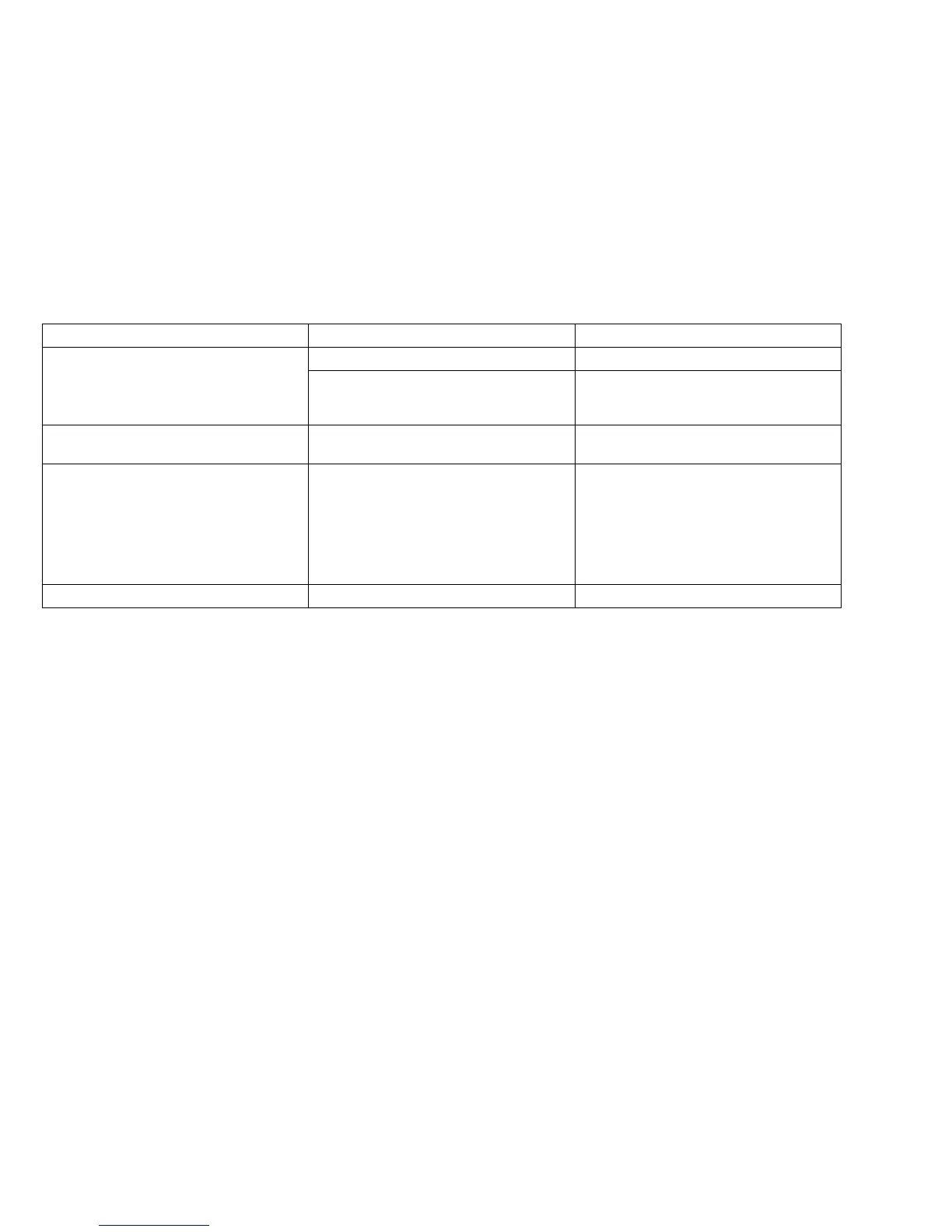22
Image capture handle
Fault Cause Remedy
LED 1 on the image capture handle flashes. Previously attempted acquisition ended badly. Try to capture the picture/video again.
A picture or video acquisition has been
requested, but a connection to the PC via
USB cable was detected.
Remove USB cable and try to capture the
picture/video again.
LED 2 on the image capture handle flashes. A system error has occurred. Send image capture handle back to
Dräger Safety.
Both LED 1 and LED 2 on the image capture
handle flash.
An error occurred when writing to the
memory card.
Check if the memory card or directory is
write-protected. If this is the case, unprotect
memory card or directory. Switch the camera
off and on again and try to capture the picture
or video again.
If the error continues to occur, connect the
USB cable and reformat the memory card.
No image or video can be taken. Battery is low. Recharge battery.
