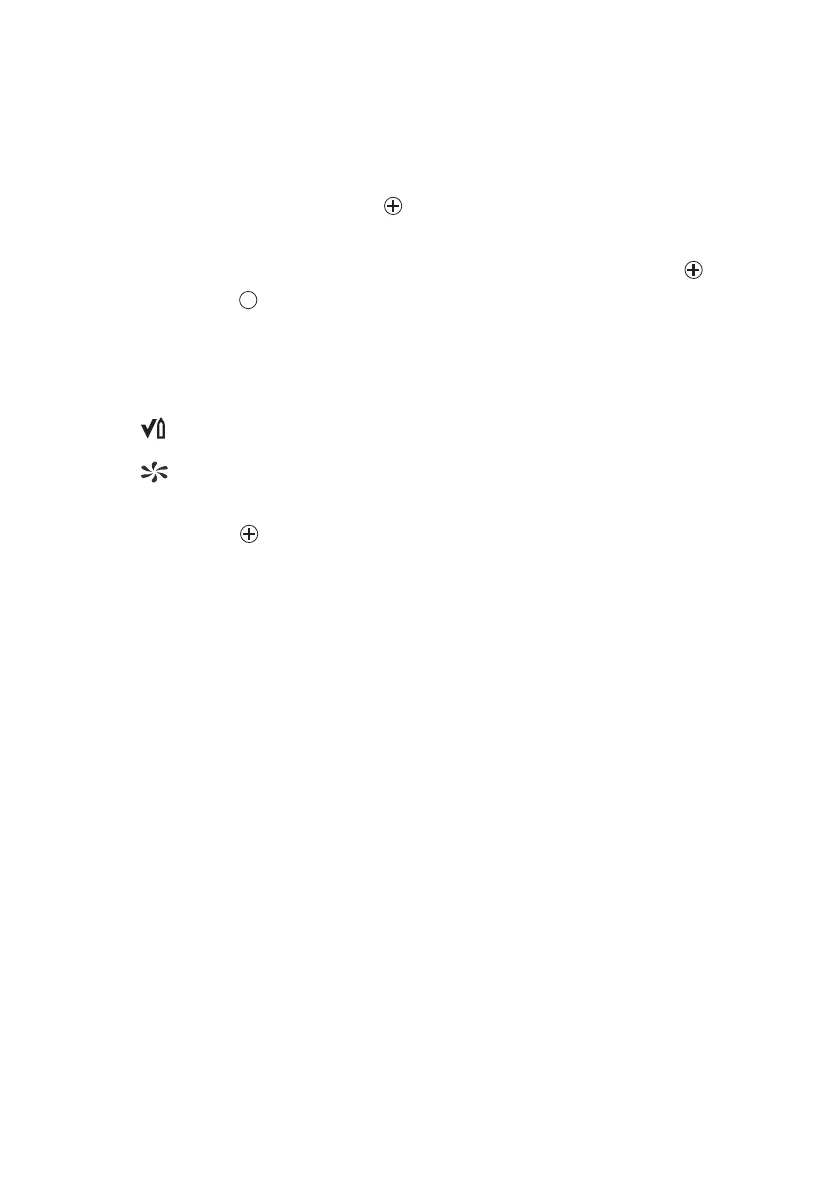15
Operation
Calling the Quick Menu
— If functions were activated for the quick menu with the PC software "CC Vision"
(no functions are activated in the quick menu on delivery):
● In measuring mode, press the key three times.
If no functions have been activated in the quick menu, the device remains in measuring
mode.
— You can select the activated functions of the quick menu by pressing the key.
● Press the key to call the selected function.
Possible functions of the quick menu
● Press the key to cancel the active function and to switch to measuring mode.
— If no key is pressed for 60 seconds, the device returns automatically to measuring mode.
Function test with gas (bump test), refer to page 29
Fresh air calibration, refer to page 36
OK
