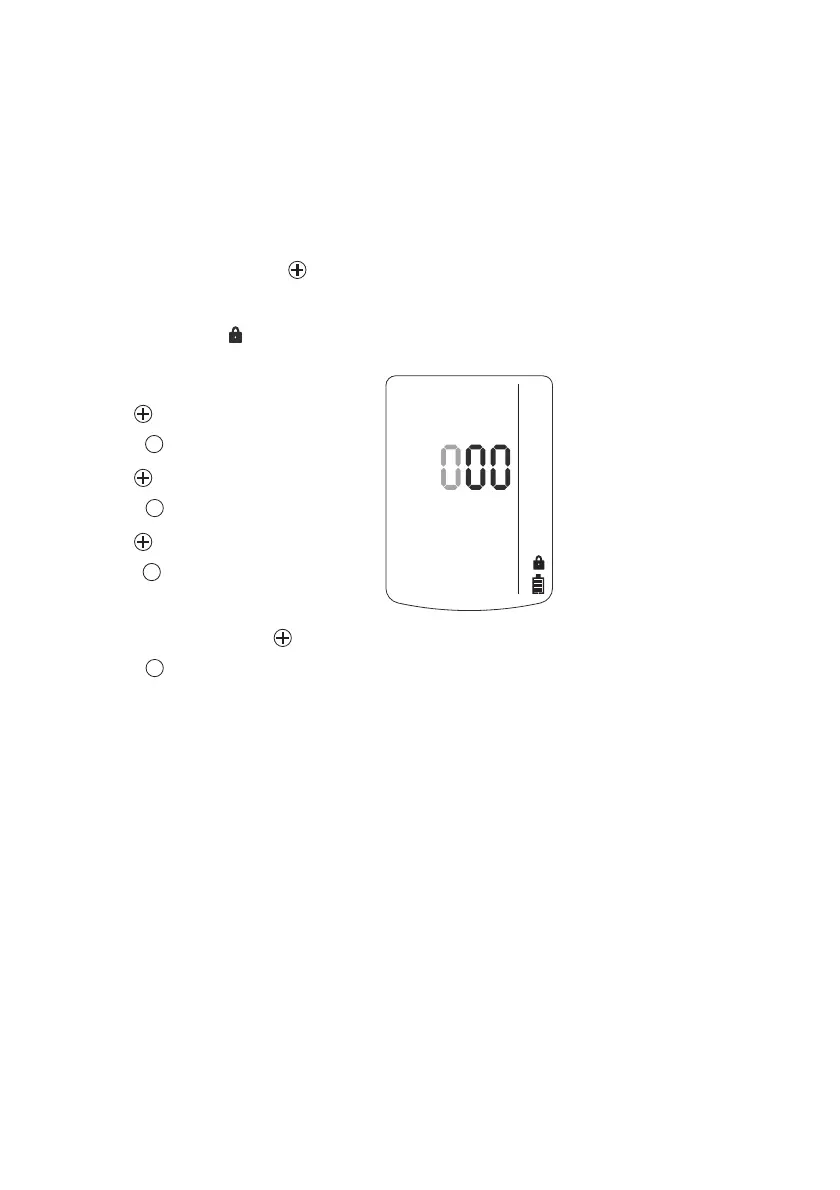16
Operation
Calling the Calibration Menu
— The calibration menu can only be ac-
cessed by entering a password.
Password on delivery: » 001 «
— The default password on delivery can be
changed using the PC software "CC Visi-
on".
● In measuring mode, press the key for
at least 5 seconds.
— The function for entering the password is
selected.
— The special symbol » « (for the "enter
password" function) is displayed.
— The display shows » 000 « with the first
digit flashing.
● Use the key to set the flashing digit.
● Press the key, the second digit starts
flashing.
● Use the key to set the flashing digit.
● Press the key, the third digit starts
flashing.
● Use the key to set the flashing digit.
● Press the key to confirm the password
once it has been set completely.
— The calibration menu functions can now
be selected by pressing the key.
● Press the key to call the selected
function.
02323854_01.eps
OK
