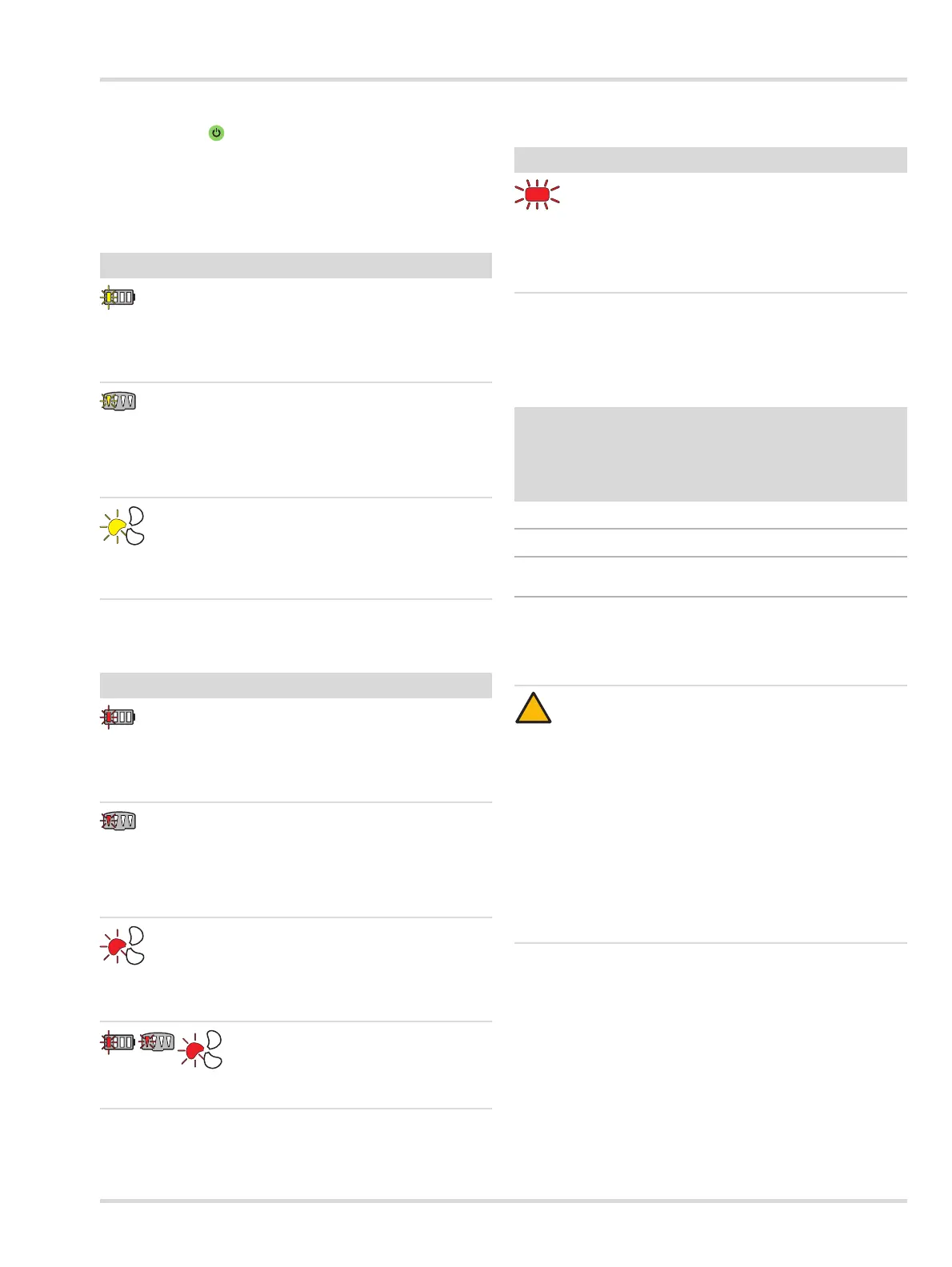Troubleshooting
X-plore 8000 11
3. Switch off the blower unit by pushing the button on the
control panel for approx. 2 seconds.
4. Open the carrying system belt and take off the device.
5. Clean and disinfect the device (see section 5.2 on page 11).
4 Troubleshooting
4.1 Warnings
4.2 Alarms
4.2.1 Blower unit
4.2.2 Standard battery charger
5 Maintenance
5.1 Maintenance intervals
5.2 Cleaning and disinfecting
Fault Cause Remedy
A segment of the
battery status
indicator is flashing
yellow.
The residual run-
time of the
rechargeable
battery is low
(< 30 minutes).
Recharge the
battery soon or
replace with fully
charged battery (see
section 5.3.2 on
page 12).
A segment of the
particulate filter
residual capacity
indicator is flashing
yellow.
The particulate filter
residual capacity is
low (< 20 %).
Change particulate
or combination filter
soon (see section
5.3.3 on page 13).
A segment of the
flow rate indicator is
flashing yellow.
Malfunction during
switch-on (e. g.
caused by missing
hose or respiratory
filter).
Verify device
function and prepare
again for use (see
section 3.2 on page
9).
Fault Cause Remedy
A segment of the
battery status
indicator is flashing
red.
The residual run-
time of the
rechargeable
battery is almost
exhausted
(< 10 minutes).
Recharge the
battery or replace
with fully charged
battery (see section
5.3.2 on page 12).
A segment of the
particulate filter
residual capacity
indicator is flashing
red.
The particulate filter
residual capacity is
almost exhausted
(< 10 %).
Change particulate
or combination filter
(see section 5.3.3 on
page 13).
A segment of the
flow rate indicator is
flashing red.
Faulty breathing air
supply during
operation (e. g.
caused by missing
hose, respiratory
filter or kinked hose).
Verify device
function and prepare
again for use (see
section 3.2 on page
9).
One segment at a
time is flashing red.
General system
error
Device must be
checked by Dräger
Service.
Fault Cause Remedy
Status-LED flashing
red.
General error or
defect
Return rechargeable
battery to charger.
If the malfunction
occurs repeatedly
have Dräger Service
check battery and
charger.
Work to do
Annually
Every 2 years
Clean and disinfect the device
X
1
1 for gas-tight packed devices, otherwise every 6 months
Visual inspection
X
1)
Replacing the O-ring at plug-in or bayonet-type
hose connector
X
CAUTION
Potential damage to components!
Do not use any solvents (e.g. acetone, alcohol) or
cleaning agents containing abrasive particles for
cleaning and disinfecting. Only use the methods and
the approved cleaning and disinfecting agents
described in this section. Other methods or agents can
cause damage to the components.
Health hazard!
Undiluted agents that come into direct contact with
eyes or skin are hazardous to health. Always wear
suitable protective equipment when working with the
cleaning and disinfecting agents described in this
section.
!
