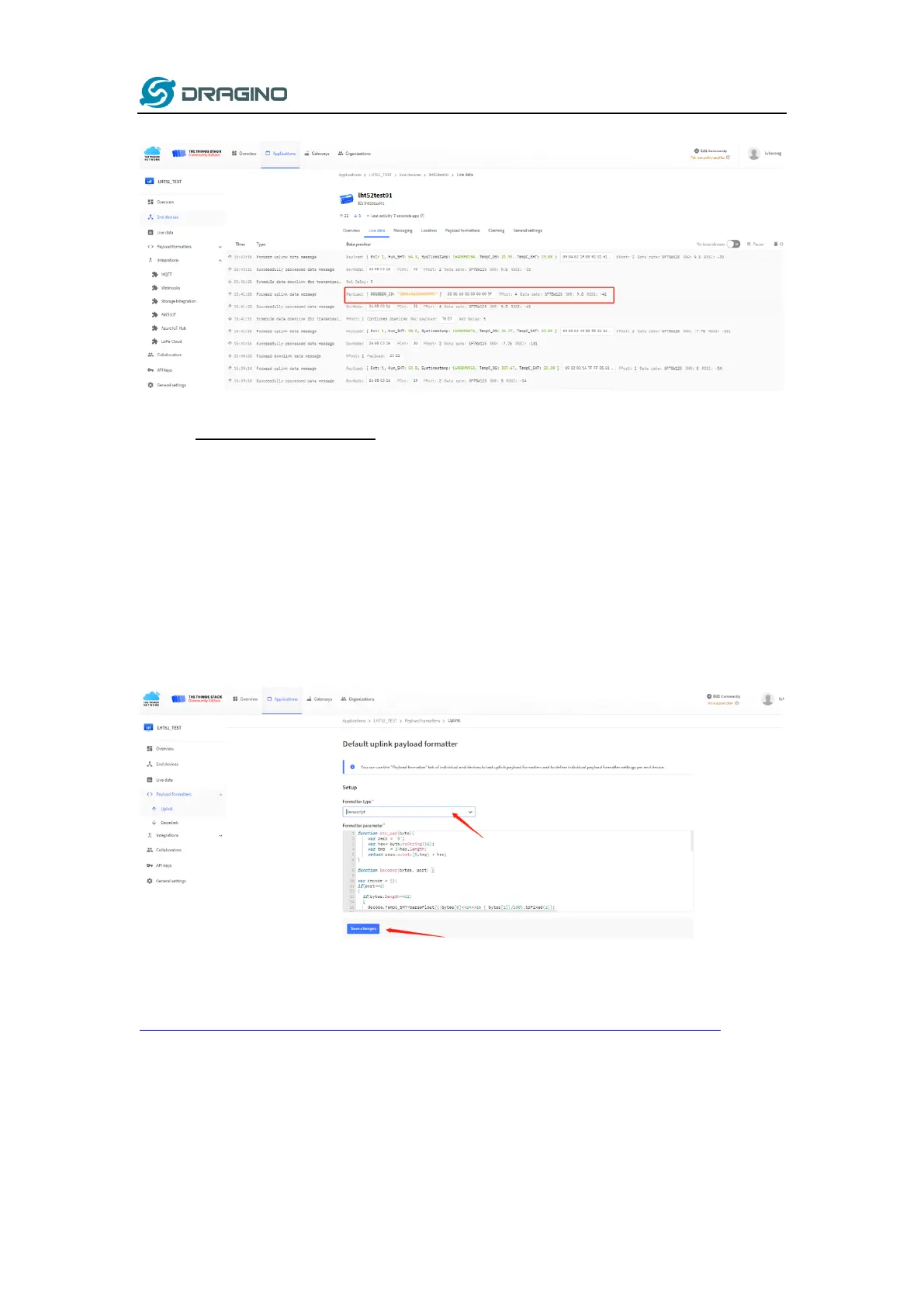www.dragino.com
LHT52 Temperature & Humidity sensor 14 / 40
Downlink:0x2302
Example Payload (FPort=4):
28 86 63 B2 00 00 00 9F
The External DS18B20 ID is 0x28 86 63 B2 00 00 00 9F
2.4.5 Decoder in TTN V3
In LoRaWAN protocol, the uplink payload is HEX format, user need to add a payload
formatter/decoder in LoRaWAN Server to get human friendly string.
In TTN , add formatter as below:
Please check the decoder from this link:
https://www.dragino.com/downloads/index.php?dir=LoRa_End_Node/LHT52/Decoder/