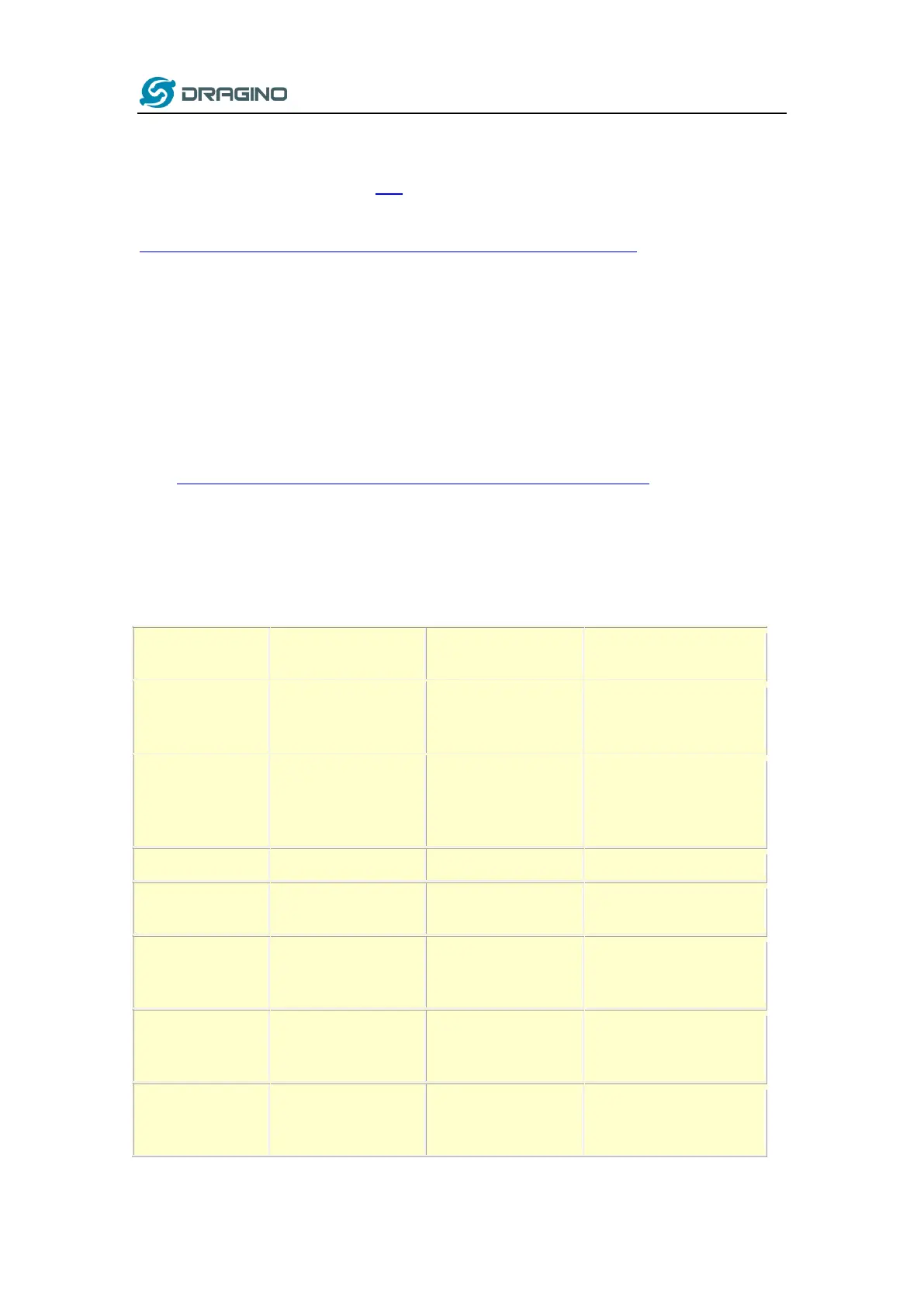www.dragino.com
LHT52 Temperature & Humidity sensor 26 / 40
3. Configure LHT52 via AT Command or LoRaWAN Downlink
Use can configure LHT52 via AT Command or LoRaWAN Downlink.
➢ AT Command Connection: See FAQ.
➢ LoRaWAN Downlink instruction for different platforms:
http://wiki.dragino.com/index.php?title=Main_Page#Use_Note_for_Server
There are two kinds of commands to configure LHT52, they are:
➢ General Commands.
These commands are to configure:
✓ General system settings like: uplink interval.
✓ LoRaWAN protocol & radio related command.
They are same for all Dragino Device which support DLWS-005 LoRaWAN Stack(Note**). These
commands can be found on the wiki:
http://wiki.dragino.com/index.php?title=End_Device_Downlink_Command
➢ Commands special design for LHT52
These commands only valid for LHT52, as below:
3.1 Downlink Command Set
