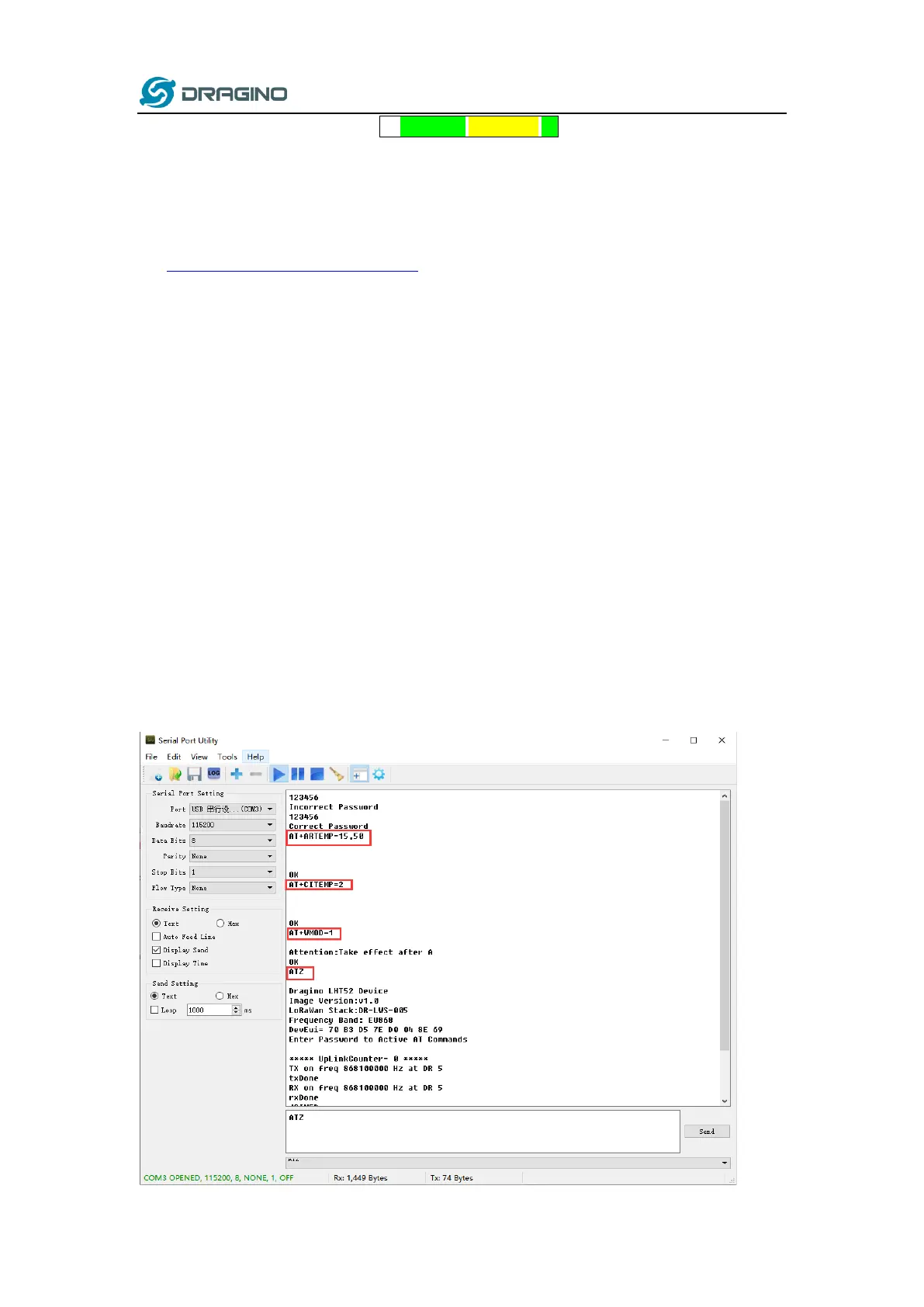www.dragino.com
LHT52 Temperature & Humidity sensor 22 / 40
For example, downlink command 31 5FC5F350 5FC6 0160 05
Is to check 2020/12/1 07:40:00 to 2020/12/1 08:40:00’s data
Uplink Internal =5s,means LHT52 will send one packet every 5s. range 5~255s.
2.6.3 Datalog Uplink payload
See Uplink FPORT=3, Datalog sensor value
2.7 Alarm Mode
When device is in Alarm mode, it will check the built-in sensor temperature in a short interval. If
the temperature exceeds the pre-configure range, it will send an uplink immediately.
The alarm mode can be modified by AT command or downlink, Alarm mode is disabled by default
If you need to enable the Alarm mode, please refer to the following
Note: Alarm mode will increase the power consumption, we recommend extending the normal
uplink time (20 minutes default) when enable this feature.
AT Commands for Alarm mode:
AT+WMOD=1: Enable/Disable Alarm Mode. (0:Disable, 1: Enable),need to reset the node to take
effect
AT+CITEMP=1: The interval to check temperature for Alarm. (Unit: minute)
AT+ARTEMP=-40,125: Set the normal temperature range from -40°C to 125°C
Suppose you want to set the normal temperature from 15°C to 50°C, and turn on the alarm mode,
and check the temperature every 2 minutes. Please refer to the following