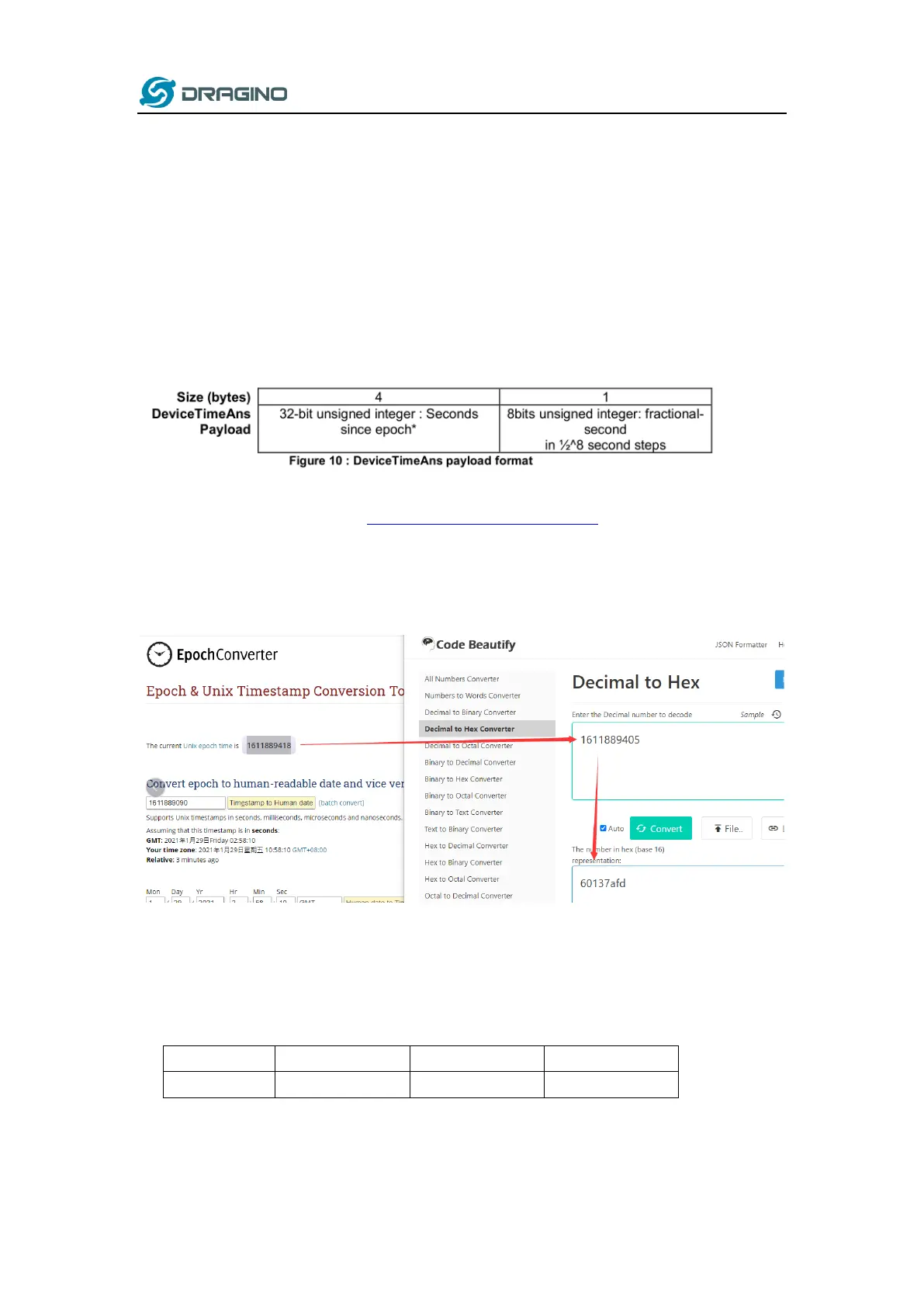www.dragino.com
LHT52 Temperature & Humidity sensor 21 / 40
2.6 Datalog Feature
When user want to retrieve sensor value, he can send a poll command from the IoT platform to
ask sensor to send value in the required time slot.
2.6.1 Unix TimeStamp
Unix TimeStamp shows the sampling time of uplink payload. format base on
User can get this time from link: https://www.epochconverter.com/ :
For example: if the Unix Timestamp we got is hex 0x60137afd, we can convert it to Decimal:
1611889405. and then convert to the time: 2021 – Jan -- 29 Friday 03:03:25 (GMT)
2.6.2 Poll sensor value
User can poll sensor value base on timestamps from server. Below is the downlink command.
Timestamp start and Timestamp end use Unix TimeStamp format as mentioned above. Devices
will reply with all data log during this time period, use the uplink interval.