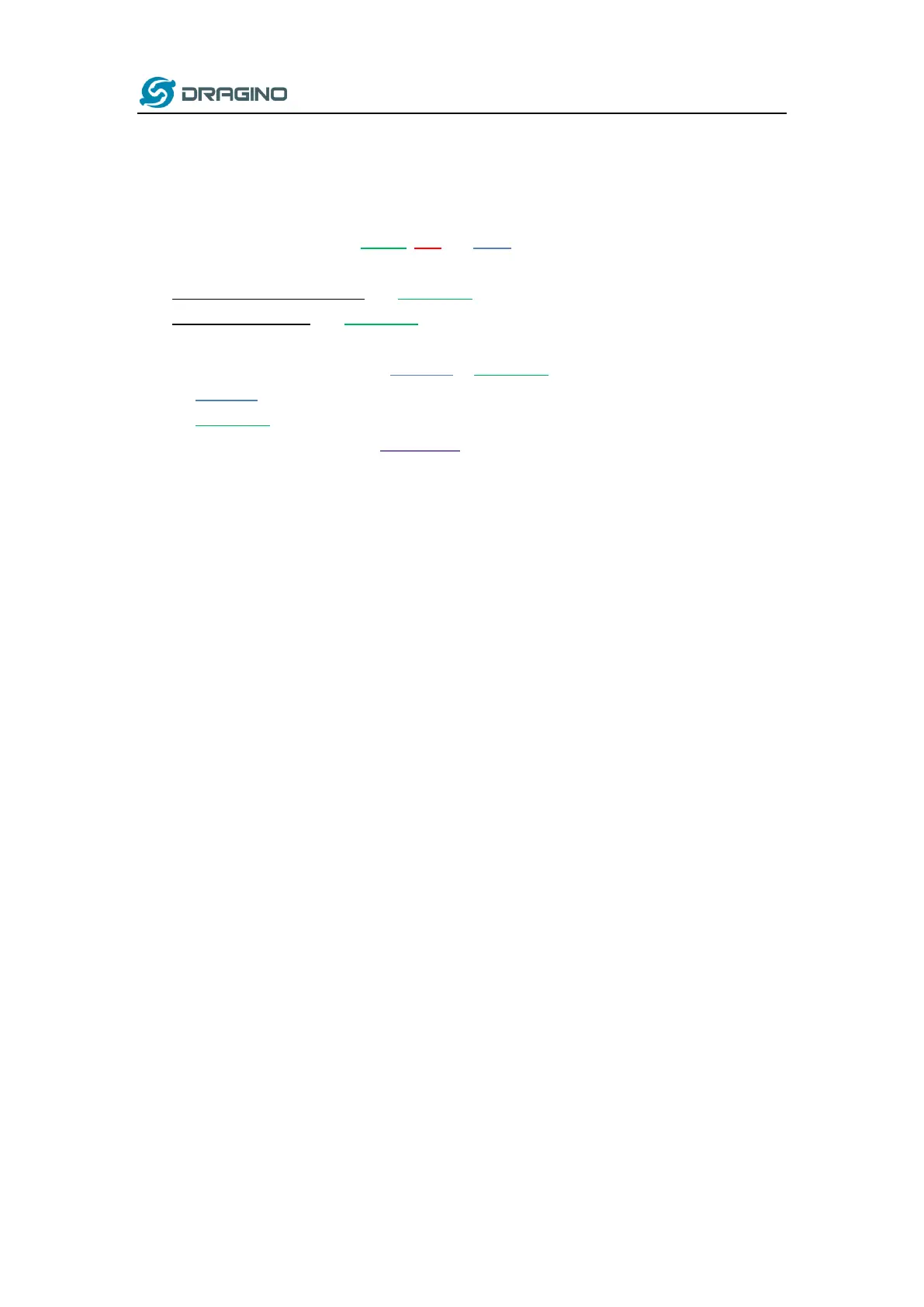www.dragino.com
LHT52 Temperature & Humidity sensor 25 / 40
2.8 LED Indicator
The LHT52 has a triple color LED which for easy showing different stage.
In a normal working state:
✓ When the node is restarted, GREEN, RED and BLUE are sequentially lit.
✓ During OTAA Join:
For each Join Request uplink, the GREEN LED will blink once.
Once Join Successful: the GREEN LED will be solid on for 5 seconds.
✓ After joined, for each uplink, the BLUE LED or GREEN LED will blink once.
BLUE LED when external sensor is connected
GREEN LED when external sensor is not connected
✓ For each success downlink, the PURPLE LED will blink once
In AT Command Mode:
If user use console cable to send AT Command to LHT52, the RED LED will always on until:
➢ Power off/on LHT52
➢ Press reset button of LHT52.
➢ Send an AT Command: AT+CLPM=1
2.9 Button
Press the button LHT52 will reset and join network again.
