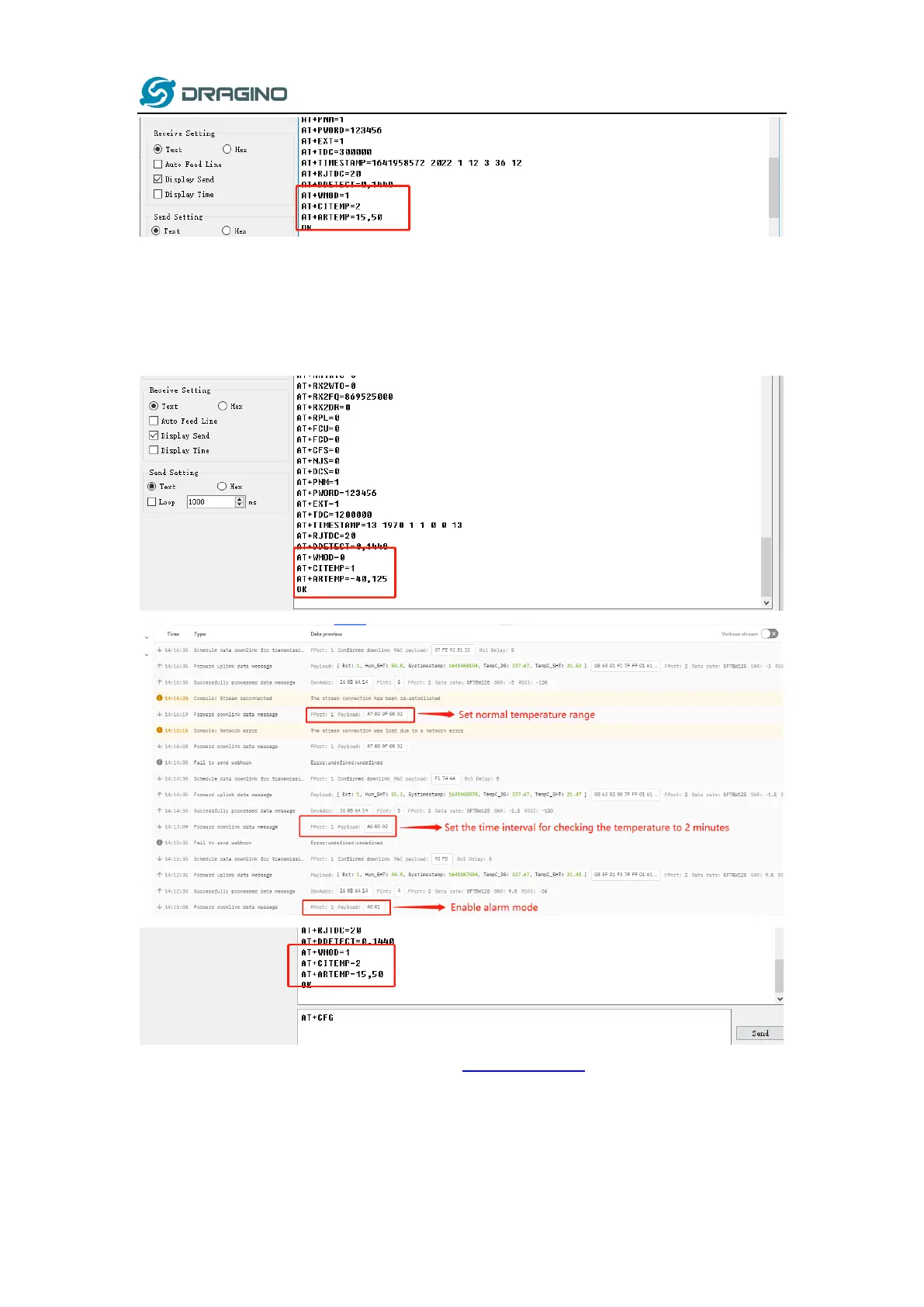www.dragino.com
LHT52 Temperature & Humidity sensor 23 / 40
Modification via downlink,Take TTN_V3 as an example(downlink commands, please refer to the
downlink command set for details)
In order to ensure that the node is indeed modified by downlink, I reset the node to factory
settings first.
Or use a downlink directly: AA010002000F0032 (See command info)