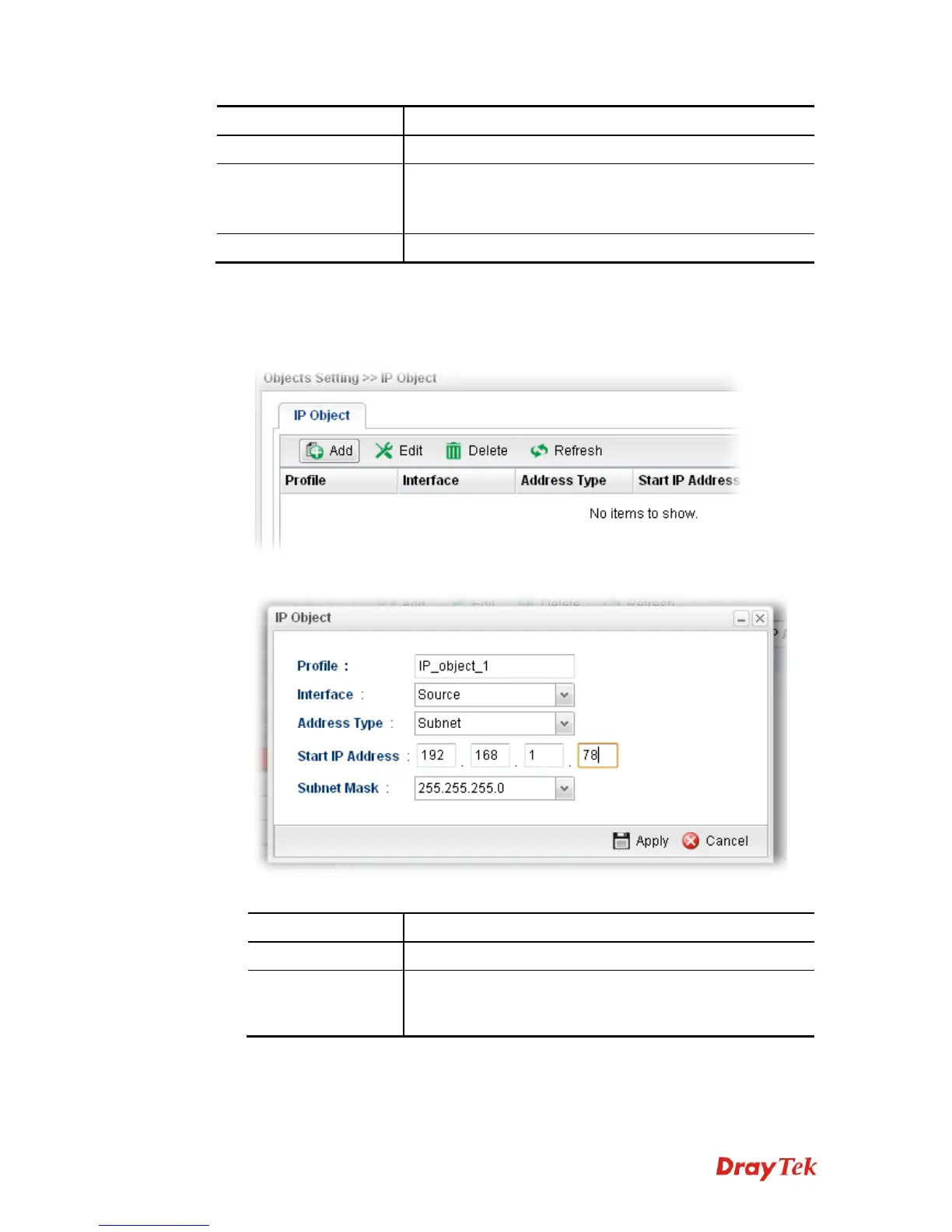Vigor300B Series User’s Guide
111
Item Description
Start IP Address
Display the IP address of the starting point for such profile.
End IP Address
Display the IP address of the ending point for such profile.
It will be joint with Start IP Address only when you choose
Range as the Address Type.
Subnet Mask
Display the subnet mask for such profile.
H
H
o
o
w
w
t
t
o
o
c
c
r
r
e
e
a
a
t
t
e
e
a
a
n
n
e
e
w
w
I
I
P
P
O
O
b
b
j
j
e
e
c
c
t
t
p
p
r
r
o
o
f
f
i
i
l
l
e
e
1. Open Objects Setting>>IP Object.
2. Simply click the Add button.
3. The following dialog will appear.
Available parameters are listed as follows:
Item Description
Profile
Type the name of such profile.
Interface
Determine the category (any, source or destination) of this IP
object. If an IP object is set to Source, it will only appear in
the field of Source IP on Firewall>>IP Filter Rule.