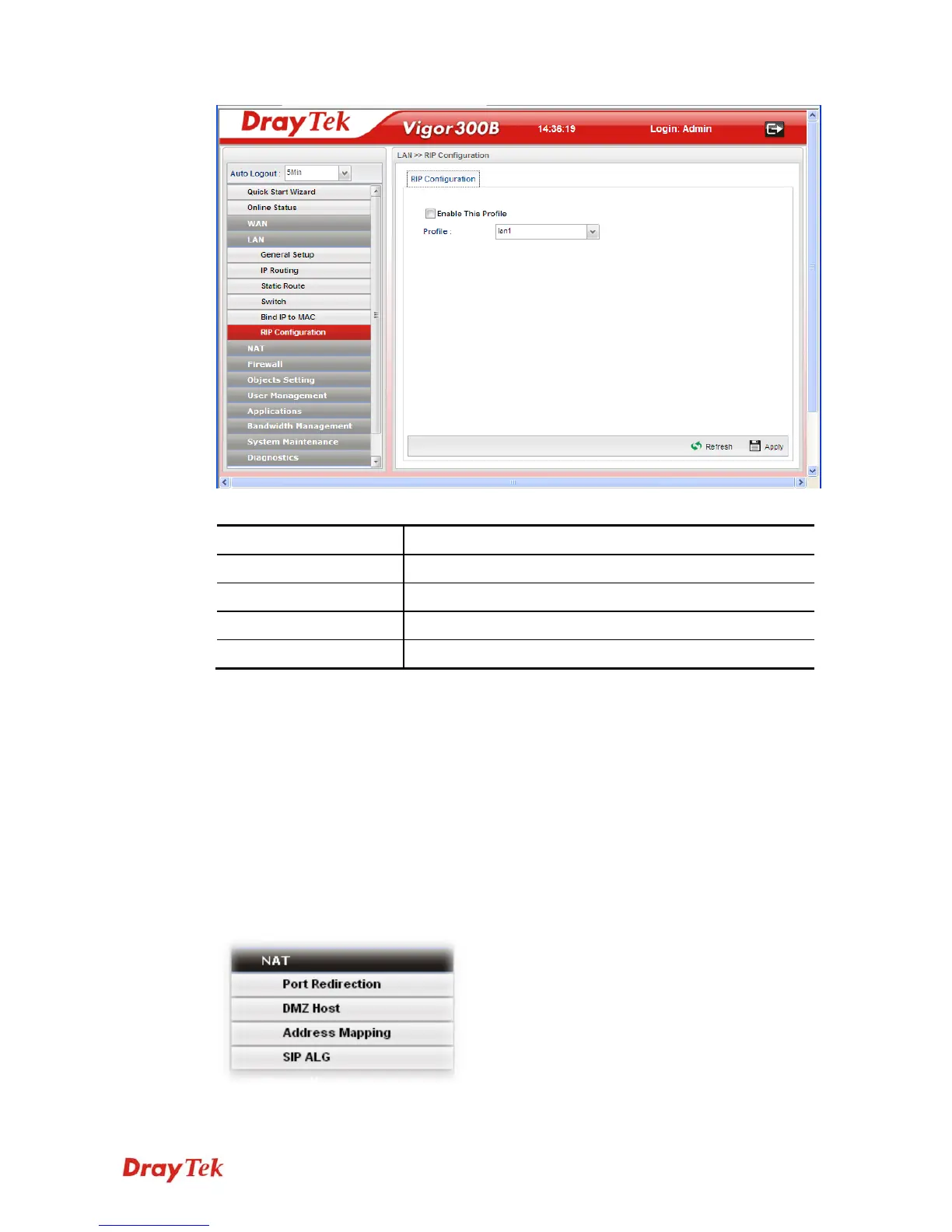Vigor300B Series User’s Guide
80
Available parameters are listed as follows:
Item Description
Enable This Profile
Check the box to enable the Mirror function for the switch.
Profile
Choose one of the LAN profiles.
Refresh
Renew current web page.
Apply
Click it to save the settings.
4
4
.
.
3
3
N
N
A
A
T
T
NAT (Network Address Translation) is a method of mapping one or more IP addresses
and/or service ports into different specified services. It allows the internal IP addresses of
many computers on a LAN to be translated to one public address to save costs and resources
of multiple public IP addresses. It also plays a security role by obscuring the true IP
addresses of important machines from potential hackers on the Internet. The Vigor 3900
Series is NAT-enabled by default and gets one globally routable IP addresses from the ISP
by Static, PPPoE, or DHCP mechanism. The Vigor300B assigns private network IP
addresses according to RFC-1918 protocol and translates the private network addresses to a
globally routable IP address so that local hosts can communicate with the router and access
the Internet.