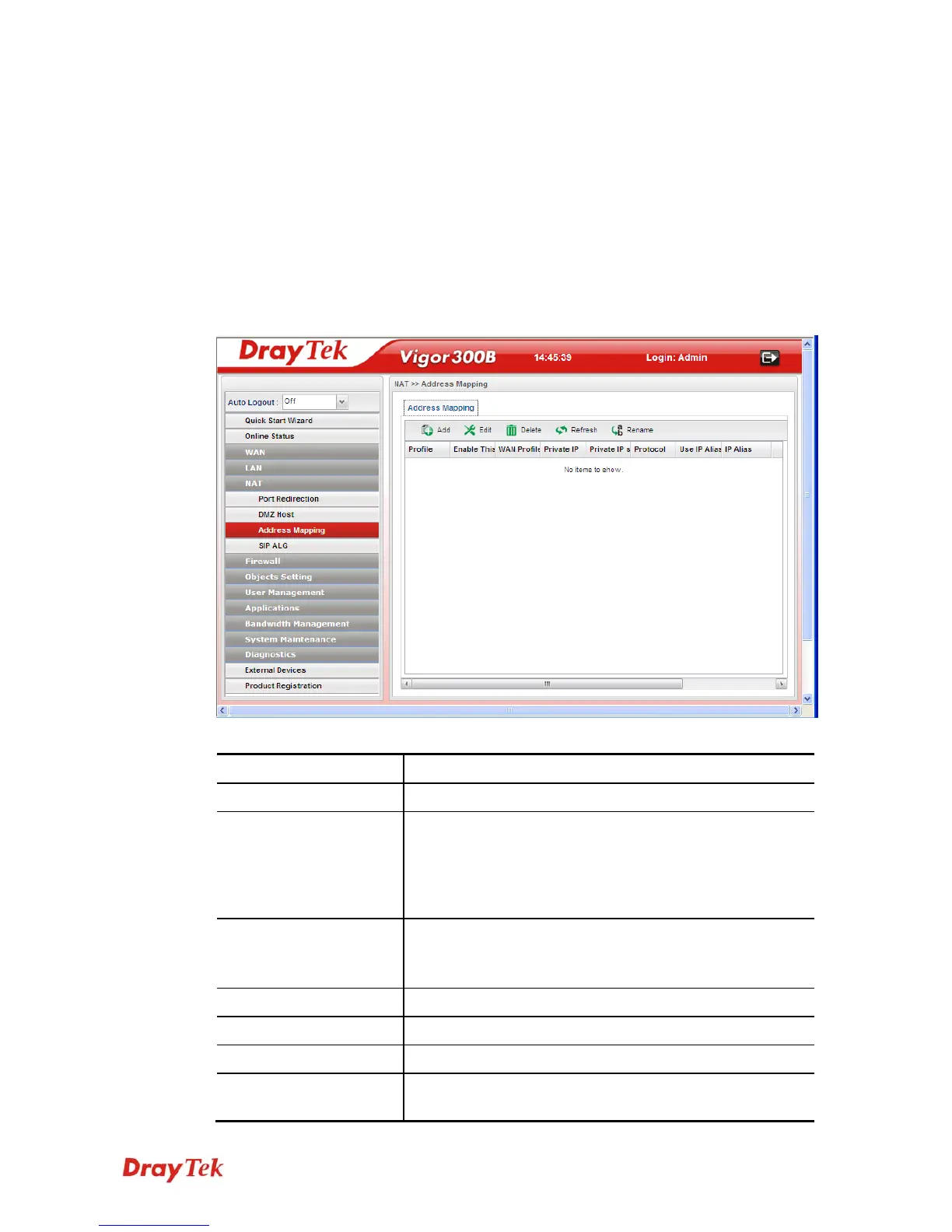Vigor300B Series User’s Guide
88
4
4
.
.
3
3
.
.
3
3
A
A
d
d
d
d
r
r
e
e
s
s
s
s
M
M
a
a
p
p
p
p
i
i
n
n
g
g
This page is used to map specific private IP to specific WAN IP alias.
If you have "a group of IP Addresses" and want to apply to the router, please use WAN IP
alias function to record these IPs first. Then, use address mapping function to map specific
private IP to specific WAN IP alias.
For example, you have IP addresses ranging from 86.123.123.1 ~ 86.123.123.8. However,
your router uses 86.123.123.1, and the rest of the IPs are recorded in WAN IP alias. You
want that private IP 192.168.1.10 can use 86.123.123.2 as source IP when it sends packet out
to Internet. You can use address mapping function to achieve this demand. Simply type
192.168.1.10 as the Private IP; and type 86.123.123.2 as the WAN IP.
Each item will be explained as follows:
Item Description
Add
Add a new DMZ host profile.
Edit
Modify the selected profile.
To edit a profile, simply select the one you want to modify
and click the Edit button. The edit window will appear for
you to modify the corresponding settings for the selected
rule.
Delete
Remove the selected profile.
To delete a profile, simply select the one you want to delete
and click the Delete button.
Refresh
Renew current web page.
Rename
Allow to modify the selected profile name.
Profile
Display the name of the profile.
Enable The Profile
Display the status of the profile. False means disabled; True
means enabled.