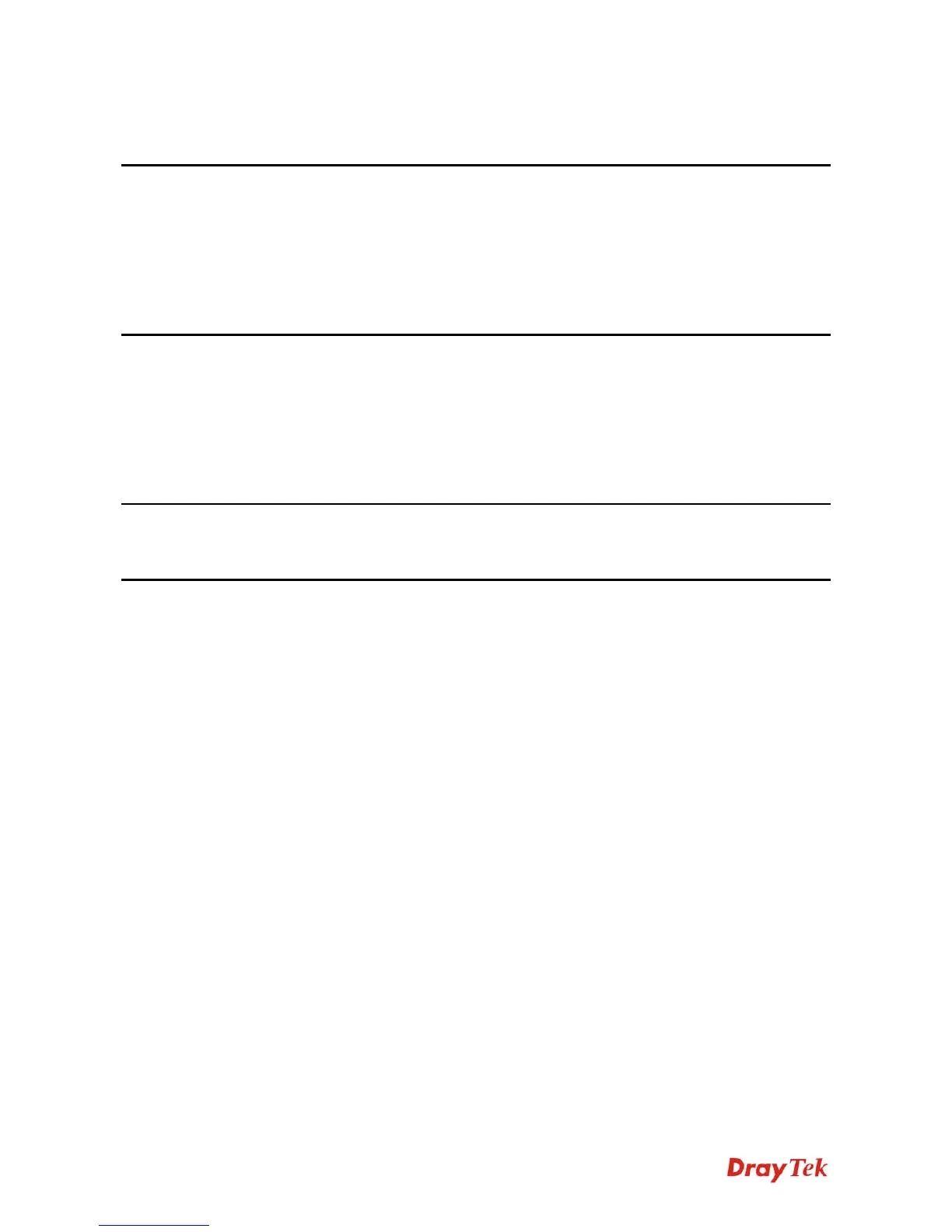Vigor300B Series User’s Guide
v
T
T
a
a
b
b
l
l
e
e
o
o
f
f
C
C
o
o
n
n
t
t
e
e
n
n
t
t
s
s
Chapter 1: Preface.............................................................................................................1
1.1 Web Configuration Buttons Explanation ...................................................................................... 1
1.2 LED Indicators and Connectors ................................................................................................... 1
1.3 Hardware Installation.................................................................................................................... 4
1.3.1 Network Connection ................................................................................................................4
1.3.2 Wall-Mounted Installation ........................................................................................................5
Chapter 2: Initial Configuration ........................................................................................7
2.1 Changing Password..................................................................................................................... 7
2.2 Quick Start Wizard........................................................................................................................ 9
2.2.1 Step 1 - Specifying the WAN Profile........................................................................................9
2.2.2 Step 2 - Configuring the Selected Protocol ...........................................................................11
2.3 Register Vigor Router................................................................................................................. 16
Chapter 3: Application and Tutorial................................................................................19
3.1 How to Configure Load Balance with Multi-WAN on Vigor300B?.............................................. 19
Chapter 4: Advanced Configuration...............................................................................25
4.1 WAN Setup................................................................................................................................. 25
4.1.1 General Setup........................................................................................................................26
4.1.2 Default Route.........................................................................................................................39
4.1.3 Load Balance.........................................................................................................................40
4.1.4 Switch ...............................................................................................................................48
4.2 LAN ............................................................................................................................................ 49
4.2.1 General Setup........................................................................................................................49
4.2.2 IP Routing..............................................................................................................................64
4.2.3 Static Route ...........................................................................................................................66
4.2.4 Switch ...............................................................................................................................73
4.2.5 Bind IP to MAC ......................................................................................................................76
4.2.6 RIP Configuration ..................................................................................................................79
4.3 NAT............................................................................................................................................. 80
4.3.1 Port Redirection.....................................................................................................................81
4.3.2 DMZ Host ...............................................................................................................................85
4.3.3 Address Mapping...................................................................................................................88
4.3.4 SIP ALG ...............................................................................................................................91
4.4 Firewall....................................................................................................................................... 91
4.4.1 Filter Setup ............................................................................................................................92
4.4.2 DoS Defense .......................................................................................................................105
4.4.3 MAC Block...........................................................................................................................107
4.5 Objects Setting......................................................................................................................... 109
4.5.1 IP Object .............................................................................................................................110
4.5.2 IP Group .............................................................................................................................113
4.5.3 Service Type Object ............................................................................................................115