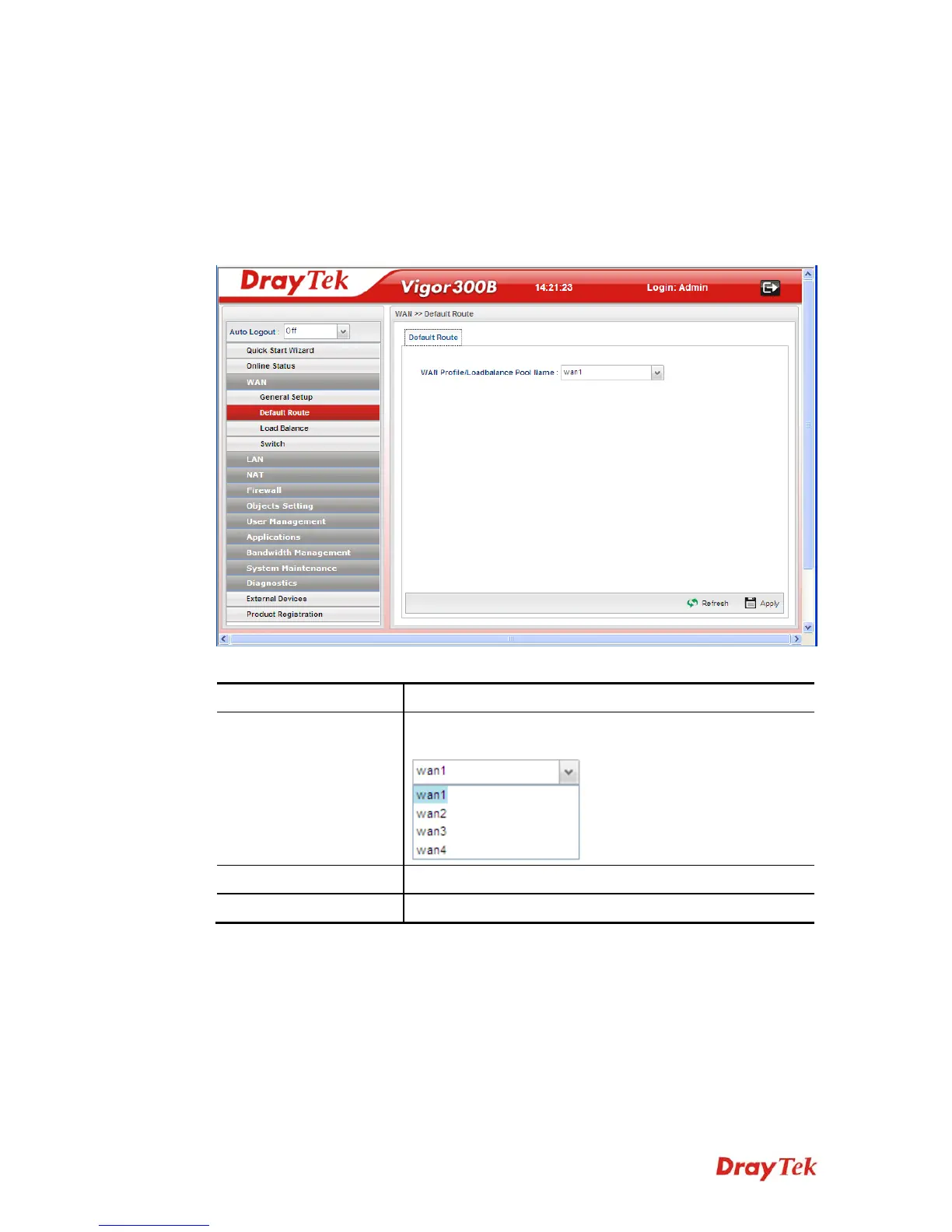Vigor300B Series User’s Guide
39
z If you choose DHCP-IA_PD as IPv6 protocol type
It is not necessary for you to configure any web page.
2. After finished the settings configuration, click Apply to save and apply the settings.
4
4
.
.
1
1
.
.
2
2
D
D
e
e
f
f
a
a
u
u
l
l
t
t
R
R
o
o
u
u
t
t
e
e
This page allows you to assign a WAN profile as the default route.
Available parameters are listed as follows:
Item Description
WAN Profile
/Loadbalance Pool
Name
Display the WAN or load balance profiles for the user to
choose as a default route.
Refresh
Renew the page configuration.
Apply
Click it to save the configuration.