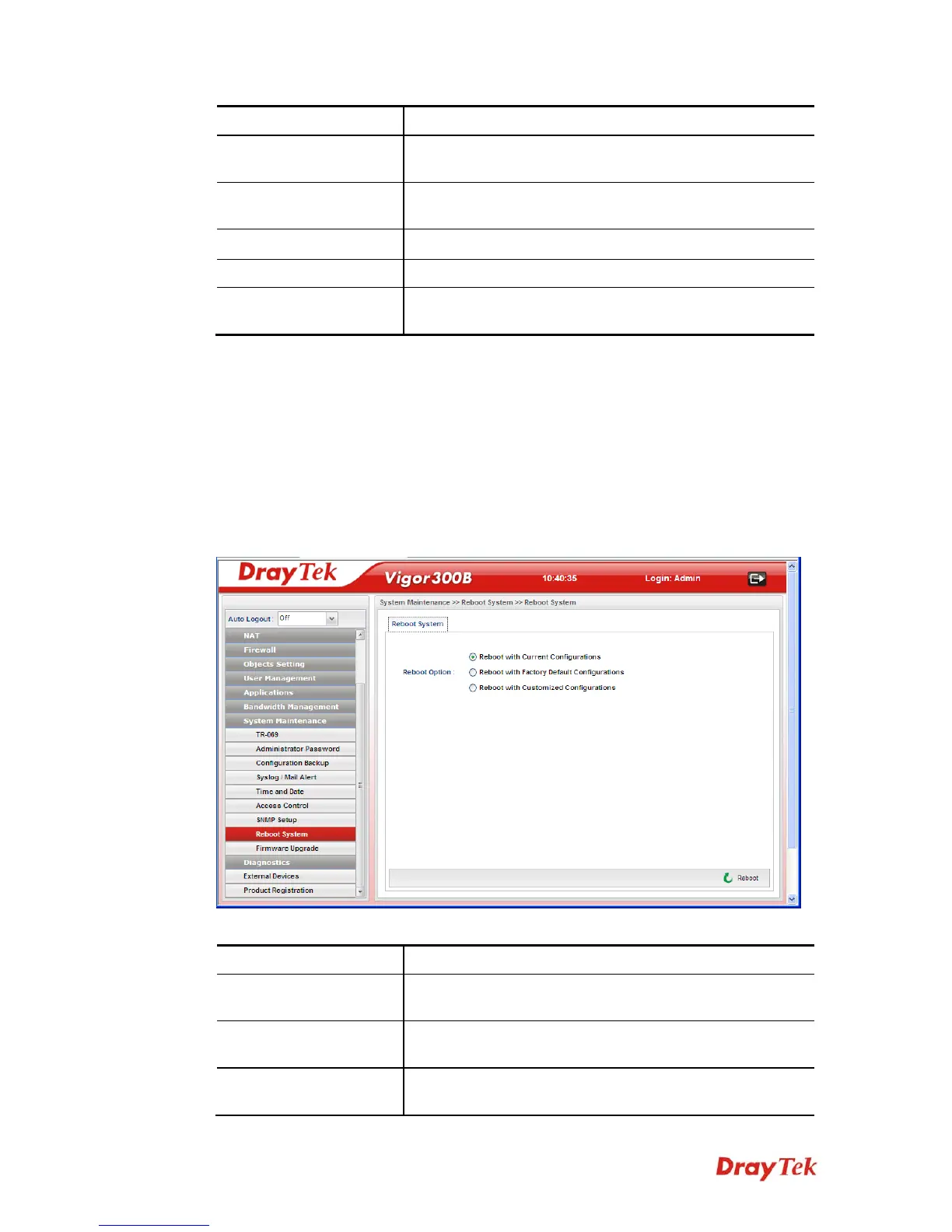Vigor300B Series User’s Guide
193
Enable This Profile
Check the box to enable such profile.
Get Community
Set the name for getting community by typing a proper
character. The default setting is public.
Set Community
Set community by typing a proper name. The default setting
is private.
Manager Host IP
Type the IP address for the manager host.
Refresh
Renew the web page.
Apply
Click this button to save the configuration and exit the web
page.
4
4
.
.
9
9
.
.
8
8
R
R
e
e
b
b
o
o
o
o
t
t
S
S
y
y
s
s
t
t
e
e
m
m
The Vigor router system can be restarted from a Web browser. You have to reboot the router
to invoke the configured settings that you made before.
If you want to reboot the router using the current configuration, choose Reboot with
Current Configurations and click Reboot. To reset the router settings to default values,
click Reboot with Factory Default Configurations and click Reboot. The router will take
a period of time to reboot the system.
Open System Maintenance>> Reboot System.
Available parameters are listed as follows:
Item Description
Reboot with Current
Configurations
Click it to reboot the router using the current
configuration. Then, click Reboot..
Reboot with Factory
Default Configurations
Click it to reset the router settings to default values. Then,
click Reboot.
Reboot with Customized
Configurations
Click it to reboot the router using the current configuration
(only the configuration settings listed and selected below). If